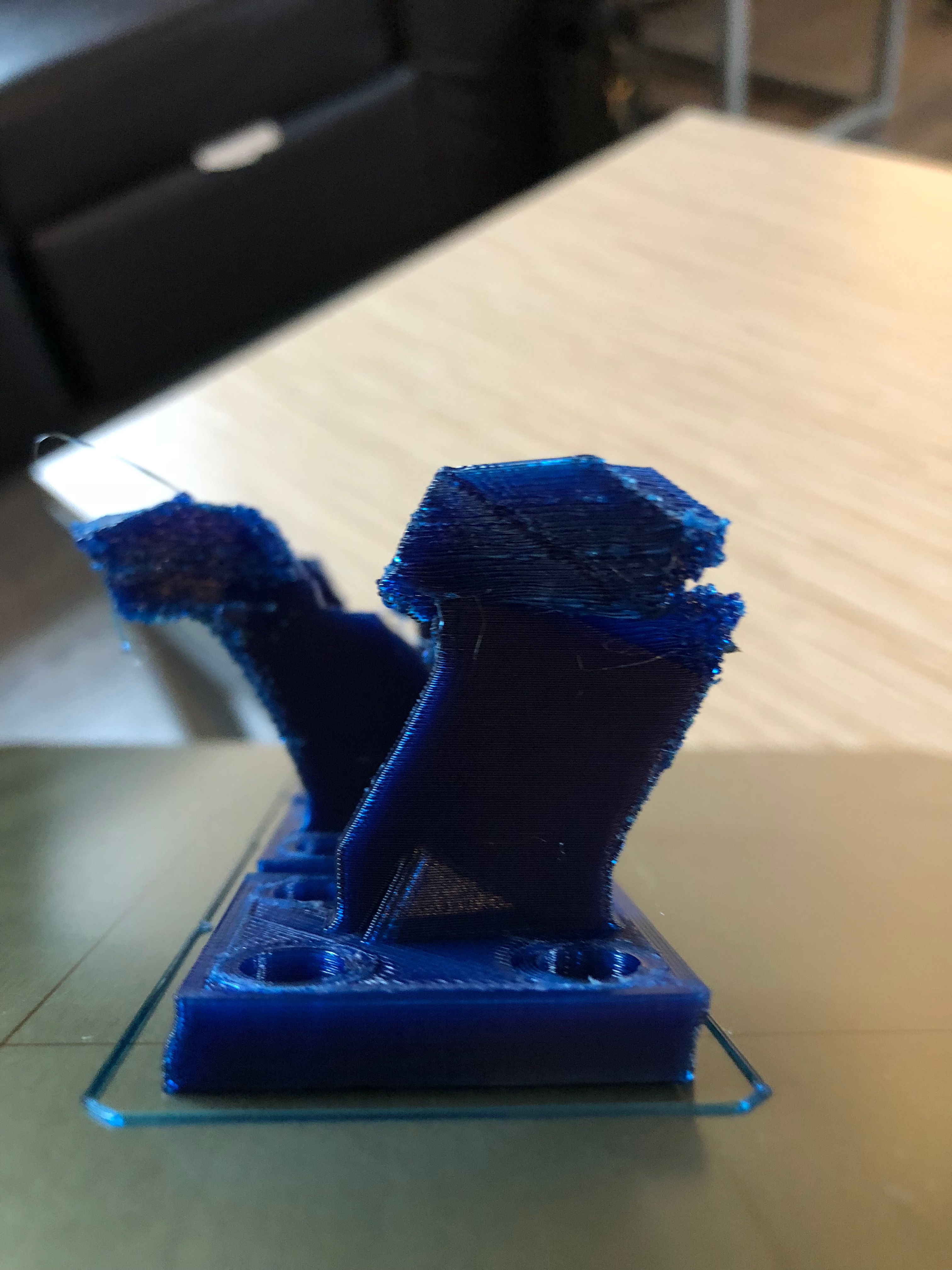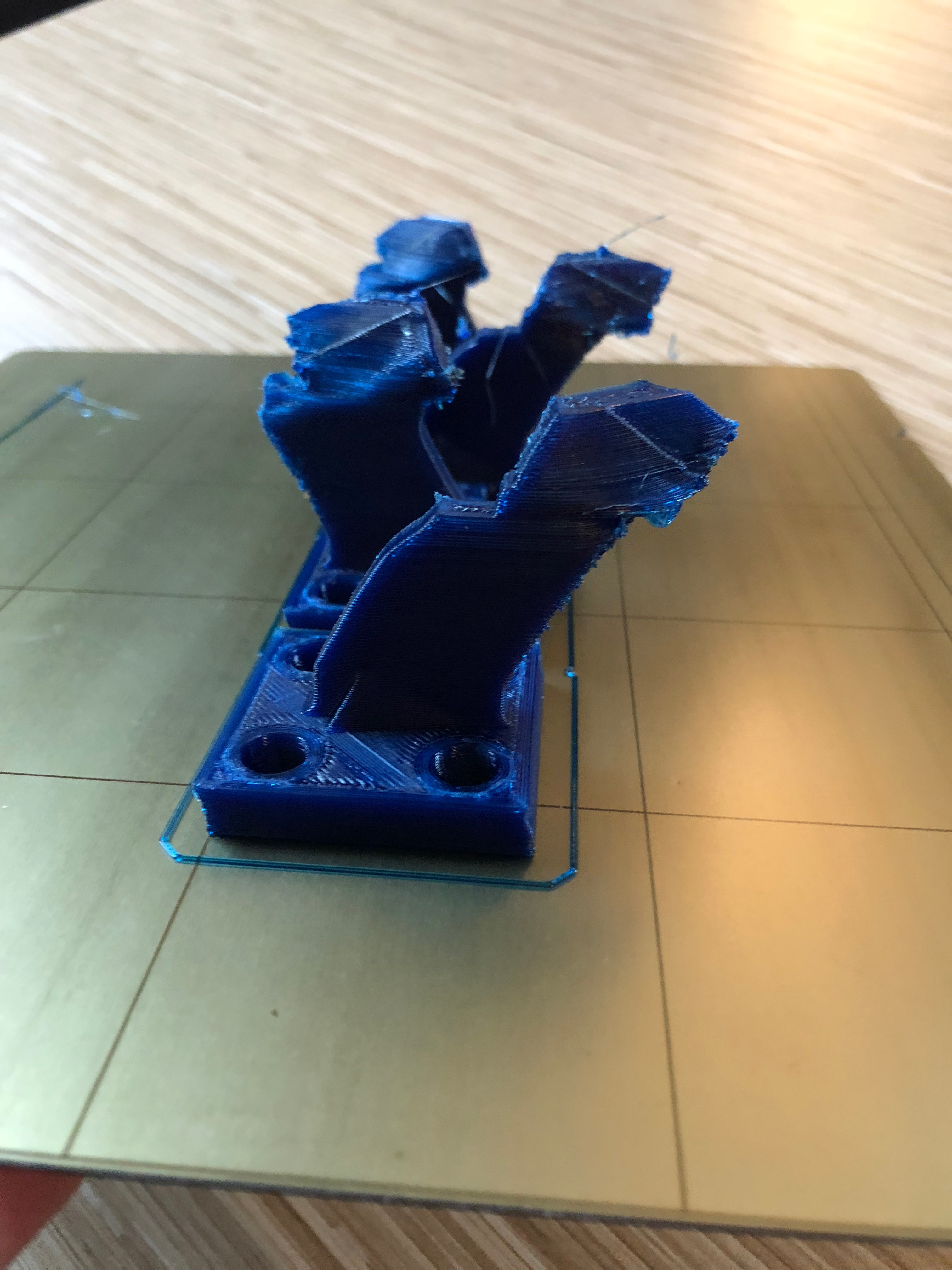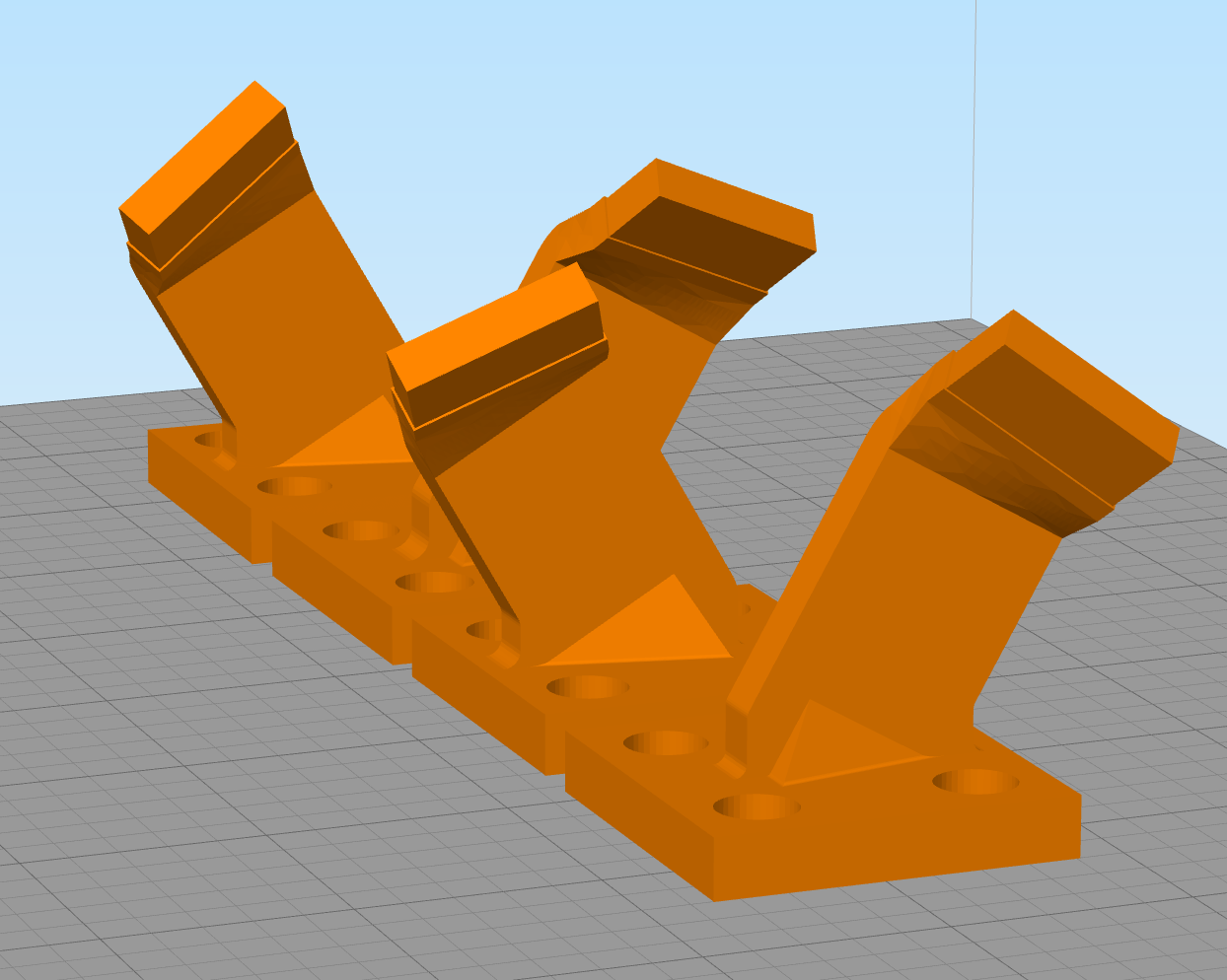Layer shifting on every print
So I've been having some issues with my MK3 for the past few days, and I'm hoping you all can help me figure out what the problem is.
I've been having major layer shifts on the Y axis, on nearly every print.
I've attached some photos of the latest failures. There doesn't really seem to be much of a pattern to when the failures happen in the print. I've also noticed that some are "continuous" shifts, and I'll get vertical surfaces that are curved.
First thing I did was check my belts:
X: 297
Y: 287
Those numbers seem high, but I swear I cannot get either belt tighter. The belt slips out of the bracket on both X and Y if I try to tighten them any more.
I tried turning off crash detection as was suggested elsewhere, but that did not help.
I'm running the firmware FW 3.2.1-576, which I believe is the latest as of this post.
One thing I did notice, is that if I disable the steppers and push on the Y plate, it does not move smoothly. I haven't disassembled it yet, but the resistance comes in waves. Almost like if the drive rod of the stepper was bent slightly, so it gets easier then harder in a wave.
This print I caught early as having shifted, and canceled it. That is supposed to be a square base.
This is a completed print of the same file
And another view
Re: Layer shifting on every print
Check the grub screw on the pulley attached to the motor. I had a similar issue where it had worked it's way loose and allowed enough play to cause layer shifts.
Re: Layer shifting on every print
Check the grub screw on the pulley attached to the motor. I had a similar issue where it had worked it's way loose and allowed enough play to cause layer shifts.
I have to admit I thought to myself "nah this cant be it" but today I found a set screw just laying under my printer.
I'm big enough to admit I was horribly wrong 😀
Hopefully this helps someone else.
Re: Layer shifting on every print
I have to admit I thought to myself "nah this cant be it" but today I found a set screw just laying under my printer.
I'm big enough to admit I was horribly wrong 😀
Hopefully this helps someone else.
Yeah, after it happened to me twice I ended up putting a small dab of blue Loctite on the grub screw and it hasn't come loose since.