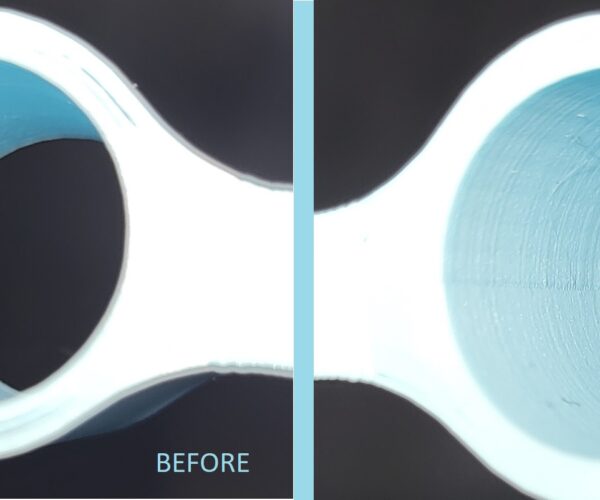Large vertical line when printing cylinders
I have a single vertical line that is on all of my cylinder shaped prints. I believe that it is happening at the point where the extruder moves up to the next layer during the print.
The line feels like a gouge on the inside of the prints, the outside feels smooth.
It is happening with PLA, PETG, and ABS (any filament that I have tried).
It is not showing up when I print anything that is square shaped.
Anyone have any idea how I can try to solve this?
Re: Large vertical line when printing cylinders
This is the beginning or end of a layer.
Can you use vase mode. That will get rid of the artefact...
Otherwise you can try setting thelayers to start in random places. Or fiddle with the start and end layer settings. Sorry i am on my phone so cant look up the setting names.
Regards Joan
I try to make safe suggestions,You should understand the context and ensure you are happy that they are safe before attempting to apply my suggestions, what you do, is YOUR responsibility.Location Halifax UK
Re: Large vertical line when printing cylinders
This is normal, it's called a "seam".
You won't be able to get rid of it completely, but it can be minimized to some degree by playing with your layer start/stop settings to adjust the amount of material extruded at that point.
Here's a quick primer on them and things you can do to reduce them: