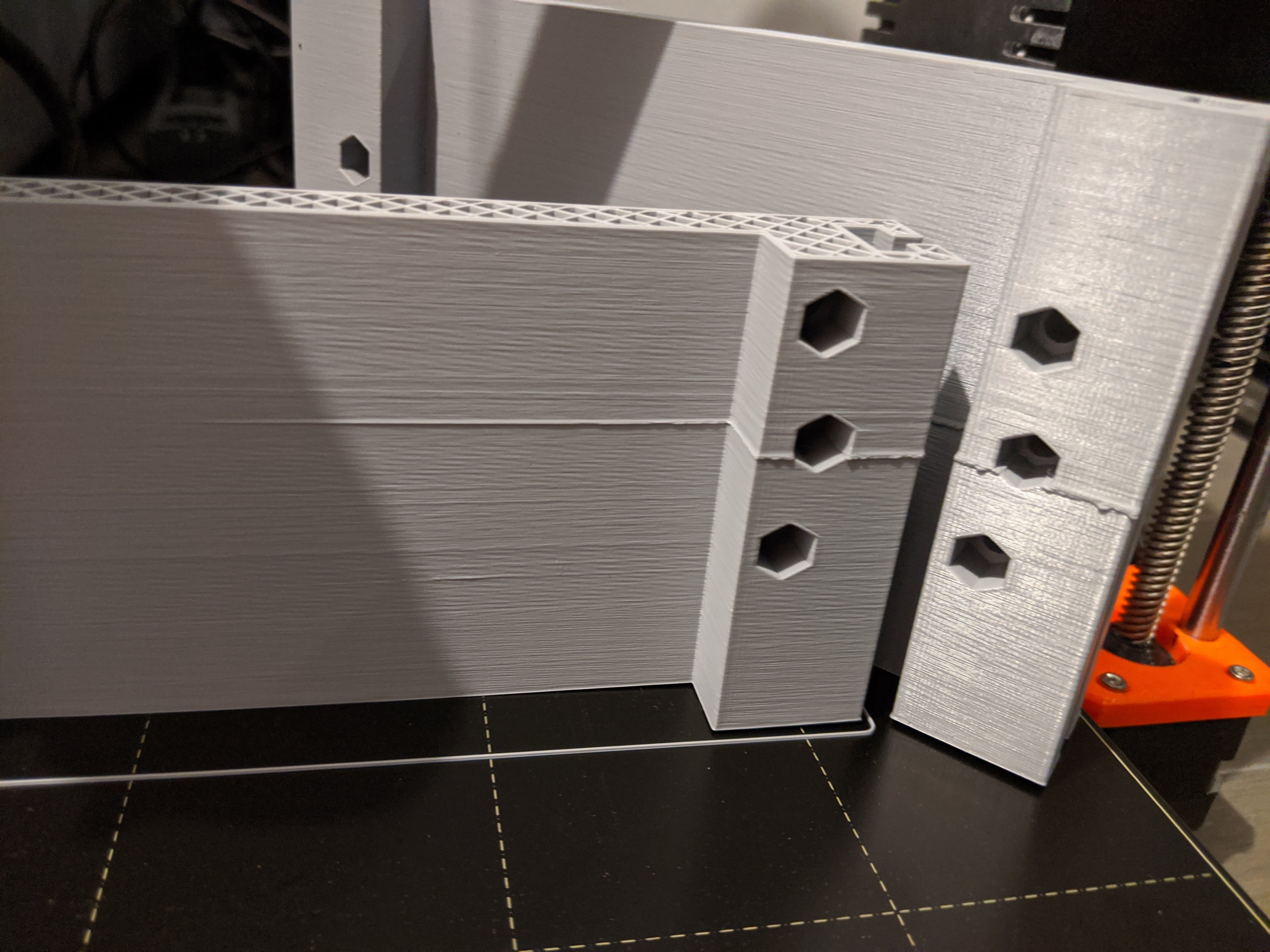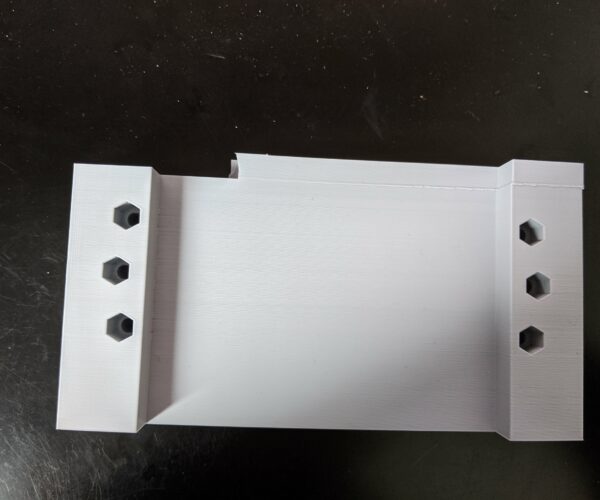Large anomaly on roughly same layer height
Hey folks,
I'm the owner of a MK3s for roughly one year now, and I'm loving it. It's my first 3D printer, and I learnt a lot during the past year.
Recently, I wanted to print a piece that is mostly a rectangle, but the creator said it was better to print it on the Z axis.
So I started one print of the piece, but I found that, at one specific layer, the print shifted a little bit to the right.
When I discovered that in the morning, I thought "hey, maybe one of the axis is dirty, that's quite some time that I haven't done the printer's maintenance. Plus, I have received those new bearings, so that would be a great time to install them".
Yesterday night, I took a couple of hours to tear down X, Y and Z axis. I changed all bearings on X and Y axis to brand new one, cleaned all rods, and for the Z axis, I cleaned the original bearing in alcohol, oiled them then rebuild the whole Z axis with the original bearings.
Today, I restarted the print, and I had the same issue, at roughly the same layer. I said roughly, because it's not exactly the same height, but it's pretty close (~1mm of difference between both prints).
Here's what I checked :
- belts are properly tensioned (thanks to https://prusacommunity.com/your-belt-status-and-you/). X = 278, Y = 271
- bed is correctly installed and leveled with the Nylon nut hack. Variance is ~0.03
- as mentioned above, all axes are cleaned very recently, bearings are oiled
- Current firmware 3.8.0, print is done in normal mode
- The printer didn't detect any crash on any axes
- I checked Z motor threads and Z axes rods and couldn't find any problems at that height.
I don't think X or Y axis are in fault here, or it would happen in layers, not exactly at the same layer height
Here's two photos : one of the latest print with the issue, and one both prints showing the artefact.
Do you have any advice on how I could debug this issue ?
Thanks a lot for your help,
Guillaume
Best Answer by vintagepc:
This still looks exactly like what you get if the part is warping up off the bed (or the bed is warping because the magnets are not strong enough to hold the sheet).
Use a metal straight edge, check the bottom of your part. Is is straight or bowed? I'm betting the latter, your first picture tells it all, the right hand end is most definitely not stuck to the bed, whereas the left end is. And in the second picture, neither of the parts sit flush on the bed.
RE: Large anomaly on roughly same layer height
Is there any variation in the part on the inside or reverse side? If there's a transition from solid infill to thin wall or other variation, it can exaggerate these problems. As a quick test, try slowing down speeds and particularly external perimeter speeds. Dial speed back to 50% at that height and see if it helps. If so, you know it's something you can fix in slicer settings.
It would be helpful if you could save off a 3MF project file with your part and settings, zip it and upload it here so we can see the details.
and miscellaneous other tech projects
He is intelligent, but not experienced. His pattern indicates two dimensional thinking. -- Spock in Star Trek: The Wrath of Khan Unfortunately,…
RE: Large anomaly on roughly same layer height
@bobstro
Sure, there you go.
I don't see any particular changes at that height. The hexagonal holes i exactly the same than the one below, except it's slightly off-centered. No complex geometry here,
RE: Large anomaly on roughly same layer height
Hey folks,
Sorry for lack of news on this thread but I was traveling last week and didn't brought my mk3s with me ^^
So, I've got a bit of time during the week end, so here's what I tried :
- I focused on the part that was failing, and removed all the rest in prusaslicer, just to see if it was the geometry that was creating issues. Part was printed successfully with the same previous configuration.
- I also launched the part a third time, and even if the artefact showed up, it happened later (on the Z axis).
- The "Fail stat" counters were not increased
So from my last tests :
- geometry is not in fault here (as the "slice" proved it)
- it's probably not an hardware problem (I was worried about a notch on the Z thread, but the artefact appears at different height)
I have restarted a print, but a little bit slower this time.
Also, I'll try to export the GCODE on the SD card, as it's currently using Octoprint.
If you have any advices, shoot !
RE: Large anomaly on roughly same layer height
This still looks exactly like what you get if the part is warping up off the bed (or the bed is warping because the magnets are not strong enough to hold the sheet).
Use a metal straight edge, check the bottom of your part. Is is straight or bowed? I'm betting the latter, your first picture tells it all, the right hand end is most definitely not stuck to the bed, whereas the left end is. And in the second picture, neither of the parts sit flush on the bed.
RE: Large anomaly on roughly same layer height
Aaaaaaand we have a winner, ladies and gentlemen.
Indeed, the part was warping a little bit on one side, and that's very likely generating the problem I saw.
I'll test with some rim, and by cleaning the bed with a bit of acetone, and that should probably do it.
Thanks a lot for pointing me in the right direction !