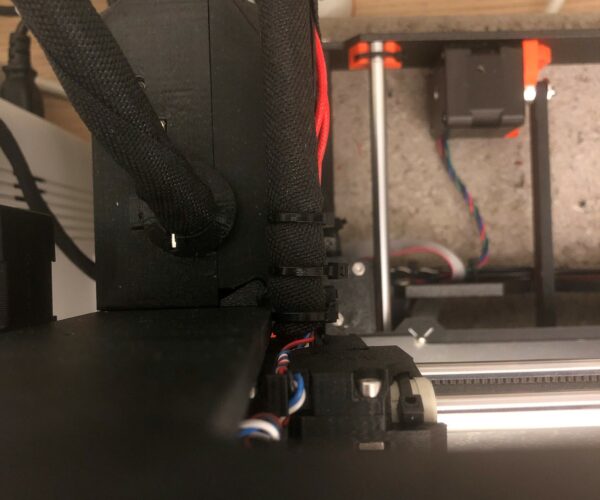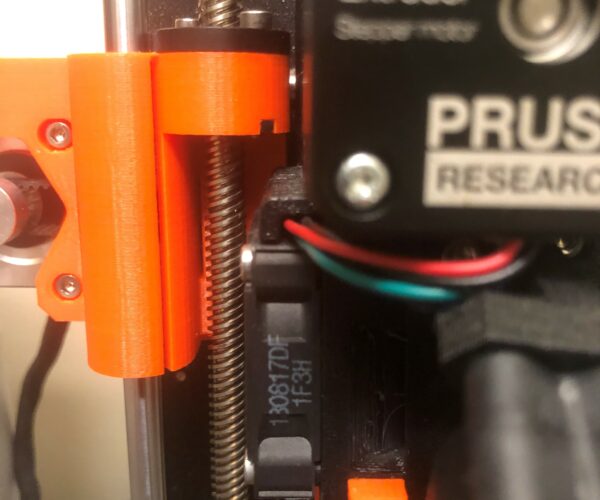Inconsistent X axis homing
I am experiencing inconsistent X axis homing. This wouldn't be normally a problem, but when the printer detects a crash, it is never able to reliably resume printing. There is always a slight layer shift. Where is the carriage supposed to hit to detect X home? Mine is not able to touch the left end of the X axis. there is about 1.5 mm space. Mine is hitting with the textile sleeve against the frame. Which seems unreliable as the sleeve and cables have give to them.
It’s not supposed to hit the sleeve at all, it’s the main body. This suggests it has not been assembled correctly. Usual suspects are an incorrectly positioned cable tie on the part that holds the textile sleeve. other. I’m on ones are wires routed wrong on that side or the nylon support filament inside the sleeve not in the holes correctly.
Can you post pictures of your printer in 0 X position?
Could you post a close up of how yours hitting, both of the body and the sleeve? I had it disassembled once, so it is very well on me, but I just don’t know what it should look like. I tried to scroll through the assembly manual, but was not able to find where it supposed to hit and what the clearance from the frame to the sleeve is expected to be.