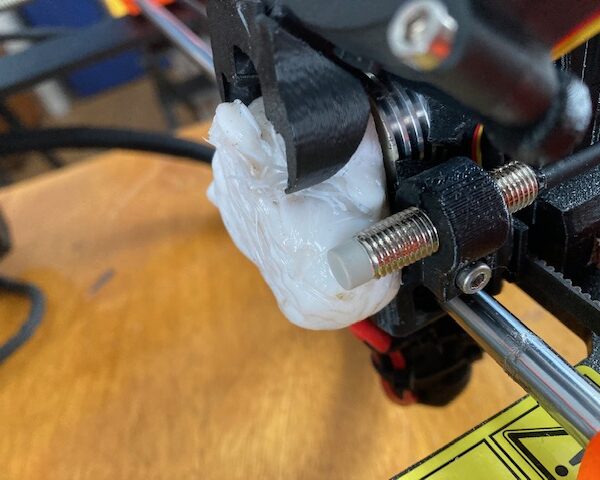I think I ruined my print head, please help
I was getting good prints and decided to try a large, flat print that covered most of the bed. I didn't expect problems. It started fine and then I was called away for a few hours. When I got back, the printer had detected a collision. It look a long time to notice the collision, apparently. The print head bottom is completely enveloped in white PLA and it's extruded in there nice and deep:
I've tried to gently pry it off; all I've managed to do is crack the fan housing. The print head isn't tough enough to support any sort of prying force. The PLA barely budges. I don't think I can safely use a dremel to grind it away without wrecking the print head. I have no idea what solvents would even be safe to try.
Has anyone dealt with anything like this? I have no idea how to proceed and I'm hoping I don't need to order a new print head.
RE: I think I ruined my print head, please help
I once read good advice for dealing with the Blob of Doom: Heat got you into this mess, heat will get you out.
Heat the nozzle up and gently pull away. A hot air gun can help soften the Blob as well. Work slowly and gently. Try to be careful around the hotels wires.
Printed parts likely to need replacement:
- PINDA mount
- Fan duct
Other parts commonly damaged:
- Heatbreak (can snap if twisted)
- Heater cartridge (wires)
- Thermistor (wires)
- Heater block (if you can't remove parts)
- Nozzle (can get stuck)
It's tedious, but fixable. Just go slow.
and miscellaneous other tech projects
He is intelligent, but not experienced. His pattern indicates two dimensional thinking. -- Spock in Star Trek: The Wrath of Khan Unfortunately,…
RE: I think I ruined my print head, please help
The first thing I would try is raising the temperature of the nozzle to 255 or so and waiting, at least 1/2 hour or so, let the heat spread.
Then try GENTLY moving the blob to see if it will separate. Don't force anything.
It's hard to tell from your photos if the thermistor and/or heater wiring are involved, but be CAREFUL not to damage those.
The blobs I've had have separated cleanly just by getting them warm.
It looks like your PINDA bracket is intact. That's good.
If you have difficulty getting the blob to budge when it's good and warm, try using a heat gun to gently soften the plastic around the areas where it seems to be stuck. Some have reported luck using a soldering iron to carefully break up the blob and remove it in pieces.
You may have to replace one or more of the extruder plastic pieces. It looks like the fan shroud (most often damaged by a Blob Of Doom) may be intact. Worst case would be having to replace the thermistor and/or nozzle heater cartridge, and both are commonly available.
Remember, heat got you into this, heat will get you out of this.
RE: I think I ruined my print head, please help
I was getting good prints and decided to try a large, flat print that covered most of the bed. I didn't expect problems. It started fine and then I was called away for a few hours. When I got back, the printer had detected a collision. It look a long time to notice the collision, apparently. The print head bottom is completely enveloped in white PLA and it's extruded in there nice and deep:
.
I've tried to gently pry it off; all I've managed to do is crack the fan housing. The print head isn't tough enough to support any sort of prying force. The PLA barely budges. I don't think I can safely use a dremel to grind it away without wrecking the print head. I have no idea what solvents would even be safe to try.
Has anyone dealt with anything like this? I have no idea how to proceed and I'm hoping I don't need to order a new print head.
Here is a short video about it. Maybe it will help you. Removing PLA should not really be a big problem, as the melting temps are lower:
Good luck 👍
Statt zu klagen, dass wir nicht alles haben, was wir wollen, sollten wir lieber dankbar sein, dass wir nicht alles bekommen, was wir verdienen.
RE: I think I ruined my print head, please help
Thanks, all. I got the blob off, but a pair if black and white wires broke off. When the light is better I'll see where they went; the error message that came up was ERR: MINTEMP, so I assume I broke the hot end and need to order a replacement? And is it possible to buy an assembled print head? My vision is not what it once was and I'm not looking forward to rebuilding the print head.
RE: I think I ruined my print head, please help
@scott-a-mayo
Most likely, it destroyed your heater cartridge and thermistor leads. You can order these two components from Prusa or other suppliers.
https://shop.prusa3d.com/en/mk3mk3smk3s/384-hotend-heater-cartridge-e3d-24v-40w.html
https://shop.prusa3d.com/en/mk3mk3smk3s/205-hotend-thermistor-e3d.html
Statt zu klagen, dass wir nicht alles haben, was wir wollen, sollten wir lieber dankbar sein, dass wir nicht alles bekommen, was wir verdienen.
RE: I think I ruined my print head, please help
MINTEMP suggests you probably broke a thermistor wire. It can't detect the proper temperature and is reading below the MINTEMP safety level, so throws that error. It's a bit of a drag to fix -- you're going to have to tear down the extruder -- but it's not overly difficult. You probably do not need an entire hotend, but it can't hurt to have spares on hand.
You can order the Prusa versions of these parts locally:
- E3D thermistor (must use Prusa version)
- E3D heater cartridge (must use Prusa version)
- E3D V6 heatbreak
Depending on how badly everything is stuck, be prepared to replace:
- E3D V6 heater block
- E3D V6 nozzle
While you're at it, this is a good opportunity to upgrade parts. I swapped in an E3D titanium heartbreak and nickel-plated copper heater block.
You can order all of these parts from Filastruder in the US. MatterHackers, PrintedSolid, FilamentOne, and other US-based suppliers may be cheaper than ordering direct from Prusa. You can order a preassembled Prusa version of the E3D V6 hotend, but be aware that some fiddly work will still be required to install all of this.
and miscellaneous other tech projects
He is intelligent, but not experienced. His pattern indicates two dimensional thinking. -- Spock in Star Trek: The Wrath of Khan Unfortunately,…
RE: I think I ruined my print head, please help
@bobstro
Thanks! The whole hotend is a mess. The wires that came off do in fact go to the thermistor, and it looks like they didn't break as much as just pull free. But the heater block is so gunked up I can't even see where they would attach, and I think I'm going to try buying a new hotend. Might as well start with everything clean and wired properly.
Since I do almost entirely PLA, I should probably look into using a sock. Is this the right version?
https://www.amazon.com/Genuine-E3D-Socks-Pack-V6-SOCK-PRO-3PACK/dp/B07779TP4S/ref=asc_df_B07779TP4S/
Thanks again.
RE: I think I ruined my print head, please help
[...] Since I do almost entirely PLA, I should probably look into using a sock. Is this the right version?
https://www.amazon.com/Genuine-E3D-Socks-Pack-V6-SOCK-PRO-3PACK/dp/B07779TP4S/ref=asc_df_B07779TP4S/
That is the "Pro" sock version with the small opening. Unfortunately, it's easy for the sock to slip and filament to build up inside. I much prefer the "non-Pro" version with the larger opening around the nozzle. It has saved me from many potential BoD disasters. I personally prefer to order from resellers involved in the community as much as possible. MatterHackers has the E3D silicone socks available. You do need to order $35 worth of stuff from them to qualify for free shipping, but MH is as fast as Amazon with most orders. FilamentOne also carries them with free shipping, but are sadly out of stock. Filastruder has them available with $3.60 shipping. If nothing else, these companies tend to toss in some candy with orders.
When you mount the sock, twist some wire around the top to prolong the life of the sock. Otherwise, they tend to sag after a few weeks.
and miscellaneous other tech projects
He is intelligent, but not experienced. His pattern indicates two dimensional thinking. -- Spock in Star Trek: The Wrath of Khan Unfortunately,…
RE: I think I ruined my print head, please help
I would strongly recommend toothbrushes and tweezers to remove blobs. I also often use a heat gun instead of the heater cartridge to raise the them of the blob.
--------------------
Chuck H
3D Printer Review Blog