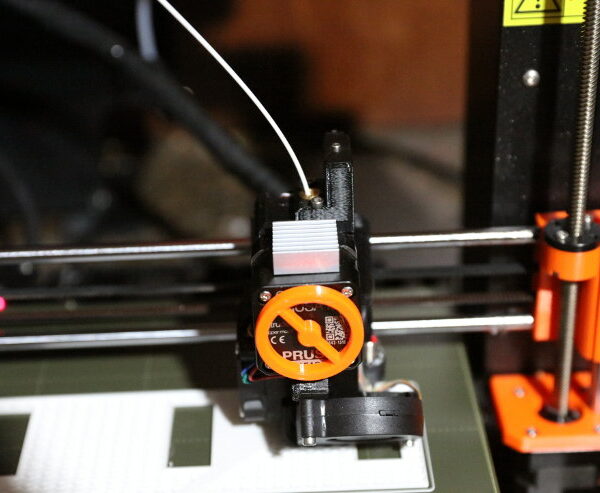How to check if extruder motor is working?
Hello everyone.
I've been having a bunch of issues with my MK3S recently, the latest one being that filament doesn't come out of the nozzle at all. Filament loading and unloading do nothing other than heating the nozzle. When I try to pull the filament manually from the top it won't move at all, it sits there very firmly. I guess the extruder motor is holding it.
This is how it looks with the door open:
I tried cleaning the nozzle with a needle from the bottom but I can push it fairly deep without encountering any obstacles, which explains why I don't see filament oozing out of the nozzle when it heats up.
Now, before I disassemble the hotend to clean it up, I want to confirm something. How can I check if my extruder motor is working properly? When I go to Move Axis -> Extruder and change the value, I see and hear absolutely nothing. Is this expected? It's not even attempting to move the filament in either direction and I hear no skipping.
RE: How to check if extruder motor is working?
When you move the E axis with the front panel, the extruder motor should definitely move. It should rotate as you rotate the front panel knob, although there may be a slight lag to the response.
If it does not rotate, it could be a defective motor itself (measure the windings with a multimeter on the ohms scale), bad wiring (visually inspect, make sure it's seated and in the correct socket on the board), or a bad driver on the board.
For testing, you can usually get away temporarily swapping another motor onto the E connector on the board as a sanity check to be sure the board and driver are calling for movement of the stepper.
RE: How to check if extruder motor is working?
@jsw
Great idea with swapping with other motors! I will try that, thank you!
RE: How to check if extruder motor is working?
When you figure this out and can print again, load up some extruder indicators to print.
Some type of indicator and a magnet you place on the extruder motor. When the motor turns, it turns.
RE: How to check if extruder motor is working?
@peter-in-katy
Thank you, I'll try that!
RE: How to check if extruder motor is working?
I use 8mm x 3mm magnets for this
regards Joan
I try to make safe suggestions,You should understand the context and ensure you are happy that they are safe before attempting to apply my suggestions, what you do, is YOUR responsibility.Location Halifax UK
RE: How to check if extruder motor is working?
LOL, sometimes I wonder which there are more of, ear savers or those 'is my extruder turning' indicators! 😉
I started using one which is plain and simple some time ago. Yes, held on with a small disk magnet.
I also have a smaller indicator on the left Z axis shaft. It's interesting to see it compensate for bed irregularity as the extruder sweeps from left to right.