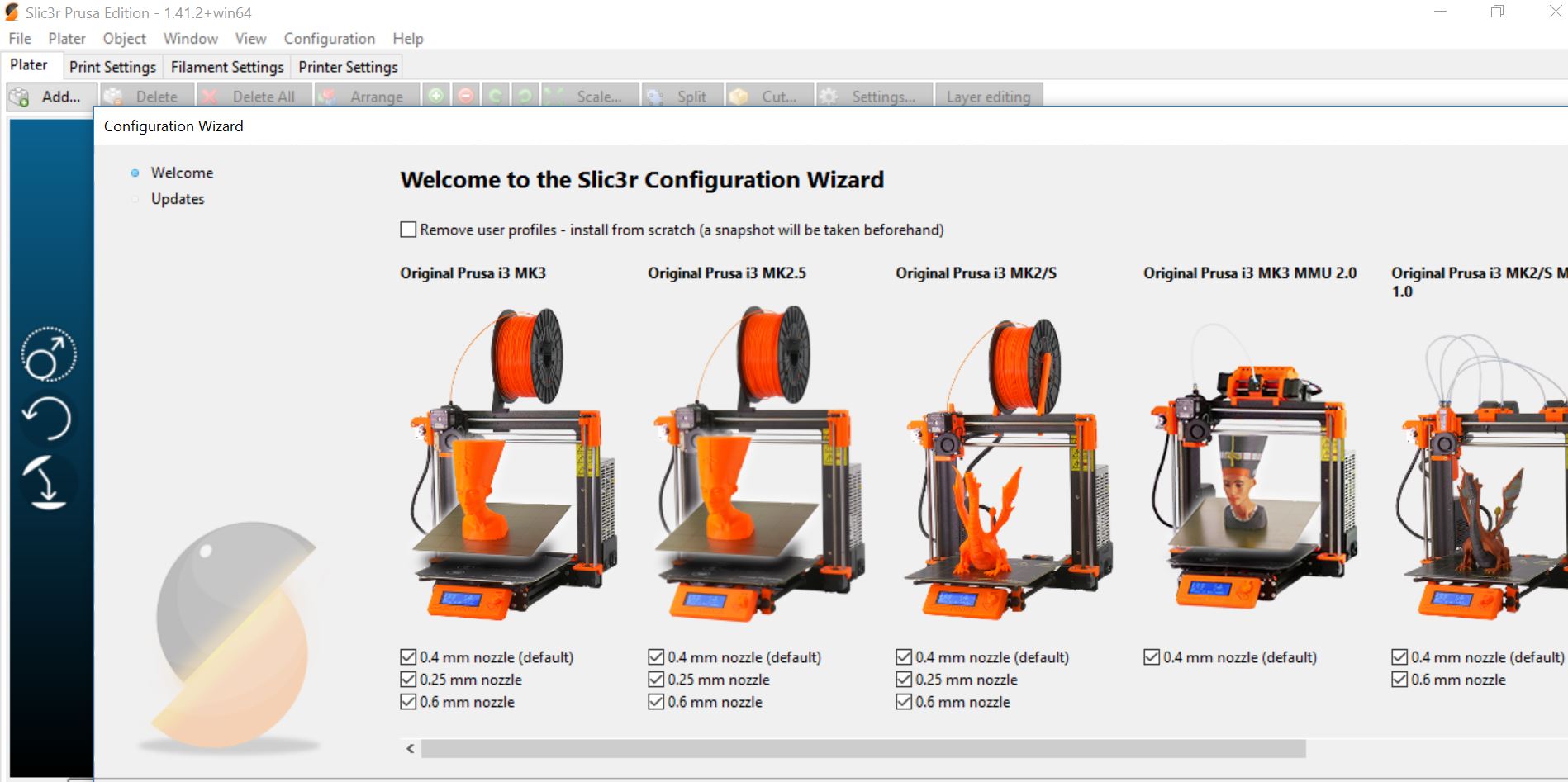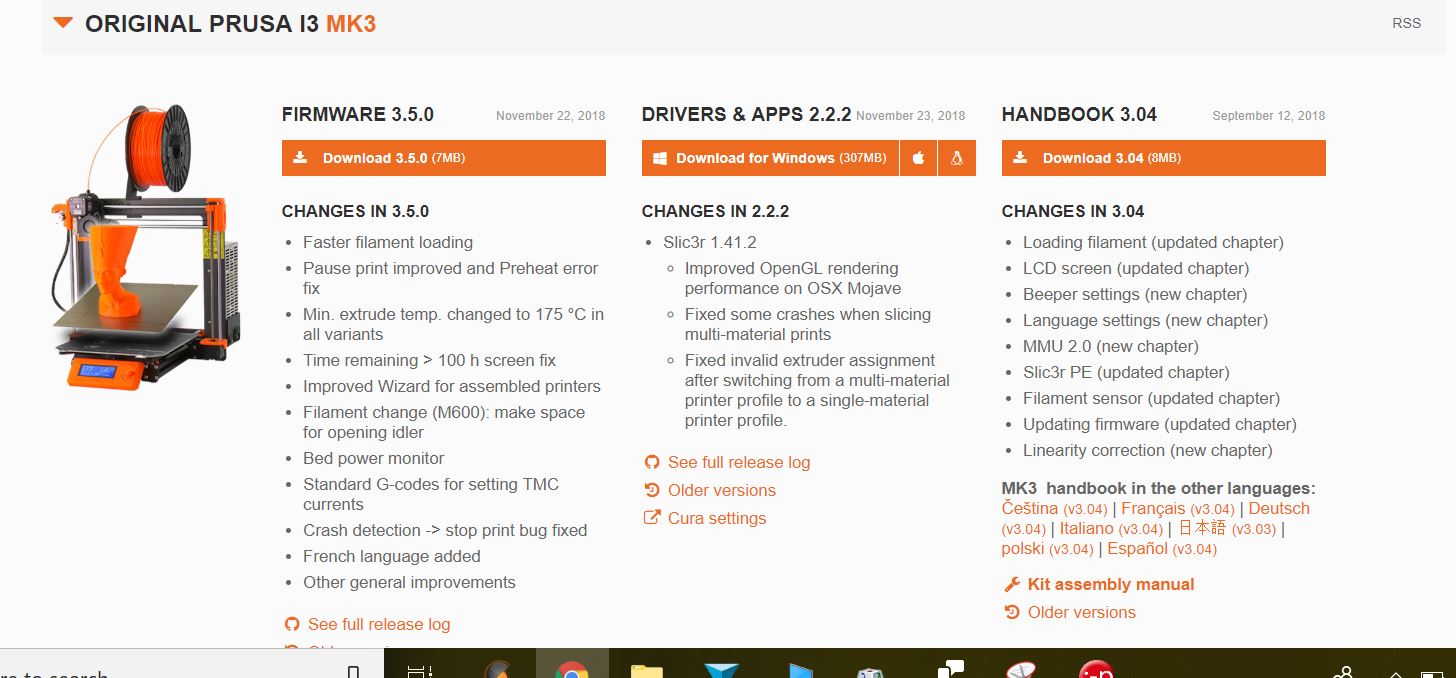How do you update prusa slicer on pc im lost
Hello,
This may be in the wrong section but I am super new here. The printer setting in Prusa slicer where you can pick detail or optimal are gone and is on default. The MK3 prints terrible now. Is something out of date or do I just need to click something somewhere? Do I need to update the slicer program and if so how there is a list of files but I dont know which one I need. Any help would be appreciated or video link would be better.
Thanks in advance
Erik
Re: How do you update prusa slicer on pc im lost
Hi Erik,
if you already have the latest silc3r PE loaded (1.41.2+win64) or equivalent,
select the configurtion menu, then the configuration wizard option, and select the profiles you wish to load,, I have most profiles loaded, your needs may differ...
if you don't have the latest Slic3r PE loaded, ... go to this page
https://www.prusa3d.com/drivers/
the drivers download link is at the top of the middle column,
for windows, this downloads an executable file,
Run the executeable
follow the instructions
regards Joan
I try to make safe suggestions,You should understand the context and ensure you are happy that they are safe before attempting to apply my suggestions, what you do, is YOUR responsibility.Location Halifax UK
Re: How do you update prusa slicer on pc im lost
Awesome thanks all fixed.
Re: How do you update prusa slicer on pc im lost
Excellent...
Joan
I try to make safe suggestions,You should understand the context and ensure you are happy that they are safe before attempting to apply my suggestions, what you do, is YOUR responsibility.Location Halifax UK