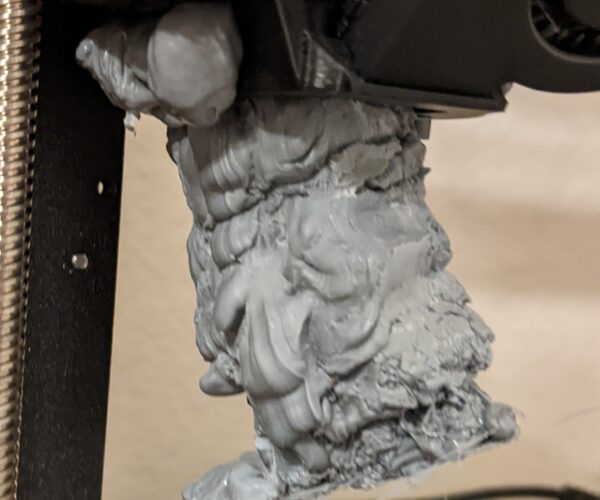RE: HELP! How do I clean this up?
I heat the nozzle using the printer controls, and carve the bulk of the waste plastic carefully off, with a hot soldering iron, being very careful not to damage the heater and thermistor wires.
regards JOAN
I try to make safe suggestions,You should understand the context and ensure you are happy that they are safe before attempting to apply my suggestions, what you do, is YOUR responsibility.Location Halifax UK
RE: HELP! How do I clean this up?
That's the worst blob of doom I've seen yes soldering iron and patience do not turn printer on incase wire on hotend are touching
Please help me out by downloading a model it's free and easy but really helps me out https://www.printables.com/@Hello_474427/models
RE: HELP! How do I clean this up?
@joantabb I thought you should not heat printer up using printer controls because hotend wire touching
Please help me out by downloading a model it's free and easy but really helps me out https://www.printables.com/@Hello_474427/models
RE: HELP! How do I clean this up?
I would have thought that if wires are touching they would have been touching well before the print stopped.
i3 Mk3 [aug 2018] upgrade>>> i3MK3/S+[Dec 2023]
You have a first class blob of doom. Search for blob of doom to see how others have dealt with them.
Before doing anything, look at pictures of a clean extruder and note the position of the rather delicate wires that are currently hidden, if you damage them you will have to buy replacement parts as broken wires can't be rejoined.
You have probably damaged your fan shroud and will need a replacement.
To remove it:
Raise the nozzle temperature to the printing temperature for the filament in question and allow it to heat for several minutes.
If you are lucky you will be able to prise the blob open - more likely you will need to add heat from outside with a heat gun to aid the softening, sometimes it's worth using a soldering iron to carve chunks off the mass.
Use needle nosed pliers to prise this away; remove it in parts if it won't release the wires.
Once you have the worst removed you decide whether you need to disassemble the extruder to get at all the blob or perhaps you can clean up in situ.
After the cleanup there will be overcooked filament inside the nozzle so at least a purge and probably a cold-pull will be necessary.
Cheerio,