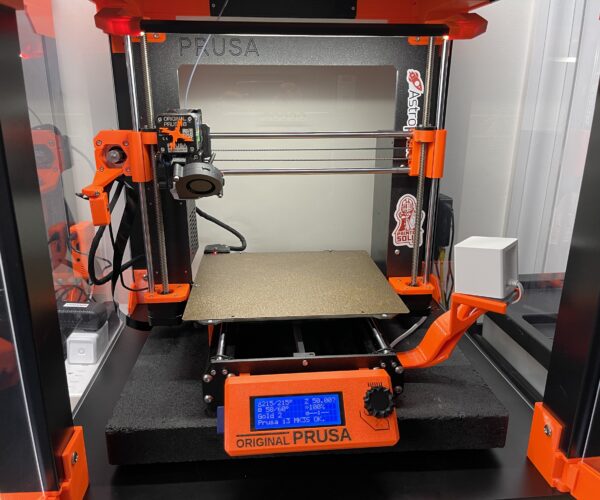RE: Heavy glass/granite slab for printer?
Printer sitting on:
$9.99 16"x16" porcelain paver from a home improvement shop (quick water rinse then dry to remove dust)
sitting on 4 1" sorbothane duro 70 hemispheres at around $15. I didn't peel 'n stick. Just placed the feet flat side down.
https://www.amazon.com/Sorbothane-Hemisphere-Rubber-Non-Skid-Adhesive/dp/B07PF174F5
Another OMG moment. Woah! Wow! kinda difference. I had to move my printer because it was annoying my lovely bride in her work at home office. With the above $25 /5 minute solution, printer is back where I want it. Easy, affordable, everybody happy.
I use the same ones.
I have also used these:
https://www.amazon.com/JYPS-Furniture-Adhesive-Protector-Hardwood/dp/B0912YBPL1/
--------------------
Chuck H
3D Printer Review Blog
RE: Heavy glass/granite slab for printer?
Now this is actually a fun and informative thread! Not the usual "bad first layer" or "bug in Prusaslicer" (no, bad STL).
I have my printers on granite cutting board slabs from Amazon but was never impressed with the results. What I learned here is:
- You need to couple the printer to the paver, and decouple the paver from the enclosure. Little did I know. I had the slab with some tiny rubber feet right on the enclosure bottom, and the printer with some printed anti-vibration feet on the slab, kind of the other way round.
- Size matters. My cutting boards are only about 1/2 inch thick.
So I ended up at Lowe's this weekend, bought a big 16 x 16 concrete paver and coated it with Plastidip a la bobstro. I got the sorbothane feet suggested by eric-e off Amazon. Initial observations are positive but a bit early to decide to do the same to my other printers.
Formerly known on this forum as @fuchsr -- https://foxrun3d.com/
RE: Heavy glass/granite slab for printer?
Yup, that coupling the printer to the heavy slab, and decoupling the heavy slab from the table is the key to making it work. 🙂