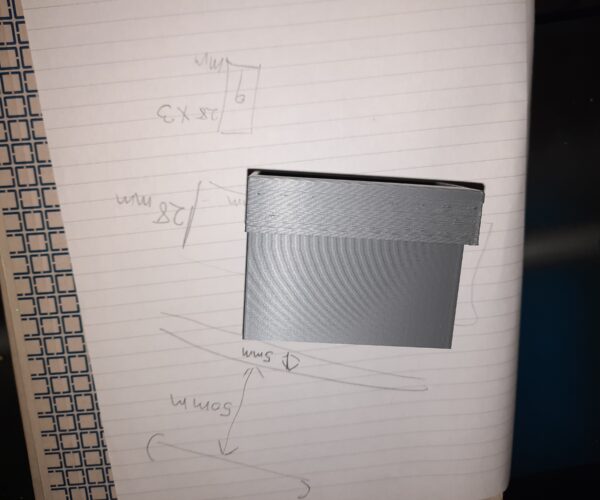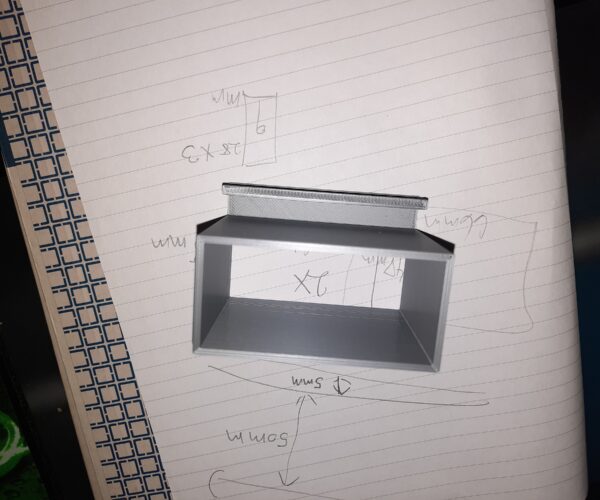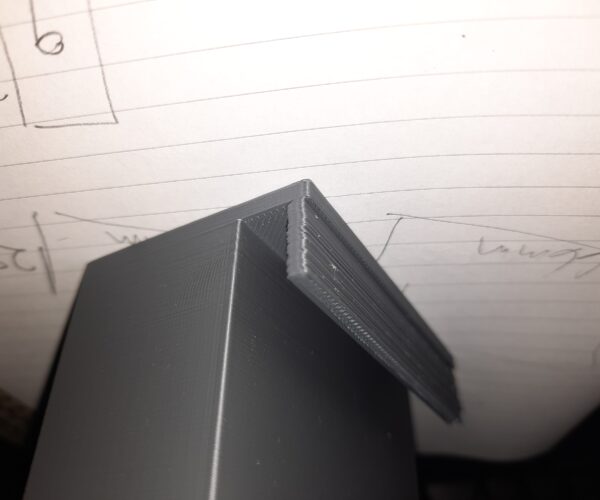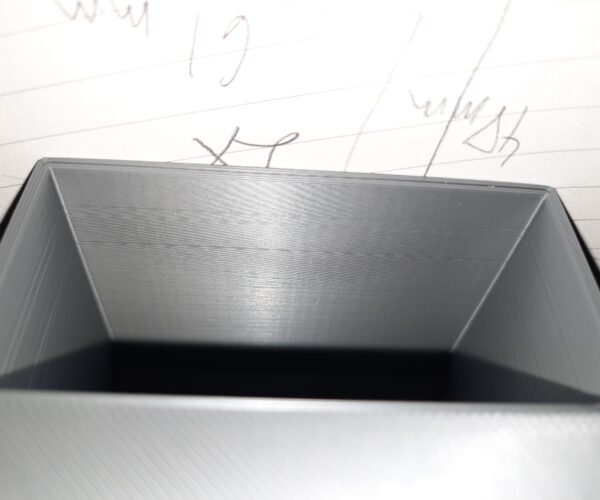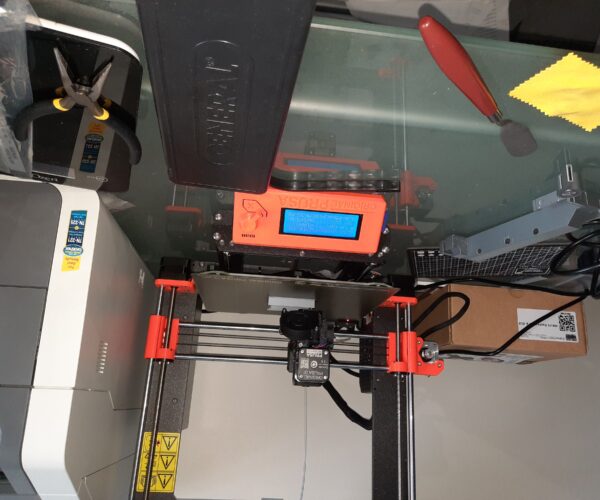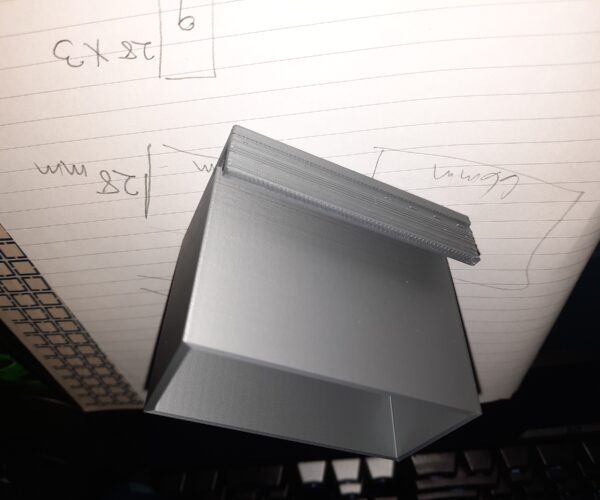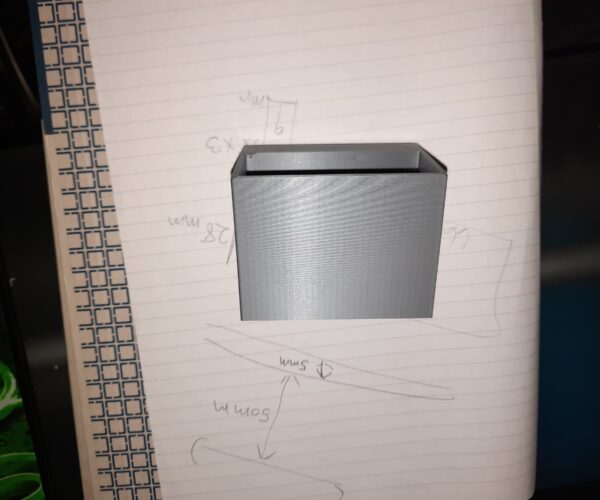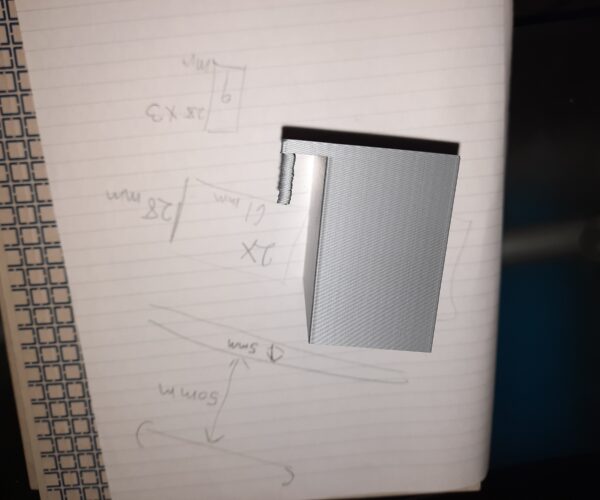Having trouble diagnosing problems with my print. Not sure what terms to use.
First, thank for the help. I am new to 3D printing and I am not familiar with many of the terms but I have not found an example of my current problem.
I designed a small stamp holder for a glass shelf that's part of my work space. I tried attaching the STL file but I'm prevented from doing so due to "security issues". Changing the extension or completely removing it did not help. I used Prusament PLA and used the default settings in the Prusa Slicer set to 15% infill. This is a MK3S build from a kit.
When printing the first layer , I notice that some parts come up and I have been working on trying to dial down the correct first layer height but for now, it compensates and has no issues after the first layer. Its not the best but its not what I am worried about.
The part I'm having an issues with is that there is a layer issue that creates a rough surface only in the Y axis. This does not impact all Y axis surfaces. I will attach a few photos including my work station.
Could it be my work station? I have a large printer for work but it was not in use during the print.
Any help would be greatly appreciated.
RE: Having trouble diagnosing problems with my print. Not sure what terms to use.
@edmoncohen
Hello and welcome to the Prusaforum!
STL data can be zipped and uploaded via "add media".
I would also check the mechanics of the printer again. Are the axes are lubricated, the belt tension correct, the grub screws of the belts well tightened...
Statt zu klagen, dass wir nicht alles haben, was wir wollen, sollten wir lieber dankbar sein, dass wir nicht alles bekommen, was wir verdienen.
RE: Having trouble diagnosing problems with my print. Not sure what terms to use.
also, and maybe this is a topic for a different forum, but your camera seems to be taking pictures Upside down 🤔 🤨 🙃
The Filament Whisperer
RE: Having trouble diagnosing problems with my print. Not sure what terms to use.
Thanks for the quick responses. For future print related issues, what forum should I use to help troubleshoot print issues?
Also, looking at the initial post. How would someone describe the issue. Is it a vibration issue? Could tightening the Y axis too tight cause this?
I have attached the stl file via a zip. Its at the bottom of this response.
I have since mad 2 more prints. An incomplete one using Prusament PLA Gray and a completed one suing ESun PLA+ Black. I was not able to reproduce the y axis problem.
Also, I found out something odd. I ran out of Prusament PLA on the second print and replaced it with ESun PLA+ and I no longer have the issue with the first layer. The stl file is still set for Prusament PLA so not sure what the problem was.
The gray print photos show that using the same filament and stl, the problem did not reproduce. No variable had changed.
The black print photos show that the first layer issue was resolved. Only variable change was the filament.