Fix for SD Card reader error - NO CARD????
Prusa Mk3s purchased in December of 2019.
Issue: SD card reader periodically not reading. NO CARD
Symptoms: As I would insert the card it would show NO CARD unless I pulled the card back about 2mm.
Then it would read ok. If I pushed the card back in, LCD would go back to NO CARD. Also I found the card was VERY touchy if you bumped it, it would LOSE apparent contact and go to NO CARD. SCARY!!!!
First Fix Attempt: I applied the “thingiverse” fix https://www.thingiverse.com/thing:3345508
which DID fix the NO CARD issue immediately BUT with some NEW weird symptoms.
With the thingiverse fix installed, if I pulled the card while displaying gcode file names, it would show a line across the LCD of some “dot like characters” they would disappear and then show BACK (I think it thought the card was still inserted but could not read the files”, and a “reverse” arrow on the LCD for maybe a minute THEN finally switch to the INFO screen. It WOULD then show NO CARD but as it sat, UN-TOUCHED it would beep periodically and flash the LCD etc.. So… things did not seem right. BUT it did flawlessly work if the CARD was actually inserted.
Still Concerned: Because of this erratic behavior, even thought it read the card and printed FINE, I decided to investigate out of FEAR it sooner or later was going to be an issue down the road!
What I did:
- I disassembled the LCD screen holder and remove the LCD board.
- Now the board is removed from all holders and the thingiverse fix is NOT in place.
- Now the SD card reader will NOT, NOT read no matter what I do and only says NO CARD.
- It used to read without the “thingiverse fix” before but now would not work anymore.
- I pressed on the back of the SD Card Reader while inserting the SD CARD but STILL NO CARD.
- Then I pressed down ON what I show in the image as the CARD INSERTED/PRESENT SWITCH.
- It read the card and all look normal.
- So I investigated (hard to see) the little “finger” and decided, it didn’t work anyhow and that MAYBE over use it had DEFORMED UP by many card insertions.
- I decided to BEND perhaps DOWN the little switch finger.
- I applied moderate pressure at the point of the finger shown in the image.
- I could not see a noticeable BEND DOWN. I TESTED ANYHOW.
- NOW the card NEVER, NEVER, NEVER failed to detect and ALWAYS read quickly and perfectly!!!!
- So, I re-assembled and the card continues to READ/DETECT perfectly!
- I tried and tried to make the reader fail by pulling the card out slightly, wiggling it etc..
- I never could make it fail again NOT ONCE, it actually seemed like it had a LARGER WITCHDRAW distance it would tolerate before it would finally show the NO CARD message. When it showed the message it switch to it DECISEFLY.
You’ll have to draw your own conclusions.
I could not see any “debris” so I thing it was just the little finger not making proper contact.
I think with the “thingiverse” fix it wasn’t properly detecting the card REMOVED (or something) which caused the firmware to get REALLY confused.
Anyhow, maybe someone can go further with this “FIX” as it seems to TOTALLY restore the SD CARD functionality as when it was NEW.
Hope this helps because it seems to PROPERLY repair, at least my, SD CARD reader.
Maybe PRUSA could duplicate this and help address it WITH FIRMWARE modifications????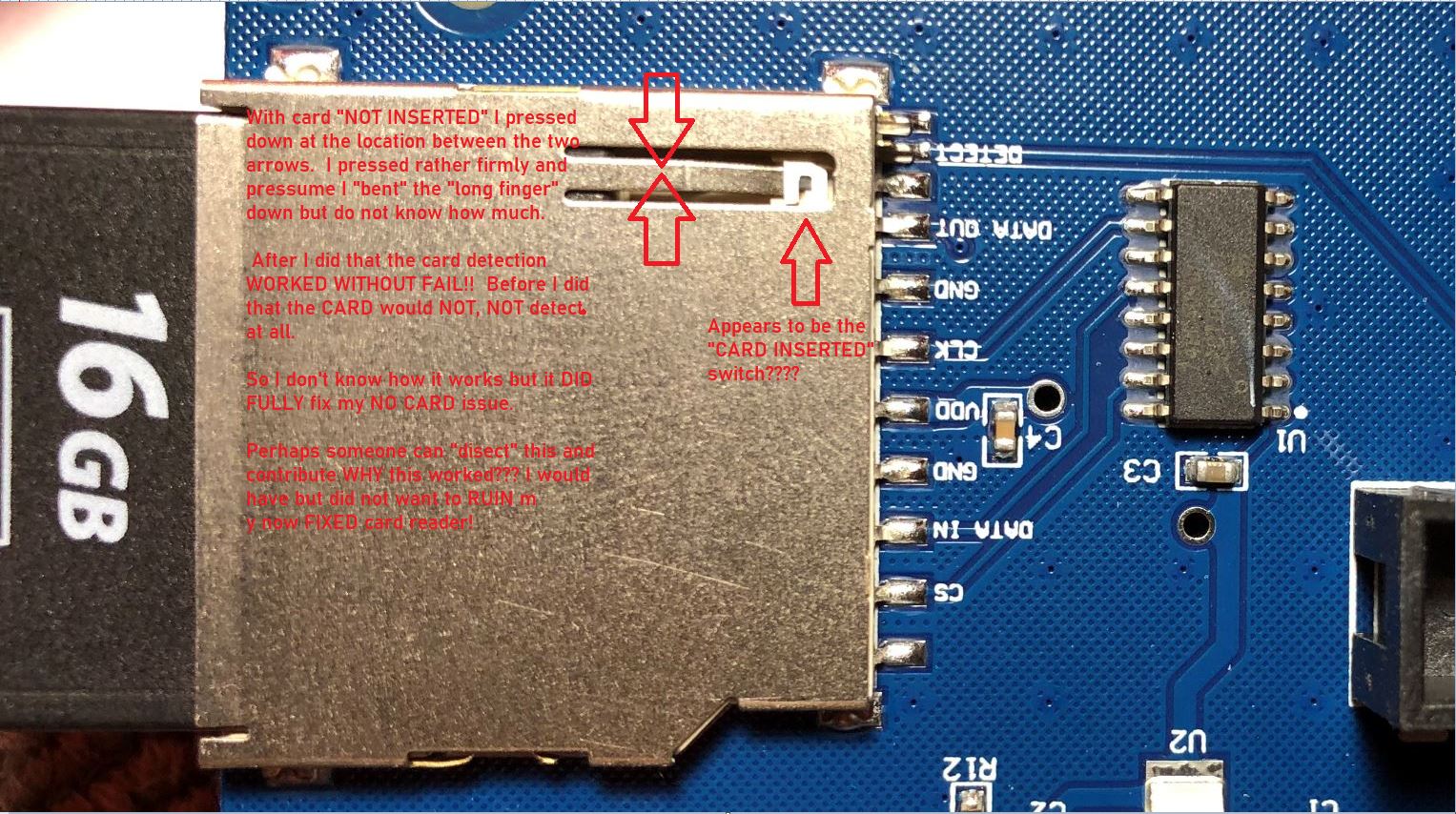
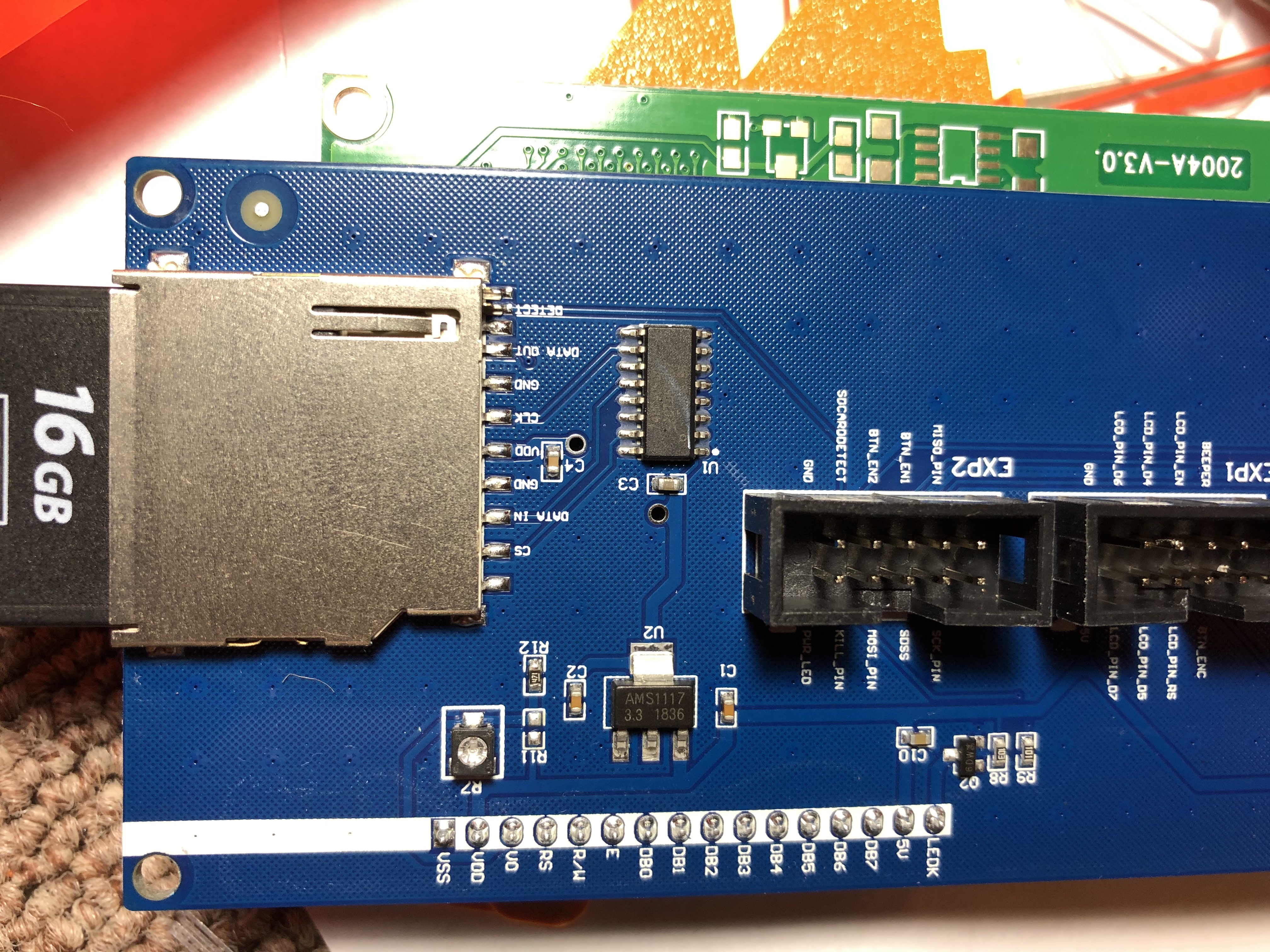
RE: Fix for SD Card reader error - NO CARD????
I had a similar failure, thought the issue seemed to be more with the solder connections for the car reader. The good news is that the entire LCD assembly is not overly expensive and can be replaced in an hour, worst-case. A fix is better, of course.
and miscellaneous other tech projects
He is intelligent, but not experienced. His pattern indicates two dimensional thinking. -- Spock in Star Trek: The Wrath of Khan Unfortunately,…
RE: Fix for SD Card reader error - NO CARD????
I have started to experience the same issue on a number of my SD cards I have one that still works. I have installed Octo print to work around the problem but a proper fix would be better.
RE: Fix for SD Card reader error - NO CARD????
Just located my problem and resolved it. There was a small piece of the SD card stuck under the finger of the card inserted switch. I have remove this obstruction and it now works.
RE: Fix for SD Card reader error - NO CARD????
I am having the same No Card issue, but with my brand new printer. Since my first try with installing the factory SD card, it would act like the card was inserted, but then eventually only show BACK on the LCD Screen. With the card still inserted, going back to the Menu screen shows No Card Inserted. I have tried putting pressure on the card module and pulling the card out slightly, but nothing makes any difference. The card reads fine on my computer and I reformatted the card to FAT32, but still nothing helps the issue. A little frustrated as this is a new printer and everything else was going great until I inserted the factory SD Card. How can I troubleshoot the SD Card module further to see if I received a defective unit?
RE: Fix for SD Card reader error - NO CARD????
I am having the same No Card issue, but with my brand new printer. Since my first try with installing the factory SD card, it would act like the card was inserted, but then eventually only show BACK on the LCD Screen. With the card still inserted, going back to the Menu screen shows No Card Inserted. I have tried putting pressure on the card module and pulling the card out slightly, but nothing makes any difference. The card reads fine on my computer and I reformatted the card to FAT32, but still nothing helps the issue. A little frustrated as this is a new printer and everything else was going great until I inserted the factory SD Card. How can I troubleshoot the SD Card module further to see if I received a defective unit?
The best place to get help is via online chat.
Texy
RE: Fix for SD Card reader error - NO CARD????
Having card reader issues for a long time, the reader finally gave out. Yes, first I checked my SD card itself in computer. Yes, the card works, which only leaves the card reader (Prusa MK3). Thinking I'd have to order a new LCD board from Prusa, I figured I had nothing to lose, so I took apart the LDC unit. Shined a flashlight inside the slot and low and behold, one of the prongs that are suppose to make contact with the SD card was bent. I took a narrow tool (jeweler's screw driver) and bent the offending prong back in place to match up with the other prongs. Yes, it works now. Bottom line: I've got many, I mean many SD card readers and none of them have never done this. With others having, possibly the same issue and having to purchase another, costly, LCD circuit board, I've come to the conclusion that Prusa uses inferior SD card readers.
RE: Fix for SD Card reader error - NO CARD????
Here is an alternative preventive solution that is much more convenient to consider:
I used to swap the SD card between my computer and back to the printer all the time. After reading a few posts between real card issues and the socket/solder contact issues I finally got a Toshiba FlashAir SD card (eBay). Although it is a 64GB it was formatted to 32GB and is recognised by the printer. A bit more setup and now it talks directly to the computer via the WiFi network as an extra disk.
There are several guides on the proper setup on this site.
REPAIR, RENEW, REUSE, RECYCLE, REBUILD, REDUCE, RECOVER, REPURPOSE, RESTORE
RE: Fix for SD Card reader error - NO CARD????
@gazzas
Holy crap that was my problem too! I checked after i read your comment. Thank you! I wonder why thats happening?
RE: Fix for SD Card reader error - NO CARD????
I am just commenting to say I am having the same "No SD card" issue, with a brand new build. I thought it was the SD card at first, but I confirmed the card works fine with a separate reader.
Its doing a print now (via Pronterface), but I'll check the above obstructions and finger issues when its done. Annoying to occur on a new part...
RE: Fix for SD Card reader error - NO CARD????
Sorry to hear about your issue. Seems Prusa has NOT addressed this SD card slot since so many have had the same problem. Since your printer is new and still under the one year warranty, just contact Prusa and they'll issue you a replacement. It's really easy to replace.
Want an extra on hand, this is what I wound up purchasing and it the cheapest you'll find..... https://www.ebay.com/itm/white-black-LDO-LCD-2004-Smart-Controller-3D-printer-Prusa-i3-MK2-MK2s-MK3-MK3s-/324438895333?hash=item4b8a10aae5
Good luck!
RE: Fix for SD Card reader error - NO CARD????
@bruce-3
Bruce, I should have posted my solution, but never got to it. Prism sent me a new SD card, as well as new control board and wire harness. It ended up being a nicked wire in one of the wire harnesses. No issues since I swapped it out. Prussia Customer Service was excellent and sent me more that I had asked for to make sure my issue was resolved.
RE: Fix for SD Card reader error - NO CARD????
Had the exact same problem as @gazzas and @lumberparty. I small part of a broken SD-Card got stuck in the reader. I removed it with a small screwdriver. Now it works again. I was very happy to found this forum entry.
My two year old "played" with the printer and probably destroyed a sd-card in the printer.
RE: Fix for SD Card reader error - NO CARD????
OP fixed my issue with SD card only sporadically reading. Undid 2 screws, took the front plate of the LCD off and Bent the “finger” a tiny bit and immediately I had succesful reading of the SD. Thank you!
RE:
As the thread opener described, my SD card slot was also faulty. The MK3 (year of manufacture 2018) began after about 3 years with the sporadic interruptions in the middle of the printing process. I was able to reproduce this by only lightly touching the SD card.
Especially with long prints of many many hours, it is even more frustrating when the print stops shortly before the end.
The reason for the interruptions is the card detect switch of the SD card connector, which is apparently not of particularly high quality. The contact is obviously not gold-plated and is probably just made of simple galvanised sheet metal - but I can't say for sure without destroying the connector. If the printer vibrates or the SD card is touched, the contact is briefly interrupted and the printer controller's MCU mistakenly detects that the SD card has been removed - this is not the case, of course.
An attempt to clean the contact did not help. Only bending the contact as described above finally brought success. This probably increases the contact pressure.
If you still have a warranty claim, you can contact Prusa support.
I can imagine that the problem would affect a lot of users. Especially since the problem is likely to increase with increasing mating cycles.
Whether Prusa's developers have a way of debouncing the CARD DETECT input signal via software here is something I cannot tell. So far, however, there is no fix in the firmware.
RE: Fix for SD Card reader error - NO CARD????
Thank you!! This fixed my long standing problem that was so frustrating!! The photos helped a ton too thanks for describing the issue so well!
Prusa Mk3s purchased in December of 2019.
Issue: SD card reader periodically not reading. NO CARD
Symptoms: As I would insert the card it would show NO CARD unless I pulled the card back about 2mm.
Then it would read ok. If I pushed the card back in, LCD would go back to NO CARD. Also I found the card was VERY touchy if you bumped it, it would LOSE apparent contact and go to NO CARD. SCARY!!!!First Fix Attempt: I applied the “thingiverse” fix https://www.thingiverse.com/thing:3345508
which DID fix the NO CARD issue immediately BUT with some NEW weird symptoms.
With the thingiverse fix installed, if I pulled the card while displaying gcode file names, it would show a line across the LCD of some “dot like characters” they would disappear and then show BACK (I think it thought the card was still inserted but could not read the files”, and a “reverse” arrow on the LCD for maybe a minute THEN finally switch to the INFO screen. It WOULD then show NO CARD but as it sat, UN-TOUCHED it would beep periodically and flash the LCD etc.. So… things did not seem right. BUT it did flawlessly work if the CARD was actually inserted.Still Concerned: Because of this erratic behavior, even thought it read the card and printed FINE, I decided to investigate out of FEAR it sooner or later was going to be an issue down the road!
What I did:
- I disassembled the LCD screen holder and remove the LCD board.
- Now the board is removed from all holders and the thingiverse fix is NOT in place.
- Now the SD card reader will NOT, NOT read no matter what I do and only says NO CARD.
- It used to read without the “thingiverse fix” before but now would not work anymore.
- I pressed on the back of the SD Card Reader while inserting the SD CARD but STILL NO CARD.
- Then I pressed down ON what I show in the image as the CARD INSERTED/PRESENT SWITCH.
- It read the card and all look normal.
- So I investigated (hard to see) the little “finger” and decided, it didn’t work anyhow and that MAYBE over use it had DEFORMED UP by many card insertions.
- I decided to BEND perhaps DOWN the little switch finger.
- I applied moderate pressure at the point of the finger shown in the image.
- I could not see a noticeable BEND DOWN. I TESTED ANYHOW.
- NOW the card NEVER, NEVER, NEVER failed to detect and ALWAYS read quickly and perfectly!!!!
- So, I re-assembled and the card continues to READ/DETECT perfectly!
- I tried and tried to make the reader fail by pulling the card out slightly, wiggling it etc..
- I never could make it fail again NOT ONCE, it actually seemed like it had a LARGER WITCHDRAW distance it would tolerate before it would finally show the NO CARD message. When it showed the message it switch to it DECISEFLY.
You’ll have to draw your own conclusions.
I could not see any “debris” so I thing it was just the little finger not making proper contact.
I think with the “thingiverse” fix it wasn’t properly detecting the card REMOVED (or something) which caused the firmware to get REALLY confused.Anyhow, maybe someone can go further with this “FIX” as it seems to TOTALLY restore the SD CARD functionality as when it was NEW.
Hope this helps because it seems to PROPERLY repair, at least my, SD CARD reader.
Maybe PRUSA could duplicate this and help address it WITH FIRMWARE modifications????
RE: Fix for SD Card reader error - NO CARD????
OP, Thank you! This worked for me.
RE: Fix for SD Card reader error - NO CARD????
Just located my problem and resolved it. There was a small piece of the SD card stuck under the finger of the card inserted switch. I have remove this obstruction and it now works.
Same for me. A sliver of blue from my sd card had broken off and was jammed in. After removing with an exacto knife it I still had a problem. I then used a tiny screwdriver and exacto knife to pull and in the middle and push down on the end to bend the metal leg until it was fixed.
RE:
You guys are geniuses! When my SD card wouldn't read, I thought I was sunk, Huge fixes! dollars and dollars!! Oh, the calamity!!
Nope, there was a small bit of broken SD card lodged in it. I worked it out of there and put it back together and: Bob's you Uncle! It worked.
I really love this machine!!
And I love a good, supportive forum!!!
Best Regards,
Dave
RE: Fix for SD Card reader error - NO CARD????
I had the same problem of intermittent reading of the SD card. Wiggling the SD card would cause it to read and not read the card. After investigation, it was, as the previous poster said, the "card inserted switch". Bu instead of bending the spring contact, I took some very fine sandpaper, 800 grit, and cut a sliver to fit in-between the contacts with the card removed, then inserted the card which closes the contacts, then pulled the sandpaper out. I did this several times flipping the sandpaper. Then did the same with a slip of paper to clean the contacts. This worked perfectly.