First layer problems or something else?
Still new to this and not really sure what's going on. I've gotten a few good prints but every time I finish one I feel like I have to go back to the beginning, relearn and recalibrate everything. My first print I had the first layer offset at 1.2, it looked like the second image. After that finished my tests would keep tearing up so I recalibrated from the beginning and ended up with the same first layer but at .8. After that finished two small successful prints and about 20 failures later I ended up with a similar looking first layer, but now I have to be at .4. the first picture is what I'm currently getting at .2, I assume it's too high. The third picture is what inevitably ends up happening to my prints and the fourth is what my bed currently looks like. It doesn't feel damaged but what do I know? I have miniscule deposits that I'm not really sure how to clean off, (someone suggested plastic razor blades but they haven't come in yet) I've been cleaning it with Windex but don't want to scrub too roughly. Maybe I need to use acetone or alcohol? Any advice appreciated.
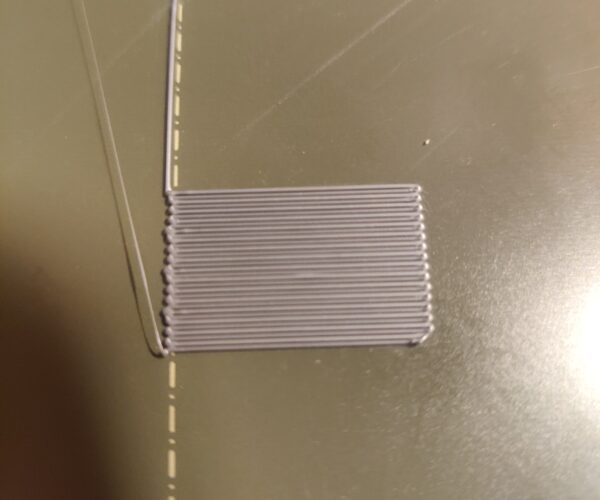 First layer at point 2
First layer at point 2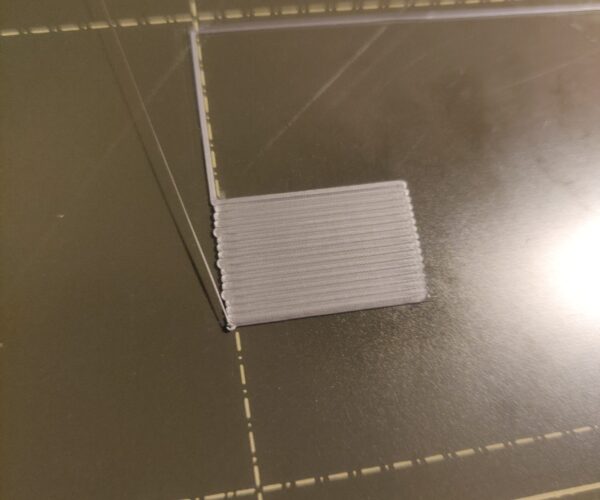 First layer at .4
First layer at .4 My results
My results Current bed condition
Current bed condition
Windex
Windex can reduce adhesion. I would find something else. It is good for reducing adhesion with overly sticky PETG but not good for cleaning the bed.
Can you post a photo fo your first layer.
--------------------
Chuck H
3D Printer Review Blog
We can only guess until we see pictures, please try again.
To clean your print sheet: Use dishwashing detergent (Dawn/Fairy) and plenty of HOT water, rinse well and dry with a fresh paper towel. Handle by the edges only.
Cheerio,
Pics
I apologize for the late response, I've been away from my computer/printer and apparently my 1st attempt at including the pics didn't work out. Starting a new round of testing/printing and I'm sure I'll create a new post once I get some results but thought I'd follow up on this one first.
Trouble adding photos
This may be the wrong place to ask about this but I'm still having trouble adding photos to my post. I've uploaded them, they're in my media library, so I hit 'add media', give it a caption and 'insert into post'. I can see it when I try to edit the post but it's not actually displayed in the post. At first I thought this was intentional, not wasting space showing me photos that I added, or something that would go away after moderation, but I'm obviously missing something.
As stated I'm attempting to use the 'add media' button. I also see an 'insert/edit image' button but the interface it brings up does not seem to display correctly on my phone. It runs off the edge and out of the borders of the box, and I'm not sure what to do with the 'source' field. Seems like I'm missing a browse button or something. I also see the attached button but assume this isn't for in-line images.
Any help appreciated...
The add media option defaults to an upload tab from where you can select the file to upload. It puts them in whatever online storage the forum uses. Once there they appear to be in your ‘library’ permanently. Once added it usually (on a full pc) will also show a second tab available which is your media, that then displays a gallery type thumbnail view from where you can select one or more items to add into the post. It also has other options for each image like display full size or use a thumbnail etc. Never tried it from a phone though as personally I think phones are too small and limited to post from.
The choose file button can be used to add an image but is more usually used to add a zip file. The forum will accept most image file types but won’t accept most others which is why we ask people to zip up 3mf project files or stl files.