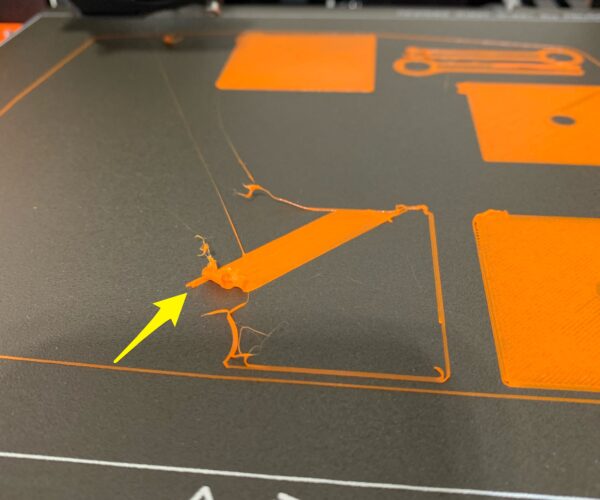First layer issues - PETG
Looking for assistance trouble shooting first layer adhesion and miscellaneous problems. I've researched live-z adjust and tried several different methods to address the inability to cleanly print a first layer. I feel like the pictures above (taken before the PET-G cooled) indicate I'm already plenty low (but when I measure layer thickness with my micrometer I'm in the 0.23-0.25 mm range). I've tried washing with Dawn, washing with Dawn followed by Isopropyl Alcohol (IPA), IPA followed by Dawn, with and without glue stick and I can't consistently get the first layer to stick and not gum up the nozzle.
Is there anything anyone can discern from these pictures and what might be going on?
My current live-z value is -1.790. I know that's not to the limit of the system and recommended recal, but is my Pinda probe too far from the plate to get an effective mesh leveling across the plate?
RE: First layer issues - PETG
It does not appear that your lines are fused. Either not low enough or under extrusion. What brand of filament?
--------------------
Chuck H
3D Printer Review Blog
RE: First layer issues - PETG
Looking for assistance trouble shooting first layer adhesion and miscellaneous problems. I've researched live-z adjust and tried several different methods to address the inability to cleanly print a first layer. I feel like the pictures above (taken before the PET-G cooled) indicate I'm already plenty low (but when I measure layer thickness with my micrometer I'm in the 0.23-0.25 mm range). I've tried washing with Dawn, washing with Dawn followed by Isopropyl Alcohol (IPA), IPA followed by Dawn, with and without glue stick and I can't consistently get the first layer to stick and not gum up the nozzle.
Is there anything anyone can discern from these pictures and what might be going on?
My current live-z value is -1.790. I know that's not to the limit of the system and recommended recal, but is my Pinda probe too far from the plate to get an effective mesh leveling across the plate?
First layer -1.79 seems like a lot to me. The value should be around -0.800 to -1.000. I would readjust the PINDA and then look further:
Statt zu klagen, dass wir nicht alles haben, was wir wollen, sollten wir lieber dankbar sein, dass wir nicht alles bekommen, was wir verdienen.
RE: First layer issues - PETG
@cwbullet
Thanks for the reply Chuck.
When the PET has cooled and I pull it off the sheet I can't separate the individual lines of filament even when trying to pull them apart. Is that what you're referring to?
I'm printing with Prusament PET-G (the 'normal' orange). I've also kept the spool in it's original zip-lock with the desiccant when not in use.
I'm using the unmodified G-Code for the original Lack Table enclosure from Prusa on this print. I'd experienced similar problems with my own design/prints, but figure that the G-Code for the table project shouldn't have any issues.
RE: First layer issues - PETG
@karl-herbert
I think I may try to carefully move the Pinda down. On initial setup (I assembled the kit myself) I felt the nozzle was catching the sheet of paper and moved the PINDA up. Must have moved it too far.
Thanks.
RE: First layer issues - PETG
Is there anything anyone can discern from these pictures and what might be going on?
My current live-z value is -1.790. I know that's not to the limit of the system and recommended recal, but is my Pinda probe too far from the plate to get an effective mesh leveling across the plate?
If your PINDA is too far from the plate and you are still at -1.7+, that might be the issue you want to sort first.
That number implies your PINDA and nozzle are about even. But you say it's too far. Something isn't right.
RE: First layer issues - PETG
From the patterns in your picture, I don't think this is an adhesion issue but wrong live-Z. -1.8 is on the high end and to get to a good live Z you may need to go lower. So I would follow @karl-herbert's advice and readjust the PINDA and then redo the live-Z calibration. Please note that the original PINDA and the new Super PINDA need different heights. For the Super PINDA it's more than the zip-tie that's recommended for the old PINDA, more like 1.5 mm distance between nozzle and sensor. Here's a little gauge that can help: https://www.prusaprinters.org/prints/57192.
Formerly known on this forum as @fuchsr -- https://foxrun3d.com/
RE: First layer issues - PETG
@fuchsr
I concur. I would alway adjust my PINDA down if live z approaches -2
--------------------
Chuck H
3D Printer Review Blog
RE: First layer issues - PETG
@cwbullet
Thanks all. Adjusted the (Super)PINDA (M3S+) down a good bit and recalibrated. Now at 1.345 Live-Z. Results have improved, but still not perfect. Imported the STL for the original Lack Enclosure and 're-sliced' in PrusaSlicer and deleted a number of the print items. Will see how this works out.
After a 'busted' print it's clear everything is adhering very well to the sheet. Not sure why I still am getting parts that are curling up.
RE: First layer issues - PETG
From my point of view, you're more struggling with uneven heights across the build plate (= some areas are more squished than others) rather than just a plain and simple live Z adjustment.
My first shot would be to measure with a warmed up PINDA. You might try to implement a start G-Code, that let's start your mesh bed leveling only at 45-50°C PINDA temperature and see if this has any effect. Furthermore I recommend 3x3 grid over 7x7, as PINDA seems to measure more correct due to faster probing, of course with the downside of having less bed height information. What MBL grid size do you currently use?
Edit: Ah I see you have a MK3S+ with SuperPINDA, so nevermind the G-Code thing
RE: First layer issues - PETG
For the life of me I could not get the factory supplied PETG to actually stick to the textured sheet using anything close to the factory settings. I found an old filament and print profile: Pretty PETG. That AND using a glue stick on the textured bed resolved a lot of the first layer adhesion issues, oozing, delaminating mid-print, and allowed it to print with a lot less stringing.
RE: First layer issues - PETG
I feel I‘m beginning to sound like a company shill but I really like the gold BCZAMD textured sheets (they‘re on Amazon). They handle anything I throw at them with ease, PLA, PETG, ABS, Flex, PC Blend (which does require glue stick as a separation layer, which I learned the hard way). A wipe with IPA every now and then, that‘s all. I had very little luck with the Prusa textured sheet.
The BCZAMD sheet’s texture is a bit coarser than Prusa‘s. They hold up reasonably well. I did have to replace one after three weeks of 24x7 printing with PETG and ripping the models off right after they finished, to save time. I have no idea how that compares to Prusa‘s sheets, as I gave up on using it.
Formerly known on this forum as @fuchsr -- https://foxrun3d.com/
RE: First layer issues - PETG
@fuchsr
I see both gold and black BCZAMD textured sheets on Amazon. Do you know what the difference is between the two?
RE: First layer issues - PETG
@egar
Never noticed there was a black one. I’m using the gold version https://smile.amazon.com/dp/B07XC673ZT/ref=cm_sw_r_cp_api_glt_fabc_F7MS4Z58H2X9QDRDMA5A?_encoding=UTF8&psc=1
Don’t know what the difference is.
I’m also using the Mini version of it.
Formerly known on this forum as @fuchsr -- https://foxrun3d.com/
RE: First layer issues - PETG
Thanks all. After getting the SuperPINDA moved and taking a more deliberate approach to modifying live-Z, I've gotten consistently good results. Was overly tentative with lowering the print head. Although I just pressed the crap out of some PLA onto the smooth sheet when I forgot to reset the 'active sheet' from Texture to Smooth.
RE: First layer issues - PETG
@fuchsr
Both the gold and black versions stick well. The black is less coarse.
--------------------
Chuck H
3D Printer Review Blog