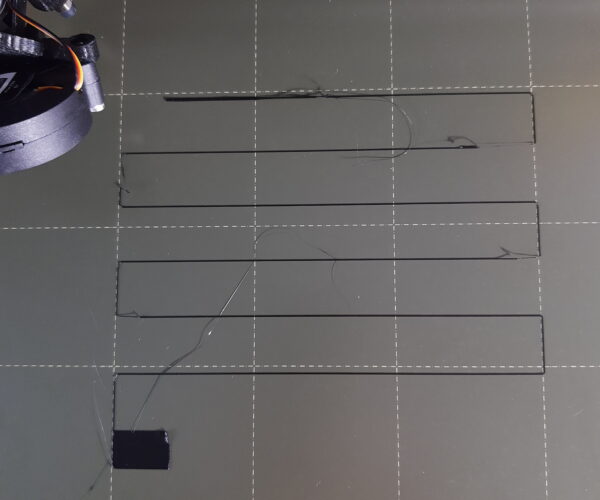First layer calibration on MK3S+ suddenly looks odd, prints fail
Hello,
since yesterday, I am not able to start a print properly. If have the printer for about two weeks now and until yesterday everything seemed to go well. Now I am getting gaps in the extrusion and even a bit of stringing with PLA. I tried with spool of Maertz PLA and a freshly bought Prusament one. The result is the same. No amount of fiddling with the Z-offset seems to make a difference except for making it even words. The first layer calibration all of sudden looks like this:
Any help you can offer will be greatly appreciated,
Harry
Start with clean
Did you change anything else? Let's see if you can get a good calibration on the smooth sheet. From your picture, here's what I recommend:
Take off your sheet, take it to the kitchen, get the faucet running warm, and then use dish soap (non-scented is best) to get it nice and clean - and your hands clean of oils at the same time as a bonus (temporary effect). Dry the sheet but only touch the sheet on the edges from now on. Check that there is no debris or dust on your magnetic print bed (clean if needed) and then put the now-clean smooth sheet back on, again, only touching on the edges.
Then start your calibration and start rolling the wheel counter-clockwise - this will lower the head towards the sheet. Your Z is way too high still.
One outside chance - since you said this was a reliably printing machine - partial nozzle clog causing under-extrusion could make a previously tuned printer/sheet combo go off all of a sudden.
RE: Seems to work fine after loading PET?!
I just loaded a spool of Ultrafuse PET. It seems to work fine now?! Oo
Maybe, as you suggested, there was actually something partially blocking the nozzle which got flushed out with the higher temperature (230°C vs. 215°C) required for the filament. I'm doing a test print in PET right now, which seems to go well. I'll try printing PLA after that. Let's hope, that the problem is gone now.
Anyway, thanks for your help.
remember, each material type will need a different live Z value
Material change could have temporarily given you a reprieve on a live Z adjustment. I find that every type of material has a unique live Z - and sometimes even different colors need a live-Z adjustment. Brand changes will put you into "live Z need adjustment?" again as well.