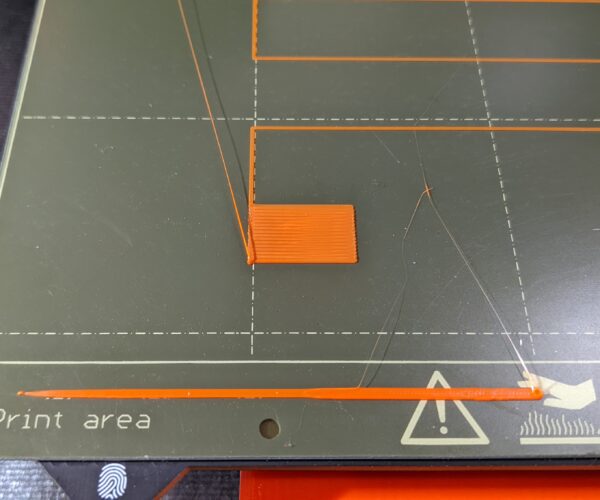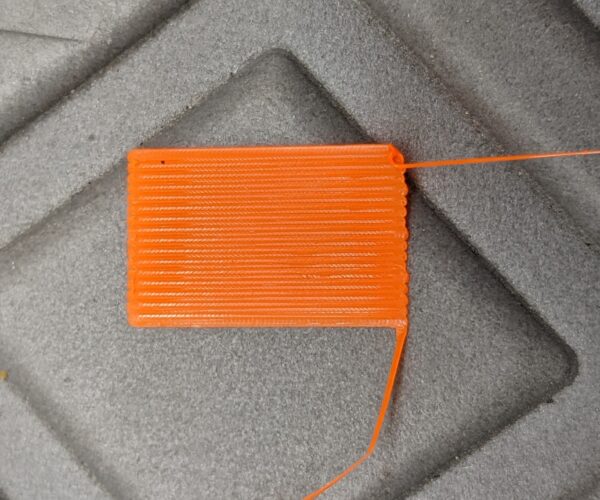firmware update and print not sticking
After the latest firmware update, my print fails about 1/3 of the way through a print when the object comes off the printer plate. I have done the calibration many times exactly as specified but the problem usually returns after the first or second print. I have tried using acetone to clean the print surface, but this does not seem to help
I am using Prusa PLA on a Prusa i3 MK3S+ 3D printer with the latest firmware
Any suggestions on how I can solve this problem
Please show us your first layer Z calibration print on the print sheet.
Cheerio,
RE: firmware update and print not sticking
Greetings Diem
I assume you mean the square from the calibration print; I no longer have that.
Is there a way to reproduce this with out going through the entire calibration?
Thanks again for your help, I am fairly new at this, so I appreciate your patience
RE: firmware update and print not sticking
If the printed model is popping off the print sheet mid print it may point toward an issue with your first layer. A photo of the printed results of your first layer calibration would be useful to check filament layer height and extrusion (as well as being able to see other aspects of your setup).
Clean your print sheet with dawn/fairy and hot water. Dry it thoroughly and don't touch the build surface or transfer any oil etc. onto it. Then ensure your first layer height is correct (adequately squished and consistent).
This may be of interest too: https://help.prusa3d.com/en/article/first-layer-issues_1804/
Share a photo of your first layer calibration results on the print sheet if you need more help.
Good luck
RE: firmware update and print not sticking
Thanks for your help
I am using the default sheet that came with my Prusa i3 MK3S+ 3D printer, and I am using Prusa PLA. I have tried cleaning the sheet with 95% IPA and Acetone and it did not seem to help
Here are some photos
RE: firmware update and print not sticking
I came to the forums today looking to post this exact problem! Last week I updated my original MK3 to the 3.10.1 firmware. Every print, 5 of them (normal prints, including 2 benchy's, and not including first layer cal prints) since then has suffered this failure catastrophically and at different heights each time. Not one successful print. One failed print delivered a huge blob-of-death on my extruder, from which I consider myself lucky to have recovered without requiring a new extruder. My first layer cal prints look great.
My normal expected/experienced success rate is like >99% over the last few years. I love this printer!
Anyway, feeling desperate, I reverted to and reflashed 3.10.0 this morning and have printed 2 successful benchy's with no sign of bed separation.
Of course, none of this proves that 3.10.1 caused the problem (though the circumstantial evidence is interesting). I'm hesitant to upgrade to 3.10.1 now, even if just to see if the failures come back.
RE: firmware update and print not sticking
After the firmware caused a problem, I did a factory reset and then a full calibration and it fixed everything 🙂