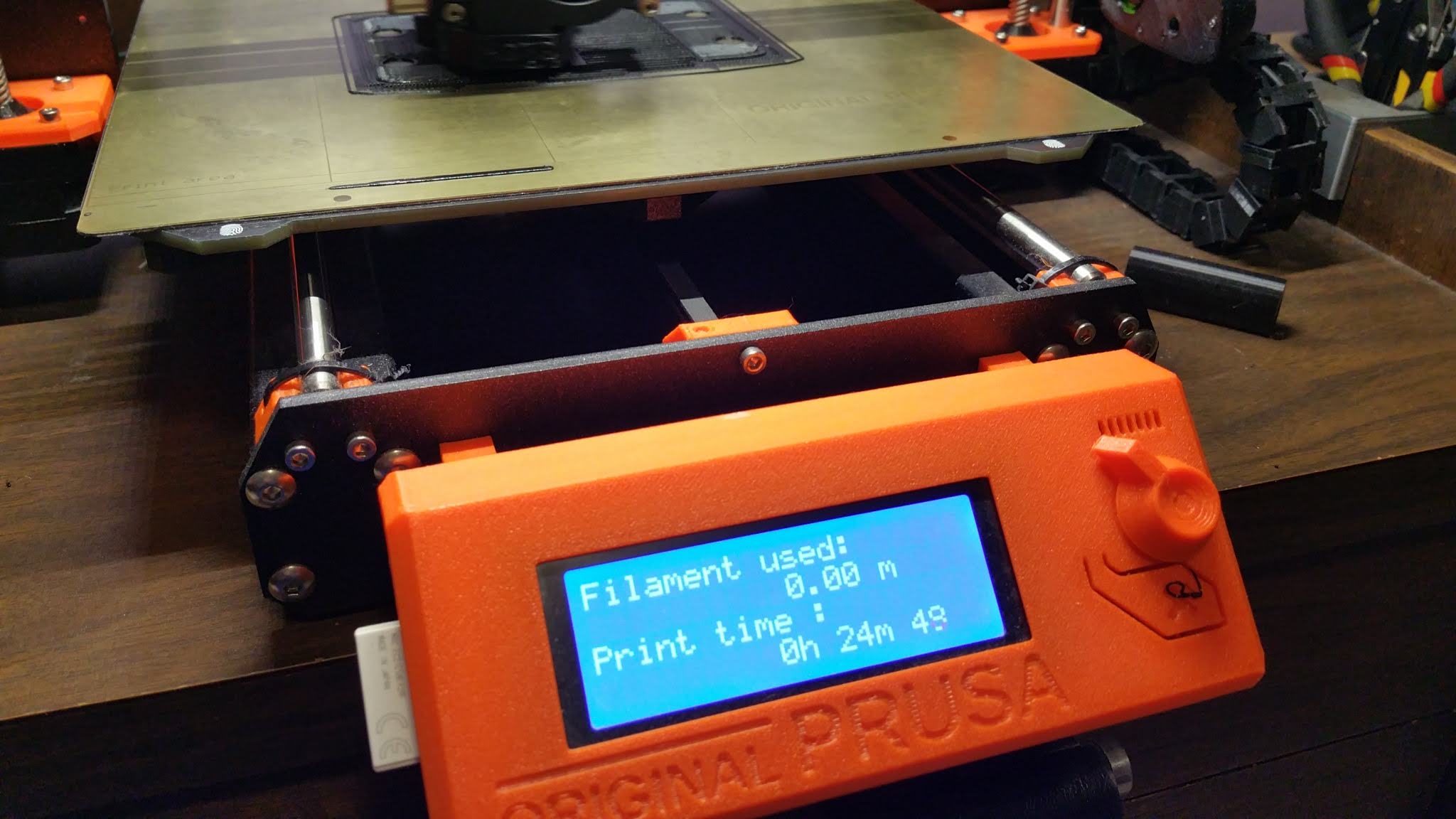Re: Firmware 3.3.0 for Original Prusa i3 MK3
Bonjour Michel,
layer editing works for me. Can you please share more information and some screenshots?
/ Knowledge Base
The guy behind Prusa assembly manuals...
Re: Firmware 3.3.0 for Original Prusa i3 MK3
Flashed the upgrade. Re-calibrated, Live Z change a little bit, but everything is working as advertised. No problems here.
Proud owner of a Mk3 that is producing very nice prints. There is room for improvement as I learn more about it, but so far I am very happy.
Re: Firmware 3.3.0 for Original Prusa i3 MK3
Hello everyone,
I just flashed the 3.3.0 firmware to my MK3 and have issues with language selection. During setup, these messages show up. And I'm not able to change the language to different one at all. Flashed back to 3.2.1 and everything is OK. Is that a problem with the current build or do I have some problem with just mine printer?
Thanks a lot for your help.
Bare
Having the exactly same issue, also i wasn't able to flash via latest Slic3r version: it says writing.... verify.... and then "flashing failed". Flashing via the old software did work.
Re: Firmware 3.3.0 for Original Prusa i3 MK3
Just another entry: I can also not update my MK3 to the 3.3.0 firmware. Not via Slic3r and not via the designated tool from Prusa (Firmware Updater V2 program). Mk2.5 is giving no issues.
I opened an issue on github here: https://github.com/prusa3d/Prusa-Firmware/issues/896
Re: Firmware 3.3.0 for Original Prusa i3 MK3
After running slic3r PE beta Linux version with root privileges, the updater is able to partialy install 3.3.0 fw, but still the same message on the printer after update "External SPI flash W25X20CL no responding". Also an error message in slic3r fw updater.
As I said in my previous post, I'm unable to complete install of 3.3.0 fw, nor with slic3r PE linux, nor with octoprint, nor with the old fw updater on Mac, returning to 3.2.1 is successfull anytime.
In my assembly manual I noticed that there are two EINSY RAMBo boards they named A and B, I have the A version, maybe a relationship ?
MK4/MMU3 - VORON 2.4 350 Stealthburner
Re: Firmware 3.3.0 for Original Prusa i3 MK3
Gotta ask, what is the X/Y/Z correct for under calibration? Is there a calibration coming for them?
Isn't anyone going to answer this? I have the same question. I see nothing in the release announcement regarding it.
Re: Firmware 3.3.0 for Original Prusa i3 MK3
3.3.0 working great for me. Thanks devs for all of your hard work! :ugeek:
Re: Firmware 3.3.0 for Original Prusa i3 MK3
Gotta ask, what is the X/Y/Z correct for under calibration? Is there a calibration coming for them?
Isn't anyone going to answer this? I have the same question. I see nothing in the release announcement regarding it.
Thanks, I think in the crush of responses it may have been missed. So far I have had no issues with the firmware, I know I don't need to but I re-did all the calibration anyway.
Re: Firmware 3.3.0 for Original Prusa i3 MK3
I have had no problem with the firmware install. This Printer is a dream to use.
Re: Firmware 3.3.0 for Original Prusa i3 MK3
After running slic3r PE beta Linux version with root privileges, the updater is able to partialy install 3.3.0 fw, but still the same message on the printer after update "External SPI flash W25X20CL no responding". Also an error message in slic3r fw updater.
As I said in my previous post, I'm unable to complete install of 3.3.0 fw, nor with slic3r PE linux, nor with octoprint, nor with the old fw updater on Mac, returning to 3.2.1 is successfull anytime.
In my assembly manual I noticed that there are two EINSY RAMBo boards they named A and B, I have the A version, maybe a relationship ?
Tried with last slic3rPE 1.40.1+Linux, same message on the printer after flashing, but not the same output message in fw updater log.
It seems to me that the process goes wrong when avrdude is using arduino programmer after the successfull first step using wiring programmer.
Copyright (c) 2000-2005 Brian Dean, http://www.bdmicro.com/
Copyright (c) 2007-2014 Joerg Wunsch
System wide configuration file is "/tmp/.mount_Slic3rsW4U24/usr/bin/resources/avrdude/avrdude.conf"
Using Port : /dev/ttyACM0
Using Programmer : wiring
Overriding Baud Rate : 115200
AVR Part : ATmega2560
Chip Erase delay : 9000 us
PAGEL : PD7
BS2 : PA0
RESET disposition : dedicated
RETRY pulse : SCK
serial program mode : yes
parallel program mode : yes
Timeout : 200
StabDelay : 100
CmdexeDelay : 25
SyncLoops : 32
ByteDelay : 0
PollIndex : 3
PollValue : 0x53
Memory Detail :
Block Poll Page Polled
Memory Type Mode Delay Size Indx Paged Size Size #Pages MinW MaxW ReadBack
----------- ---- ----- ----- ---- ------ ------ ---- ------ ----- ----- ---------
eeprom 65 10 8 0 no 4096 8 0 9000 9000 0x00 0x00
flash 65 10 256 0 yes 262144 256 1024 4500 4500 0x00 0x00
lfuse 0 0 0 0 no 1 0 0 9000 9000 0x00 0x00
hfuse 0 0 0 0 no 1 0 0 9000 9000 0x00 0x00
efuse 0 0 0 0 no 1 0 0 9000 9000 0x00 0x00
lock 0 0 0 0 no 1 0 0 9000 9000 0x00 0x00
calibration 0 0 0 0 no 1 0 0 0 0 0x00 0x00
signature 0 0 0 0 no 3 0 0 0 0 0x00 0x00
Programmer Type : Wiring
Description : Wiring
Programmer Model: AVRISP
Hardware Version: 15
Firmware Version Master : 2.10
Vtarget : 0.0 V
SCK period : 0.1 us
avrdude: AVR device initialized and ready to accept instructions
Reading | ################################################## | 100% 0.01s
avrdude: Device signature = 0x1e9801 (probably m2560)
avrdude: reading input file "/home/andre/Desktop/prusa3d_fw_MK3_3_3_0.hex"
avrdude: writing flash (253106 bytes):
Writing | ################################################## | 100% 44.47s
avrdude: 253106 bytes of flash written
avrdude: verifying flash memory against /home/andre/Desktop/prusa3d_fw_MK3_3_3_0.hex:
avrdude: load data flash data from input file /home/andre/Desktop/prusa3d_fw_MK3_3_3_0.hex:
avrdude: input file /home/andre/Desktop/prusa3d_fw_MK3_3_3_0.hex contains 253106 bytes
avrdude: reading on-chip flash data:
Reading | ################################################## | 100% 32.41s
avrdude: verifying ...
avrdude: 253106 bytes of flash verified
avrdude done. Thank you.
avrdude: Version 6.3-20160220-prusa3d, compiled on Jul 5 2018 at 15:47:40
Copyright (c) 2000-2005 Brian Dean, http://www.bdmicro.com/
Copyright (c) 2007-2014 Joerg Wunsch
System wide configuration file is "/tmp/.mount_Slic3rsW4U24/usr/bin/resources/avrdude/avrdude.conf"
Using Port : /dev/ttyACM0
Using Programmer : arduino
Overriding Baud Rate : 115200
avrdude: prusa_init_external_flash(): MK3 printer did not boot up on time or serial communication failed
avrdude: arduino_open(): Failed to initialize MK3 external flash programming mode
avrdude done. Thank you.
MK4/MMU3 - VORON 2.4 350 Stealthburner
Re: Firmware 3.3.0 for Original Prusa i3 MK3
I had no problem with download or installation.
Re: Firmware 3.3.0 for Original Prusa i3 MK3
I have the same issue - after firmware update filament is not counting while printing.
Re: Firmware 3.3.0 for Original Prusa i3 MK3
can anyone take a look at statistics while printing and let me know if i am the only one having this happen?
bumpity bump... anyone?
I get "? m", but I think maybe because my filament sensor is turned off (because I'm printing a clear PETG, which seems to confuse the filament sensor). Have you confirmed that your filament sensor is turned on? Or, in your case, maybe the filament sensor can't read black filament properly?
Re: Firmware 3.3.0 for Original Prusa i3 MK3
It's not filament sensor who counts filament - sensor just looks for runout. Quantity should be calculated in firmware. And, yes, i have all zeroes, too. So, i guess it's FW's fault. I believe it was mentioned in RC somewhere already, but obviously mislooked...
Re: Firmware 3.3.0 for Original Prusa i3 MK3
Reported as https://github.com/prusa3d/Prusa-Firmware/issues/901 . I was not able to find an existing issue so created one.
Re: Firmware 3.3.0 for Original Prusa i3 MK3
Yes I have the same problem, zero on filament counting since upgrading to 3.3.0 firmware.
I've also had a build where the build time was negative.
Not counting down to zero but counting down from zero but even that was screwy as this was after 12 hours and 19 minutes.
Re: Firmware 3.3.0 for Original Prusa i3 MK3
When I start Simplify3D v4.0, I get the following info when the software connects to the MK3...
Attempting connection at \\.\COM4...
Connected to machine!
3.3.0-830
Last Updated: Jul 2 2018 17:08:13 | Author: (none, default config)
Free Memory: 2031 PlannerBufferBytes: 1392
Stored settings retrieved
SD init fail
SD init fail
Unknown command: "0"(2)
Anyone know what that unknown command is referring to? I read that the firmware needs to be installed after the driver updates, so I re-installed the drivers to the latest version, then re-flashed the firmware. No change in the "Unknown command" message.
Re: Firmware 3.3.0 for Original Prusa i3 MK3
Reported as https://github.com/prusa3d/Prusa-Firmware/issues/901 . I was not able to find an existing issue so created one.
Issue here too. I've commented on your issue report.
Re: Firmware 3.3.0 for Original Prusa i3 MK3
When I flash the 3.3.0 firmware, the bed won't heat. Everything else seems to work. If I revert to an older firmware, the bed heats.
I have done this both by downloading the hex file and by downloading the source and compiling it on my computer. Same result!