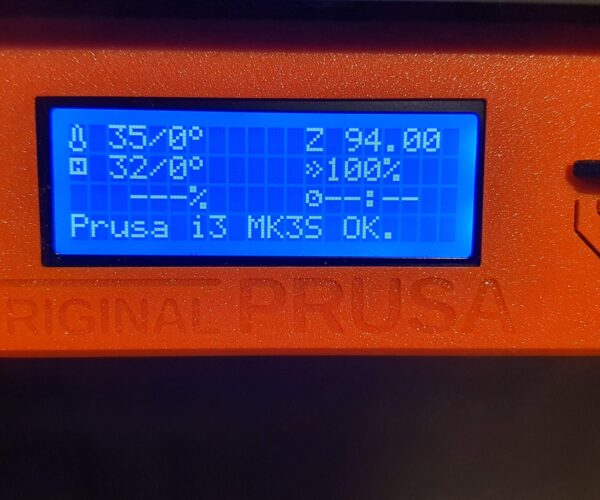Firmware 3.11 does not show Sheet Type on Screen
Upgrading the firmware from 3.10 to 3.11 has the main LCD display no longer shows the Sheet Type (Smooth, Satin, Texture). Why was this change made? as now I don't know what sheet type is on the heatbed to confirm before printing that the sheet type corresponds with what is on the heatbed.
Many Thanks
Rob
RE: Firmware 3.11 does not show Sheet Type on Screen
My printer is on 3.11 and the display shows the sheet type.
Did you flash the correct version of the firmware?
Cheers,
Tim
RE: Firmware 3.11 does not show Sheet Type on Screen
Hi, prusa3d_fw_MK3S_MK3S+_3_11_0_4955.hex is the version, it is the only one available. Thus not sure what the issue could be?
RE: Firmware 3.11 does not show Sheet Type on Screen
It does happen when upgrading firmware. You have to redo a Z offset for each sheet you used before upgrade and store it again.
RE: Firmware 3.11 does not show Sheet Type on Screen
I was just in the process of replying with more or less the same suggestion.
To clarify, the printer will only show a sheet name when there is stored z-calibration data for one or more sheets. Likewise, the 'Sheet' option in the printer's menu allows you to cycle through only the sheet 'slots' that have calibration data stored. I think that option is hidden when there is no sheet calibration data stored in any of the 8 defined 'slots' (it normally shows on the last line when you press the knob to enter the menus) so if you don't see that, then I think it confirms that your stored sheet data is gone.
As the previous response indicated, you will need to redo the first layer calibration for each sheet you use and store the data accordingly.
Hope that helps.
Cheers,
Tim
RE: Firmware 3.11 does not show Sheet Type on Screen
Thank you Tim, that explains it - will calibrate the other sheets first, then the Sheet Type will appear on the screen, Rgds, Rob