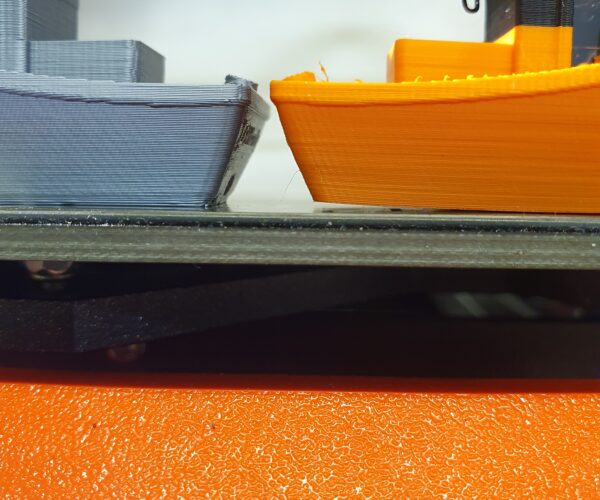Filament wont stick to print bed (PLA)
Hello everyone,
I have a problem that filament wont stick to print bed. First 24 hours went everything great. Then the layer shifted. So I canceled printing and start it again.
From that time, filament wont stick to print bed even with glue. I tried recalibration, increase/decrease temperature. Nothing working. Any idea what could be wrong?



RE: Filament wont stick to print bed (PLA)
During your layer shift the PINDA probe may have hit the model and shifted. You need to redo your 1st layer calibration. The "Live Z" number needs to go a lot more negarive, at least 0.2-0.3mm more by the look of it. The extruded plastic isn't squished enough against the bed.
Also, the bed looks rather seriously contaminated on the pictures. It's possible it's just the glue, but in any case, you need to clean it to get PLA to stick. As the simplest and very effectivr approach, I would recommend a thorough wash using a kitchen soap (or a kitchen degreaser if you have one), and then a thorough rinse in hot water. After that, don't touch the surface with your fingers, let it drip near dry and remove any remaining moisture with a fresh kitchen paper towel (or a dust-free, "cleanroom" wipe if you have one). A subsequent quick scrub with acetone on a clean kitchen paper towel (if you have clean acetone) will improve the adhesion even more.
When printing PLA on PEI, no glue is needed, but the PEI sheet needs to be meticulously clean and free of oily substances, including skin oils, greases, and most importantly silicones.
RE: Filament wont stick to print bed (PLA)
im getting a similar problem. ive tried cleaning the bed with every method mentioned on the net. the inital start is ok, its half way through it decides to lift away and fling it around. very frustrating. tempted to send the poxy thing packing
RE: Filament wont stick to print bed (PLA)
@sheriff
If the bed is clean, then it's very likely, like in the first post here, a first layer Z offset calibration issue. Can you post photos of what's happening?
RE: Filament wont stick to print bed (PLA)
It is winter and dry in most of the world, but I was amazed at how drying my PLA helped improve the first layer. Now, the difference between a day or so isn't probably much from your first to second print. I had poor adhesion and curling of the traces with Prusament PLA and then dried the filament in a heated dehydrator for a few hours. Much better layout and adhesion.
I agree that height does seem to be the major driver here.
RE: Filament wont stick to print bed (PLA)
ive tried to use it again. after parking it for a while. however its the same as it was even with the update.
its also giving some error about wires sometimes. this was used for a few days from new . built by prusa. its an expensive door stop atm
RE: Filament wont stick to print bed (PLA)
I am also having great difficulties with PLA. After building the MK3S+, the provided gray PLA stuck the the bed like crazy. Even with quite high Z height on first layer (gray benchy) it printed very well (second picture). Now, I think I have a much better Z-calibration on the orange benchy but it failed in the end. A closer look at the bottom revels it has bowed up both in the front and back. The first picture show the back of both benchies (grey printed ok, orange failed).
I have tried each and every PEI sheet cleaning methot I could find (IPA 99,94%, Acetone, Fairy, Fairy + light scrub with abrasive sponge - with all combinations and orders of application). I have changed filament and even a brand new Prusament PLA failed in the same exact manner - the bottom layer bows upward and the print eventually fails.
Next I think I should probably try with a new PEI sheet. But I got my printer in mid August -21 and have used it moderately (e.g. 30-40 prints, large and small, all in PLA). How long should they last anyway?
What is also quite strange is that it started failing all of a sudden. I didn't get one failed print util it started failing and after that 9/10 prints will fail (flat object like Batman, Bottle Opener and Prusa logo prints ok, but benchy fails 99% of the time).
For the record, there seems to be nothing fundamentally wrong with the printer. It succeeded with a PETG print on textured sheet.
RE:
I’m having this exact problem also. Followed all the first layer cleaning and recalibration steps apart from acetone, because I didn’t have any. Sent away for some but thought I would try a different filament and it stuck perfectly and the first layer looked great. The problem filament is Prusament Azure blue PLA and the filament that works fine is Prusament Gentlemen’s Grey PLA. I’ve noticed that there appear to be little bubbles in the blue PLA, could I have a bad reel of PLA? Edit: It’s not humidity because the grey reel has been unsealed for much longer than the blue.
RE: Filament wont stick to print bed (PLA)
Ok, so this is 99% certain related to the bed now. I turned the PEI sheet around and I was able to print Angus' Clearance Castle (Maker's Muse).
I will make more experiments on how to get the problematic side of the sheet back to printing condition...
RE: Filament wont stick to print bed (PLA)
Goodluck
RE: Filament wont stick to print bed (PLA)
Ok, here goes...
- IPA wipe - nope
- Acetone wipe - nope
- Fairy + rinse with hot water - nope (F1)
- Fairy + magic spondge + rinse with hot water - nope (F2)
- F1 + IPA - nope
- F2 + IPA - nope
- Follow all previous with acetone - nope
Ok, this is not going to work. Back to youtube... found one new one I hadn't watched earlier.
- 2000 grit (dry) sandpaper quite aggressively (front to back, side to side, 45 degrees, circles) + wipe off dust with Acetone two times - SUCCESS!!!
The magic spondge seems not to be aggressive enough. 1500-2000 grit sandpaper (or steel wool) until the surface becomes uniformly matt finally did the trick for me.
Fairy is probably not the best detergent for cleaning PEI sheets. It seems to leave some "hand saving lotions" that has to be rinsed off with a lot of warm water - but maybe it still laves something on the bed. I have red here, and elsewhere, that some generic "bare bone" detergent would work but I didn't have any of that on hand.
But I have to say all other aspects has to be checked, verified and tested also. Things like
- Bed leveling (I have the Nyloc mod with 0,117 varibility in Octoprint - Bed Visualizer) WAY better than what I got with stock config
- PINDA set correctly
- Filament ok (I actually suspected this at first...)
- Nozzle ok (I had some clogging after my first "bowl of spaghetti")
- Loose hotend and/or nozzle -> open everything, clean filament from mating surfaces -> reassemble and do a hot tightening to specs
- Ambient temperature (this didn't matter in the end, currently succeeded in 16-17 C in the garage)
- First layer calibration/Z level - it has to be good enough. In my case, it seems it wasn't the most clitical issue (look at the grey benchy above - first layer very high (one of the first prints, I think I didn't save the calibration number or something...)
- Filament drive gears and assebly - I din't have any issues here