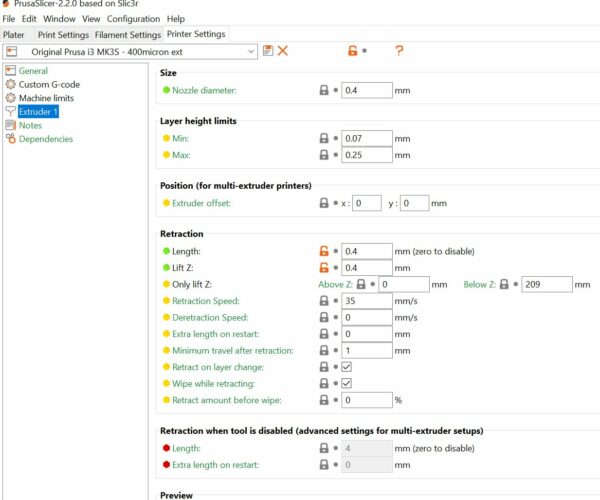Filament getting chewed up on MK3s
I'm using jessie PLA from printedsolid, and the filament has been working perfectly fine so before. in fact on my ender 3 pro, they work great.
HOWEVER recently, my MK3s during long prints the filament gets chewed (sometimes @ hour 2 mark, sometimes longer), and stops extruding (since the gears cant grip).
Relevant settings:
E-steps: 250 (did a e-step calibration long while back, and this is around 100mm )
Extrude multiplier: 1.1 (1.1 is the correct multiplier, but I have also tried 1, same result)
retraction: 0.8 @ 40mm
I know this is not a clog BECAUSE: if during these "blocks", I manually push the filament through (to help it go past the chewed valley) it will start to extrude fine.
I can see the chewed up part when I unload filament (and reload of that filament minus the chewed section will extrude fine)
completely lost as to what can cause this.
RE: Filament getting chewed up on MK3s
The obvious causes of filament grinding in the extruder are dirty extruder gears (vicious cycle) and inadequate tension on the extruder. I would first try tightening it a bit.
RE: Filament getting chewed up on MK3s
@jsw
Thanks, Let me try to clean the gear. a visual inspection in the past i didnt see anything of concern.
For the tension, is it too high or too low?
RE: Filament getting chewed up on MK3s
If it's slipping, I would first increase it. You mentioned that it was working properly at first. Therefore I would suspect it's something mechanical instead of a slicer parameter.
There seems to be a propensity among many of the users here to suspect or adjust various slicer settings before examining mechanical issues. I would, however, always try to eliminate mechanical (and other obvious) issues before playing around with the numbers.
RE: Filament getting chewed up on MK3s
@jsw
Its not slipping (or at least i dont think it is, its more like its getting chewed up)
W/o a doubt i dont think its a slicer issue, since my settings on there has been pretty well calibrated...not sure why all of a sudden its chewing filament.
RE: Filament getting chewed up on MK3s
Do you use one of those 'is-the-extruder-motor-turning' indicators? If not, there are hundreds (thousands, millions? gazillions?) of them in the Prints section here and at the other usual suspect sites. If the filament is not feeding, it means that either the extruder is not turning, or something is mechanically wrong, as in slipping.
Using an indicator would be a good sanity check to be sure that the extruder is indeed trying to feed filament when this happens.
RE: Filament getting chewed up on MK3s
@jsw
I dont have one, but visually checked the gear, and it is turning. so it IS technically extruding.
RE: Filament getting chewed up on MK3s
I use a Standard mk3S, can you try reducing the retractions to 0.4mm? I get occasional blockages when I use 0.8mm retraction, I don't get the blockages with 0.4mm
my recent long print was over 34 hours duration
regards Joan
I try to make safe suggestions,You should understand the context and ensure you are happy that they are safe before attempting to apply my suggestions, what you do, is YOUR responsibility.Location Halifax UK
RE: Filament getting chewed up on MK3s
@joantabb
I tried with that settings, but it still got chewed 🙁
I know its not clogging due to the fact that if i retract out and reinsert it will flow fine (after removing the chewed up part of course)
RE: Filament getting chewed up on MK3s
I have this exact same issue on my mk3 i3! other filaments are printing fine, only the jessie filament is having issues. Do you know roughly when you bought the filament? I'm trying to see if this is an issue with a batch of theirs.
RE: Filament getting chewed up on MK3s
@lilnatedawr
@joshua-c20
I would try to increase the temperature of the nozzles gradually by 5 degrees. When printing PLA, it should also not be warmed above 40 degrees C. in the area of the drive gears, otherwise it becomes soft and the transport can stall.
Statt zu klagen, dass wir nicht alles haben, was wir wollen, sollten wir lieber dankbar sein, dass wir nicht alles bekommen, was wir verdienen.
RE: Filament getting chewed up on MK3s
So I am not crazy!!! I have been printing with Jessie ever since it came out, and have ran through a dozen or more kilograms of it on my MK3. It has always printed perfect. Just got a couple new rolls, and the Marble is doing this excact same thing! I can switch to any other PLA, including my other rolls of Jessie, and no problems - just this one Marble roll. I came here, because I started using it on my Predator with a .6mm nozzle a couple days before I updated the MK3 to the 3.9.1 firmware. Thought maybe there was something with the firmware, despite it just being this one roll (never know?).
Sounds like it might be time to check in with Printed Solid.
RE: Filament getting chewed up on MK3s
@scott-w12
What rolls of jessie are working for you? I only have two rolls of glitter, and both are failing. I'm hoping that the more normal plas won't have issues, only the weird ones?
RE: Filament getting chewed up on MK3s
Can those that are having the issue check the date on the filament?
The Marble I have was made July 31.
I also have Gun Metal from Aug 10, and Red from Aug 12.
All the other Jessie I have was made in May or earlier (doesn't have a date).
RE: Filament getting chewed up on MK3s
@joshua-c20
I have several glitter rolls made in June, and a couple that are older (no dates) and they are fine.
RE: Filament getting chewed up on MK3s
I was able to reduce the problem by cranking down the tension on Bondtech gears, way past what is recommended. Screw head is about 3mm below the surface. But now instead of slipping, the stepper skips like a jam. Not as much as it was doing before, but still enough to fail prints. But an M600 or large manual retraction, and extrusion will clear it right up, or just give it a good push with pliers sometimes works. Just have to get that point past the gears.
Interestingly, no problems on my Predator. It uses a Titan style extruder, and a .6mm nozzle. I have only ran a couple prints on it, but maybe the quicker extrusion with the larger nozzle keeps things moving more?
I contacted Printed Solid, they did respond, and seemed willing to help, but really didn't have much to offer, other than the Bondtechs can chew up filament is not adjusted right, or kept clean.
Again, I have 12 rolls of Jessie, and have even polished off a 2kg spool in another color. Only this one Marble roll gives me fits.
RE: Filament getting chewed up on MK3s
@scott-w12
The Jessie filament has given me fits. Some rolls do not want to print and I had on that kept jamming.
--------------------
Chuck H
3D Printer Review Blog