Filament auto loading doesn't work
Filament auto loading doesn't work. Tried many times with different filaments. It just doesn't load the filament and i had to turn it off from the settings.
Best Answer by markarndt:
@john-h57
Maybe you can try this one:
https://www.thingiverse.com/thing:4459873
Just installer the spacer, this could be easily done without dissambling too much of the Extruder.
If the cover doesn´t fit anymore, you can print the new cover.
RE: Filament auto loading doesn't work
Filament auto loading doesn't work. Tried many times with different filaments. It just doesn't load the filament and i had to turn it off from the settings.
I think the IR-sensor is not correctly adjusted and therefore may not recognize the filament.
Statt zu klagen, dass wir nicht alles haben, was wir wollen, sollten wir lieber dankbar sein, dass wir nicht alles bekommen, was wir verdienen.
RE: Filament auto loading doesn't work
@karl-herbert thanks for your reply.
Any suggestion on how to adjust it correctly?
RE: Filament auto loading doesn't work
Hi Tony,
Are you using a Mk3S printer. If so,
I would take the top cover off the extruder,
unscrew the sensor, leaving the wires connected.
On the underside of the sensor is a black plastic block with a slot cut through it.
if you get a business card, or bank card or similar NON METALIC item and put it into the slot, you should be able to see the IR Sensor Status in the 'Support>Sensor Info' LCD Menu the status should change from 0 to 1 and back again as you move the card into and out of the sensor slot.
If the status changes, your sensor is working. If not you need to check the electrical connections.
If the sensor works, have a look inside the extruder,
you should be able to see the filament sensor lever move as you insert and remove a piece of filament
If this also works,
then whilst watching the IR Sensor status on the LCD Display,
Try gently replacing the IR Sensor in the extruder and seeing if the sensor status changes as the sensor is settled in position
the fliament sensor works as shown below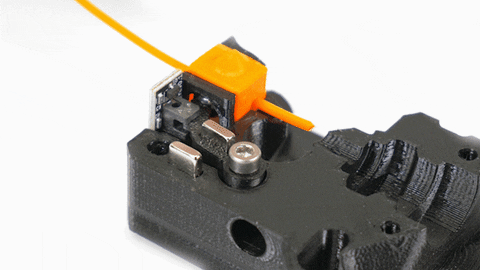
you can use any colour filament,
the orange block will probably be black in your extruder,
the black piece which is help in place with an allen screw, should be free to move... but there should be a gentle force (Magnetic Repulsion) pushing the FS lever against the ball bearing, inside the orange block
If the allen screw is a tiny bit too tight, the lever will jam
If the one of the magnets are the wrong way round, they will attract instead of repelling, causing the FS lever to be pulled away from the ball bearing.
Some folk find that tightening the Infra red sensor, to the Left, works...
Some folk find that putting a small spacer under the sensor, between the PCB and the extruder body, around the mounting screw hole, helps,
there are spacer models on Thingiverse
I added a 5volt LED to my sensor, so that I always get immediate indication of the sensor status
 As you can see, my sensor is twisted so that the front is hard against the left side on the housing
As you can see, my sensor is twisted so that the front is hard against the left side on the housing
I hope this helps,
regards Joan
I try to make safe suggestions,You should understand the context and ensure you are happy that they are safe before attempting to apply my suggestions, what you do, is YOUR responsibility.Location Halifax UK
RE: Filament auto loading doesn't work
@joantabb
there is no better way to explain it 🤗 .. and the LED is a great and helpful extension 👍
Statt zu klagen, dass wir nicht alles haben, was wir wollen, sollten wir lieber dankbar sein, dass wir nicht alles bekommen, was wir verdienen.
RE: Filament auto loading doesn't work
@joantabb thanks, i will give it a shot and let you know 😀
RE: Filament auto loading doesn't work
@joantabb
Tried many things but the IR sensor is stuck to 1 even though there's no filament at all inserted in the extruder. I'm 100% sure magnet are installed correctly (triple checked during assembling). I can sense the ball moving when i insert the filament, so i assume everything is perfect from a mechanical point of view. I will try to add a spacer below the sensor now.
RE: Filament auto loading doesn't work
@joantabb i had more luck with the spacer, but i had to print 2 of those and stack em up.
So now the IR sensor board is roughly 1mm up from its original position and it works. I reckon this is a common issue, looking around in this forum and i don't understand why it has not been fixed yet.
RE: Filament auto loading doesn't work
On mine the sensor was screwed down too tight. Not super tight just tight enough so it didn't move. But this was too tight. Quarter turn back and although the sensor can move a little it works. Worth a try. It's only the top cover to take off and you get access to the sensor. You can watch the results on screen in the support/sensors section.
Fingers crossed that's all that's up
Andrew
RE: Filament auto loading doesn't work
I got my MK3s kit last week and had the same problem.
The sensor always showed 1 and autoloading didn't work. I then used a file to work on the small lever arm on the upper part. You can see that this part was not printed clean in 90 degrees angel. So the light barrier was never interrupted. Now it fits perfectly for me and I think this is more sustainable as any spacer mod. So i hope that works for a while
It is only a work of a few minutes and the extruder is quickly disassembled. You just have to be
very careful when filing. It is better to remove a little less and test more often. This is possible without assembling the extruder.
I am also surprised that Prusa has not yet got this problem under control.
Anycubic I3 Mega, MK3s
RE: Filament auto loading doesn't work
What does AutoLoading actually intended to do? Is it only for MMU?
I do not have an MMU and was expecting AutoLoad to preheat the extruder, grab the filament when I push it into the top of the extruder and start priming the pump until it starts coming out of the extruder.
None of this happens.
I push the filament in and it does nothing.
I needed to turn it off and manually do the load with several cycles of repeat until it starts coming out of the extruder.
My IR sensor is fine, but that triggers just by me pushing it in. Detecting that doesn't help me much.
RE: Filament auto loading doesn't work
It works on standard MK3s. Auto load will only work if the sensor detects filament. If you select preheat PLA for example when the bed and nozzle are up to temp insert filament and it gets drawn straight in. No buttons to push or anything until it asks if you have the correct colour being extruded. Once i got my sensor working this has been a great help. Doing a colour change is really easy.
Andrew
RE: Filament auto loading doesn't work
If no filament is loaded, autoload works as follows with no MMU (printer has been started):
As soon as the filament is inserted at the top, the sensor detects this and asks which filament to load (PLA, PETG, ASA). After that the sensor heats up and as soon as the temperature is reached the button must be pressed. Then the filament is drawn in by the extruder and a small amount of filament is fed out of the nozzle and asked if the right color comes out. (just in short)
If I understand you correctly thats the behavoir you expected?
For me that dosen't work too till I fix the lever arm for the IR sensor as described above. Not the Sensor is the problem, it's the arm that brakes the light barrier.
IMHO, I think you have to check your sensor goto SUPPORT --> SENSOR INFO --> IR:
If Filament is loaded IR: has to be 1 if not loaded 0. In my case it was 1 every time, normally it must toggle (load 1 <--> unload 0).
Anycubic I3 Mega, MK3s
RE: Filament auto loading doesn't work
I had an initial build problem and took my extruder apart to diagnose. I swore that the sensor was working when I put it back together but when I just checked again the sensor wasn't working. Some hints here told me to check if a shim under the sensor would help, increasing the gap.
It did. I'm back with autoload working now.
RE: Filament auto loading doesn't work
@heneryh
I can highly recommend Joan's led mod for optical control of the sensor status 👍
Statt zu klagen, dass wir nicht alles haben, was wir wollen, sollten wir lieber dankbar sein, dass wir nicht alles bekommen, was wir verdienen.
RE: Filament auto loading doesn't work
I have a similar problem, which started after I made a new (R5) extruder body. Other parts are R4 but I was assured they are compatible. My sensor doesn't change from 0 to 1 when filament is inserted, or just flickers. If I take the sensor off and place something across it, it does change. It's like it works at all times except when it's in place. On the post by tonyg, I added a shim to raise the sensor up by about 0.8 mm, and currently it seems to be working but I would appreciate a proper fix as I have some work to do that needs this sensor to be reliable.
RE: Filament auto loading doesn't work
seams that position of the sensor was slightly off, so I ended up using a small silicon o-ring to "lift and push" the sensor a bit "back" , after a little tinkering with screw tension the sensor worked as it was supposed to.
after securing the screw I trimmed the excessive o-ring
RE: Filament auto loading doesn't work
Hey all, first post. Line up to haze the new guy!
I literally just had this same issue, figured it out, and registered to try to be helpful.
I think taking out the sensor arm and filing it down is one of those labor intensive craftsmanship methods that I love in my soul but don't have time for. I had a much easier time using the screw to align. I had the cap off, had removed the sensor, and was re-installing it, while I had the sensor stats up. I realized that there's a range of tension that would trigger the sensor or not.
I LOVE the LED mod on the sensor. That's now on my short list.
So, after having burned through that first spool of PLA, and now a good way through my second spool, I can load the extruder without having to shut the machine off. Woohoo!
-------------------------------------------------------------------------------------------------------------------
In theory, there is no difference between theory and practice. In practice, there is. -Yogi Berra
RE: Filament auto loading doesn't work
@joantabb thank you for your explanation. Its help me very much.
To have or to be?
RE: Filament auto loading doesn't work
I've been having this same issue and glad I came across this thread. All good advice. While I was looking for the shims on thingiverse, I came across the below mod replacing the actual sensor lever. Don't know if any else has tried it, but I think I will before doing the shim change, and really could use help with the thingiverse link for the shim that others have used. I did find one but it's tapered and no explanation on which way it should go. Is there another better version?
https://www.thingiverse.com/search?q=mk3s+filament+sensor+shim&type=things&sort=relevant
