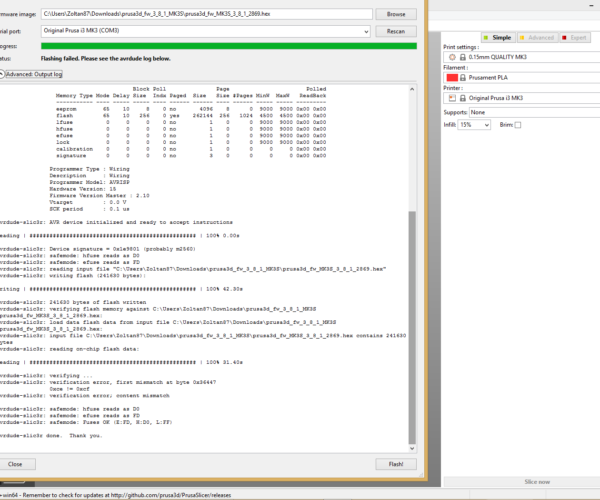Failed printer firmware update, then somehow still recovered?!
I tried to do I firmware update on my I3 MK3 printer the first time today. Still had the original 3.5. something version on it that originally came with it.
First I tried to update with the newest 3.8.1 version. It failed and the printer just kept displaying "Prusa Research" and I couldn't do anything with it. "Great" I though, thinking I just managed to brick my printer. Then tried to flash it with an earlier firmware version, 3.6.0. It failed again at the verification. The status bar went all the way up to 100%, but then just displayed verification failed. And the same "Prusa Research" message on the printer's display.
At this point I am not really sure what happened, all I know is that a couple of minutes later when I looked at my printer, it was on the normal main screen and it seemed to work again. I switched it off and on again a couple of times just to make sure, and it works fine now. Checking it in the menus it even says that it upgraded the firmware to 3.6.0, and that seems to be the case indeed, as upon inserting an SD card the printer automatically displays the files on the SD card (the original firmware didn't do that).
I will try to attach the screenshots about the failed flashes, all I can see is verification failed at the end there, but no clue why that happened. Any insight would be greatly appreciated.
RE: Failed printer firmware update, then somehow still recovered?!
I had similar experience yesterday - flashed the i3mk3s firmware to version 3.8.1 First attempt said verification failed, second attempt passed . . .
RE: Failed printer firmware update, then somehow still recovered?!
@robert-a16
I really would like to update it to the latest firmware too mainly because I read that there is an option for 5 x 5 point mesh bed leveling, which would probably help me as my bed is uneven in towards the front left side.
But I am scared that I might completely brick the printer. I will wsit a few days until I decide, maune I will get some suggestions about why my attempts so far have failed.
RE: Failed printer firmware update, then somehow still recovered?!
Firmware 3.8.1-2869 on i3 mk3s is showing either 3x3 or 7x7 on the bed leveling. After flashing the printer board, I tried updating the MMU and seem to have bricked it. Investigating options now. . . .