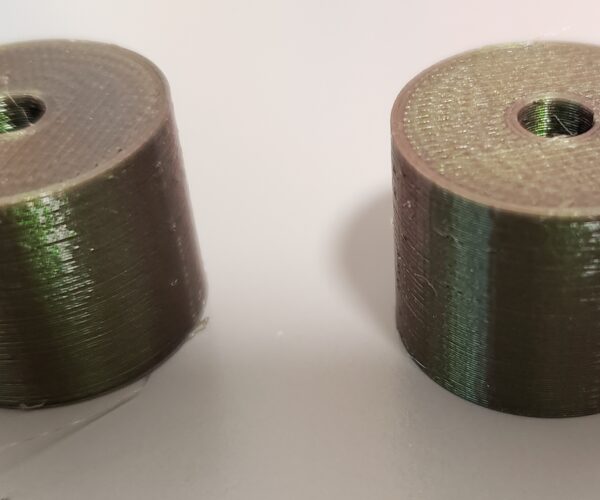Extruder suddenly moving to End of X axis and Y axis during every print's first layer
Hello, I need some help from experienced user to figure out what really happened to my Prusa.
I have been using my MK3S since 2020, its been nearly 100% success most of the time, but recently it got into the weird issue recently after a firmware upgrade.
Especially during the brim and first layer of every print, it will now suddenly move the extruder to the right of X axis and far back of Y axis .
It also create little blob in a recent bigger print randomly between layers.
When running first layer calibration, it works normally and there is no issue in all the self test and calibration.
Today, I downgraded my firmware and did a factory reset, also changed to a new hotend...but the problem still exists...
Is there a possibility that something wrong with other hardware such as temperature sensor or the filament feed motor or even the filament (I use official Prusa PLA Filament)??
appreciate any of your help. Thanks so much!!
RE:
This is a video for the situation...it happens at 20s. It will do this along any print first layer. Any fix would be appreciated, thanks.
RE: Extruder suddenly moving to End of X axis and Y axis during every print's first layer
Any error or does it then carry on
Please help me out by downloading a model it's free and easy but really helps me out https://www.printables.com/@Hello_474427/models
RE: Extruder suddenly moving to End of X axis and Y axis during every print's first layer
Please slice a project that has the issue then save your project from Prusa Slicer. Use File>Save Project As. This will save a 3mf file. A project 3mf from PS is a snapshot of your setup and will give us much more information needed to figure out issues.
Then ZIP that 3mf file up and attach it. It must be zipped or the forum just wont attach it. It will silently just not do it. Also please be aware that if you have trouble attaching the zip file you may need to reach a minimum number of posts before it will let you.
RE:
Thanks for the reply !! it actually happened in some older files that worked and printed well too.
Some update to the issue and potential fix. (Hope this may help someone facing similar issues)
I searched the forum earlier today again with related keywords and found about this post that helped , leading the direction to the belt and axis.
The problem is that the belt error was not detected in the initial setup Wizard , XYZ calibration, and first layer calibration. They just ran fine, the printer passed those and that make debugging difficult. It took quite a while to decide running the individual belt test to figure out the error. After setting up the right tension and lube the bearing, it at least can print as before with less of that "movement" in recent print's first layer.
I ran 2 smaller print after the belt issue fixed ,those motion still exist in the first one . It seems there is also something related to the temperature setting that would cause that X Y movement action too. It seems the printer does that to avoid excess filament ?? (is it a function in firmware? ). I have been using Prusa PLA with the 215'c degree with the Slicer template successfully without any problem for nearly all prints before this issue appear, now it seem to work better with a lower temperature setting. Does filament age also a potential cause to it ?
Will definitely observe it again when I have time for a larger print. Thanks again!!
RE: Extruder suddenly moving to End of X axis and Y axis during every print's first layer
I cannot see any scenario in which bad tension would lead to the movement you're seeing. With the information we have, my money right now is a software issue, so I would reiterate Neophyl's request to upload the 3mf file.
Formerly known on this forum as @fuchsr -- https://foxrun3d.com/
RE: Extruder suddenly moving to End of X axis and Y axis during every print's first layer
running Slicer2.3.1. These are the two prints and the relative exported 3mf settings, both after the belt fix. Would appreciate the help to figure out what caused,thanks!
This is the first one with default temperature setting: ( still have that motion in first layer, LEFT of photo)
This is the second one adjusted to a lower temperature : (no adjustment on hardware, print afterwards without that motion happening during first layer, RIGHT of photo)
RE: Extruder suddenly moving to End of X axis and Y axis during every print's first layer
I admit, I'm stumped. Don't see anything wrong in the slicer setup, so now I'm suspecting a hardware issue. Doesn't look like the usual behavior for a filament sensor issue. Have you turned crash detection on? If so, I'd turn it off and give it a try.
Formerly known on this forum as @fuchsr -- https://foxrun3d.com/
What does your printer Log say? Is it reporting power issues?
Cheerio,
RE: Extruder suddenly moving to End of X axis and Y axis during every print's first layer
Before the "belt fix" I mentioned, with some post research , had tried turn off crash detection, filament sensor, still happened.
The last two print after "belt fix" is with them on. Really appreciate your help again !! Will definitely give it a few try with larger print again this weekend, I just want to be sure what lead to that.
For now, it seems relating to the nozzle temperature or filament humidity, thats the obvious variable seems affecting. Just wonder could the cold winter weather a cause too...? Since it happened during the coldest period in December & January.
I admit, I'm stumped. Don't see anything wrong in the slicer setup, so now I'm suspecting a hardware issue. Doesn't look like the usual behavior for a filament sensor issue. Have you turned crash detection on? If so, I'd turn it off and give it a try.
RE: Extruder suddenly moving to End of X axis and Y axis during every print's first layer
The statistic doesnt show anything critical. It passed most calibration including Wizard, XYZ cal, First Layer cal. It only reports an error when running the individual belt test.
There had been one "static memory got overwritten" message when I was fixing it and got frustrated, but it was before the firmware downgrade and "belt fix".
What does your printer Log say? Is it reporting power issues?
Cheerio,
If there is an error on the belt test with an older printer I would be checking the smooth rods for scratches, clean and lubricate. Release tension temporarily and check the idler bearing and its housing - does it turn freely without rubbing or grating? - but I would expect spurious crash reports if this was failng badly.
And plug an analogue radio into an adjacent socket and listen for sharp static or glitches on the mains supply - I have known a failing electric motor on another appliance to cause enough spikes on the mains to derange electronics...
Cheerio,