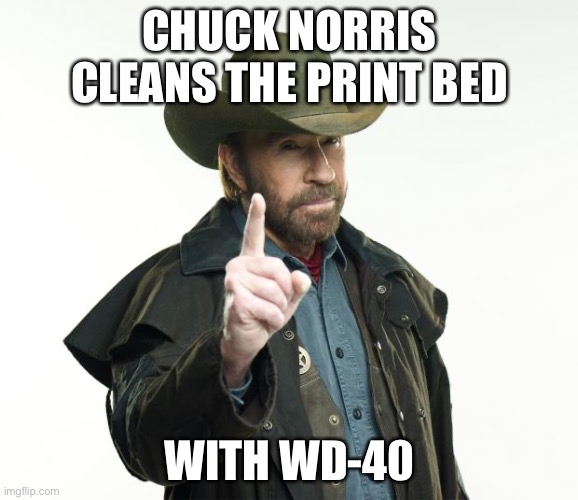Extruder stepper motor is not working
Hey all, hopefully someone here can help me. I bought the Original Prusa i3 mk3 about a month ago now. I spent tons of hours setting it up and was super excited to use it. Over the last month I've probably printed about 10 items, with 40 failed prints. I've had a whole slew of problems with the printer. All of my calibrations and self tests read OK, and this has happened to me with Prusa Silver PLA and Hatchbox White PLA. My problems have nothing to do with adhesion to the plate, as my prints stick to the bed. I don't know what is wrong with everything, I feel as if I got a dud of a printer..
Yesterday as I was printing a case for a RPi, I got a notice (I have firmware 3.4.1) that I need to load more filament (there was filament in there and there's about 90% of a spool there). So I would unload, and reload. Then it would stop again a few minutes later. I got to the point where I went to sleep while it was printing.
I got up, and it made its way through about 20% of the 2 hour print. There were no error messages on the screen. I tried to reprint it, but now my stepper motor does not work, through either trying to load filament or the extruder adjustment via settings..... I would really love any guidance here as it is extremely frustrating to have a $1400 CAD printer that does not work.
Re: Extruder stepper motor is not working
You can disable the filament sensor; that will get rid of one frustration. Many people have found it generates false indications of filament problems more often that it actually detects real problems.
Beyond that, it would help others to analyze what's going wrong if you would post some photos of your failures, or describe the failures in more detail.
The extruder stepper is not going to move at all if the hot end is not up to temperature; it's locked out by the firmware. If you have a broken wire, the motor will "chatter" but not move (or barely move). If the filament is jammed then the extruder motor may just "click" instead of moving - but it will turn if you release the pressure on the idler wheel by opening the "door".
RE: Extruder stepper motor is not working
@ David.k96 ... Boy, I now got a similar problem to what you have described. I chatted with Prusa. Sent them pics., vids., and lots of back and forth instructions & attempts to no success. They can't help me fix this thing. It was working fine for the first 6 pieces then, "Wham!", it just refused to do its thing. Its bad, the unit just sits now and the kid is deflated. There were no obvious signs like smoke, broken wires, clogs, nada. It's like some hidden command kicked in and you are helpless against it. I'm going to buy a Creality and if it turns out that it out performs Prusa, I'm going to go bonkers telling the whole world.
Please start a new thread for your issues to get better assistance from the community of users
@neworldodr
While your problem(s) may be similar, the cause and resolution may very well be different. It is hard for the volunteers on this forum to try and solve two peoples issues in one thread. Things can get confused.
Kenn. volunteer
Quality is the Journey, not the Destination. My limited prints->
RE:
@david-k96
Disabling the filament sensor as @retireejay suggested will set aside one thing for the time and allow you to focus and other more serious things. I do not think it should be left disabled. I have had mine enabled since I built my kit >2.5 years ago. I have never had a false run-out event, but it has detected a broken filament during a job.
How did the 40 prints fail.
Can you give us more details on the "slew" of problems? A list with good description would be very helpful.
Does it fail on the same mode/project or on others as well?
Sounds like you bought a kit, correct?
Have tried chatting with support?
It is important to try and fix one issue at a time and not all at once. It may sound counter intuitive and slow, but over 46 years of solving this type of "opportunity" says otherwise.
WE are here to help!
Kenn
Quality is the Journey, not the Destination. My limited prints->
RE: Extruder stepper motor is not working
What @kennd said. Back to square one: Reset printer to factory default, deactivate the filament sensor, rerun selftest and first layer calibration with PLA. Get an easy thing to print (the classic xyz-cube does just fine), slice it with the current PrusaSlicer and default settings, print and post the result. Let's see and solve one problem at a time. Just to confirm: You operate an unmodified original Prusa MK3?
If at first you don't succeed, skydiving is not for you.
Find out why this is pinned in the general section!
I agree with the above. Please show us a typical failed print, including the bottom. Please show us that Z calibration *on the print sheet.*
It was working fine for the first 6 pieces then, "Wham!", it just refused to do its thing. Its bad, the unit just sits now and the kid is deflated.
But this is a relatively common history, especially with a child in the picture. The commonest cause is a dirty print sheet with greasy or sticky fingerprints.
Clean the sheet with dishwashing detergent (Dawn/Fairy) and plenty of HOT water, rinse well and dry with a fresh paper towel. Handle by the edges only.
Cheerio,
I really hope david solved his problems, the post is close to 4 years old.... 😏
Prusa i3 MK3S+ FW 3.11.0 (kit dec -20), PrusaSlicer 2.6.1+win64, Fusion 360, Windows 10
RE: Extruder stepper motor is not working
@ kennd
Remember, you started this...So, you must be the thread cop. Didn't know one existed. FYI I was surfing the web trying to find a solution to my issue when I came across a similar problem described by david.k96. I had no Idea that my sharing with david.k96 would bring you to the point of confusion and that explains alot. I realize the I'm new as is david.k96 and I see you got lots of stars by your name. Now I want you to see the fact that we spent some serious money here and if you want to put something in print, you should be fixing the problems and quit playing the role of a thread cop!
RE: Extruder stepper motor is not working
So for years and years, no solution.
RE: Extruder stepper motor is not working
Do you also blame the wife when things go wrong in the home that you're picking a kid. There's boundaries and you really need to respect!!!
RE: Extruder stepper motor is not working
I really hope david solved his problems, the post is close to 4 years old.... 😏
🤣😂🤪
If at first you don't succeed, skydiving is not for you.
Find out why this is pinned in the general section!
RE:
Boy did I mess up big time. 😊 I was browsing "recent" posts and this one popped up. I didn't do due diligence and verify if it was a current topic or one that someone resurrected from the dead. I regret causing @diem, @robin and @ringarn67 extra needless work. But their postings are still valid when it comes to troubleshooting. I will try to catch this in the future. No guaranty.
I AM NOT a thread cop, but because I mistakenly thought this was an active thread the request to open a new thread was so that volunteers could focus on your problem specifically and not try to solve two problems simultaneously. You appear to have taken exception to this. I am out of here.
Kenn
Quality is the Journey, not the Destination. My limited prints->
RE: Extruder stepper motor is not working
Boy did I mess up big time. 😊
No, you did not mess up at all 😆
There is lots of post nowadays from new "members" who says, "I have same problem", "Great idea, Thanks" on old threads, really old threads...
Pretty useless posts if you ask me...
So for years and years, no solution.
How do you know that?
David asked a question, and retireejay answered within two hours, which might have solved the problem 😀
And Yes, in one of my first posts at this forum i did the same thing as you, hijacked another thread with pretty much the same comment as you.
Guess what, I got the same answer as you, "get your own thread" 😆
Prusa i3 MK3S+ FW 3.11.0 (kit dec -20), PrusaSlicer 2.6.1+win64, Fusion 360, Windows 10
RE: Extruder stepper motor is not working
See you later Sheriff, you and ur posse.
Do you also blame the wife when things go wrong in the home that you're picking a kid. There's boundaries and you really need to respect!!!
Purely pragmatic. I begin to understand why you failed to resolve your issues when talking to Prusa support.
Just go clean your print sheet.
Cheerio,
RE: Extruder stepper motor is not working
If at first you don't succeed, skydiving is not for you.
Find out why this is pinned in the general section!