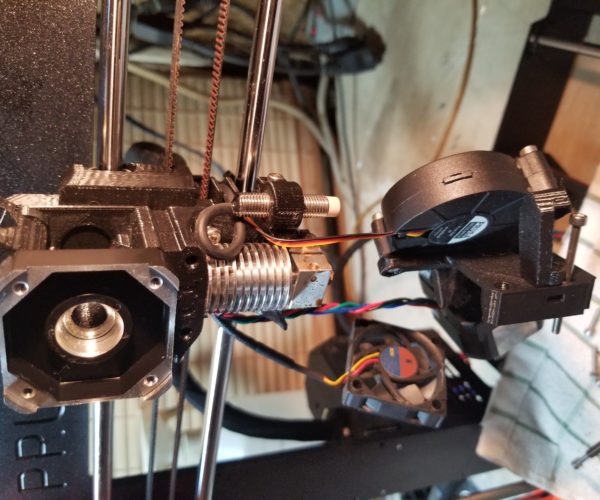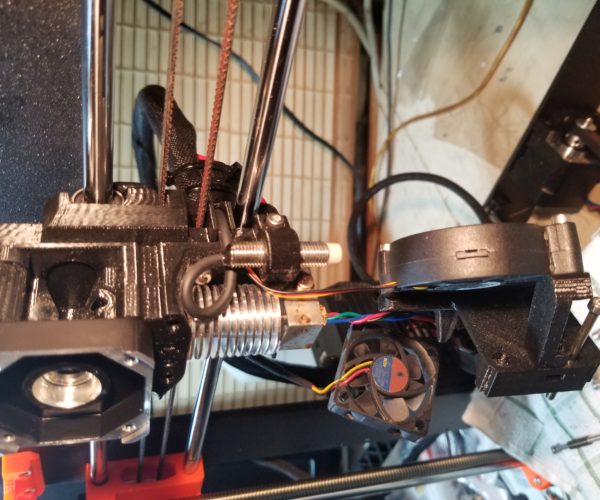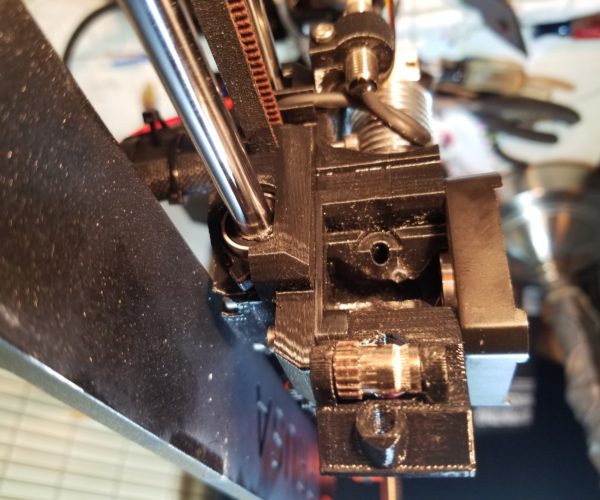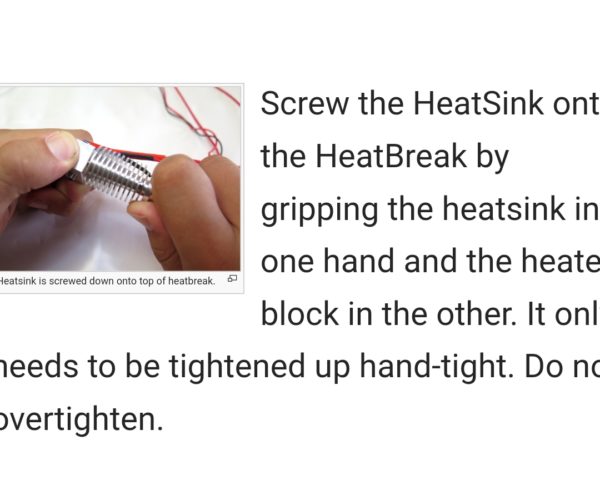Extruder not pulling filament
Printer was making a clicking sound this morning. I could see something moving in sync with the clicking sound inside the head, so I made a mark on the filament with a felt pen and watched for awhile, and it was not pulling filament. I stopped the print and ejected the filament and tried to reload, but it will not pull filament.
Anyone know off hand what could be wrong?
Best Answer by Mike Daneman:
The heat sink should not be touching or be very close to the heater block. If it is, it’ll pull too much heat from the heat block preventing the headlock fro reaching temperature.
RE: Extruder not pulling filament
Sounds like a blocked nozzle. Does your filament show chew marks from the gear?
RE: Extruder not pulling filament
Sounds like a blocked nozzle. Does your filament show chew marks from the gear?
Thank you for the reply. There are no chew marks on the filament. I did a search and found information about unplugging the nozzle, and more. Mine is plugged at the tube going into the hot end and I can't get the hot end out to remove and replace the tube. I've removed every screw I can see and I can't get the hotend and heat sink out.
RE: Extruder not pulling filament
If there are no chew marks - I would check the grub screws on the gear. If those are slipping, that also makes noise.
If you do tighten them - do it correctly. First screw fully tight on flat. Then the second screw.
For getting the hot end out, use the construction manual:
https://manual.prusa3d.com/Guide/5.+E-axis+assembly/1055?lang=en
Start at step 13/14 and work backwards.
RE: Extruder not pulling filament
I got it out. Filament was stuck at the bottom of the hot end. I used a heat gun to clear it and the nozzle.
After reassembly it seemed like it was struggling to reach temperature when the temp got high. Not really sure, but it seemed like maybe it was.
Filament loaded, but it was oozing out very slowly after loading. And when I tried a test print it not extrude any filament. It wouldn't unload the filament and now the filament is stuck sticking out of the Teflon tube again. I'll take it all apart and try again tomorrow 😞
RE: Extruder not pulling filament
You took the stepper motor apart? First time I've ever seen anyone do that. They can be fun to disassemble and play with, but if not reassembled properly they will be all over the map as far as step accuracy. Usually you need to replace them after that; alignments are just too critical.
RE: Extruder not pulling filament
You took the stepper motor apart? First time I've ever seen anyone do that. They can be fun to disassemble and play with, but if not reassembled properly they will be all over the map as far as step accuracy. Usually you need to replace them after that; alignments are just too critical.
Thanks for the reply.
That was the only way I could figure out how to remove the hot end.
Disappointing. I've only had the printer a couple weeks now. I have doubts that I will be able to get it working myself.
RE: Extruder not pulling filament
Check on the EShop world map and see if there are other users in your area. Sometimes local help - really helps.
Check for user groups in your area also.
And before you do something like disassemble the stepper again, get really familiar with the manual. Chapter 5 especially:
https://manual.prusa3d.com/c/Original_Prusa_i3_MK3S_kit_assembly
RE: Extruder not pulling filament
I got it apart and cleaned out again, and reassembled. But now I'm getting a preheat error at around 180-200°.
RE: Extruder not pulling filament
@dwisejr
Did you take the extruder apart (i.e. remove the nozzle and heatbreak from the heater block)? If you did and didn't re-assemble it correctly as specified in the E3D instructions (E3D-v6_Assembly), that may be the reason it can't get to temperature. For example if the heatsink is touching or is very close to the heater block.
RE: Extruder not pulling filament
@dwisejr
Did you take the extruder apart (i.e. remove the nozzle and heatbreak from the heater block)? If you did and didn't re-assemble it correctly as specified in the E3D instructions (E3D-v6_Assembly), that may be the reason it can't get to temperature. For example if the heatsink is touching or is very close to the heater block.
Thank you for the reply and assistance.
I am confused because those instructions say to screw the heatsink into the heater block “hand tight”. And when I removed the “factory installed” heatsink the first time it was tightened all the way into the heater block, “hand tight”. Can it be possible for the heatsink to be too close to the heater block this way? I do think I remember seeing something mentioned somewhere about leaving a gap between the heatsink and heater block.
When I disassembled everything the second time I noticed what looked like some melting of the plastic part behind the heater block. Is it possible that the temperature is not being recorded accurately? It seems to heat at a normal rate of speed until it gets up to around 120°, and then it heats noticeably more slowly than before I disassembled everything to unclog the hot end, and it eventually results in the preheat error.
RE: Extruder not pulling filament
We have a 3D printing department where I work. I talked to the guy who runs it yesterday and he recommended preheating as high as I could and pressing some PLA filament against the nozzle and heater block to see it would melt. It got up to 183° before getting the preheating error, and I tried pressing PLA against the nozzle and heater block and it did not melt. So it would appear that the temperature may be reporting properly, and it is not heating properly.
RE: Extruder not pulling filament
The heat sink should not be touching or be very close to the heater block. If it is, it’ll pull too much heat from the heat block preventing the headlock fro reaching temperature.
RE: Extruder not pulling filament
I backed the heat sink out just a hair and it now quickly reaches temperature. But now I'm getting a bed leveling error. I'll check into that tomorrow.
The good news, (I think), is that I can manually set a nozzle temperature and achieve that temperature without any filament oozing from the nozzle. And I can manually run the extruder and it appears to be working properly.
Thanks so very much to everyone for all the assistance.
RE: Extruder not pulling filament
Did you manage to solve the last mistake or does she keep showing it?
RE: Extruder not pulling filament
Did you manage to solve the last mistake or does she keep showing it?
I think it's OK now. I did the bed leveling and first layer calibration, and I've printed a couple small things just to test it, and it seems OK. But I am getting a very small amount of oozing from the nozzle, and stringing.
RE: Extruder not pulling filament
I can't remember, or find record of, where I got that filament that I was using when I got the clog, but I'm afraid to use anymore of it. It was about 16 hours into a 23 hour print when it clogged. The spool doesn't have a manufacturer label on it. The QR code on it is "050170000 F 1,75 PLA silver ".
RE: Extruder not pulling filament
May I say your first layer brim looks - awful...
Can you post a picture of a calibration square or circle?
Brim, like the first layer, should be one continuous sheet of plastic.
RE: Extruder not pulling filament
May I say your first layer brim looks - awful...
Can you post a picture of a calibration square or circle?
Brim, like the first layer, should be one continuous sheet of plastic.
Thank you very much for the reply and guidance.
My first layer Z was way too low. Long story, long weekend... I will post photos and an update with progress tomorrow. Short story is that I am finishing a 23 hour print this evening, It isn't perfect, but it's working. And I am learning with all the help here, which I truly appreciete.
RE: Extruder not pulling filament
If you will post a picture of your calibration square, we may be able to give some useful feedback.
The journey of a thousand miles starts with the first step, and the magnificent printed object starts with a great first layer.
Adhesion problems and warping usually go back to first layer problems. Well that and a dirty print surface...