Extruder damaged the printer bed?
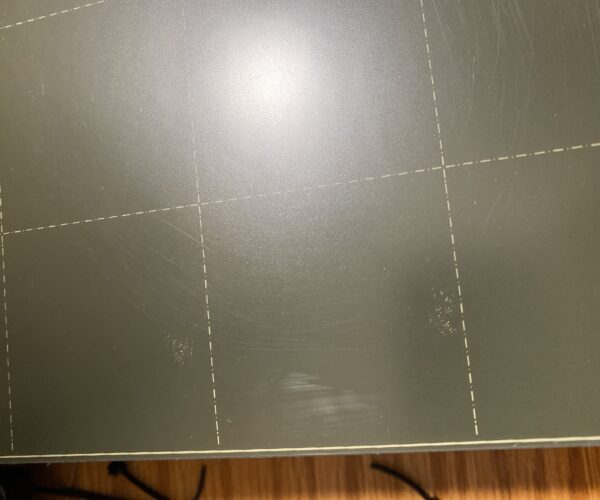
I have the printer calibrated really well. I spent multiple hours making sure it was dialed in. The print turned out perfect except after I removed it, there were scratches at all the four corners of the object, which is shown in the photo. Could anybody shed some light on what is causing this? PINDA works well and is the right distance away. I did a xyz calibration right before the print too. So, I am a little confused on why it did this. Also, the bed appears to still be smooth after brushing over the affected areas with my fingers. Furthermore, this was the first time I experienced this. I had printed multiple things prior with no issues.
Best Answer by JoanTabb:
Hi Mike,
are they like bubbles under the PEI?
with the smooth PEI, it is possible to get really good adhesion, which can begin to lift the PEI, usually at the corners of models.
If this is the case you can turn the build plate over and print on the other side. the bubbles should disappear over a couple of heat cycles
regards Joan
RE: Extruder damaged the printer bed?
Hi Mike,
are they like bubbles under the PEI?
with the smooth PEI, it is possible to get really good adhesion, which can begin to lift the PEI, usually at the corners of models.
If this is the case you can turn the build plate over and print on the other side. the bubbles should disappear over a couple of heat cycles
regards Joan
I try to make safe suggestions,You should understand the context and ensure you are happy that they are safe before attempting to apply my suggestions, what you do, is YOUR responsibility.Location Halifax UK