"ERR: MINTEMP", not loose wires, possibly the EINSY(?) board?
The other day, while changing the nozzle, I noticed what seemed to be a broken wire near the hot end. Upon investigation it tuned out that most of the copper threads that make up one of the thermistor wires had broken and there was only a single wire remaining intact.
I disassembled the hot-end & wire loom and soldered up the broken wire and added new heat-shrink for good measure 😉
Since then I've had the "ERR: MINTEMP" issue.
As the heater block, heater core and thermistor all seemed a bit "used" I decided to get replacements for them all. These replacements arrived today.
Yay! - time to get the printer working again!! 🙂
Alas, no such luck.
After swapping the parts and making sure everything was dandy, I powered on the printer only to be greeted with "ERR: MINTEMP" again.
I've measured the resistance in both the old and new thermistor, and the bed thermistor (for good measure) and they all read around 105 kOhm. I've measured from the tiny plug and from the rear of the board - both are fine.
I've even re-flowed the solder on the board for the thermistor pins just to make sure there was absolutely positive contact.
I've also tried swapping the bed & hot-end thermistors on the board. Whichever one is in the bed socket read temps just fine. (Tested with a hot-air gun, carefully!)
No joy.
Not even a Factory Reset (Service Prep) seems to sort it out.
...I could **really** use some help figuring this out 🙂
RE: "ERR: MINTEMP", not loose wires, possibly the EINSY(?) board?
First of all when you get mini temp are any temps showing on lcd if so are they fluctuateing
Please help me out by downloading a model it's free and easy but really helps me out https://www.printables.com/@Hello_474427/models
RE:
The hot-end temps are 0/0 and the bed is 24/0 (24=ambient). no fluctuations
RE: "ERR: MINTEMP", not loose wires, possibly the EINSY(?) board?
Ok that's your problem
Please help me out by downloading a model it's free and easy but really helps me out https://www.printables.com/@Hello_474427/models
RE: "ERR: MINTEMP", not loose wires, possibly the EINSY(?) board?
For the printer reading 0 you need to take einsy board out unplug everything then plug thermistor in and the power cable
Please help me out by downloading a model it's free and easy but really helps me out https://www.printables.com/@Hello_474427/models
RE: "ERR: MINTEMP", not loose wires, possibly the EINSY(?) board?
Then see if it still reads 0 if so I think it is going to be the einsy how old is the printer
Please help me out by downloading a model it's free and easy but really helps me out https://www.printables.com/@Hello_474427/models
What is the temperature of your workroom?
Soldering needs high temperature solder - the hotend gets higher than standard soldering temperatures.
Cheerio,
RE: "ERR: MINTEMP", not loose wires, possibly the EINSY(?) board?
The printer is a couple of years old. I bought it from a friend - this is the stats display when I got it (in December 2022):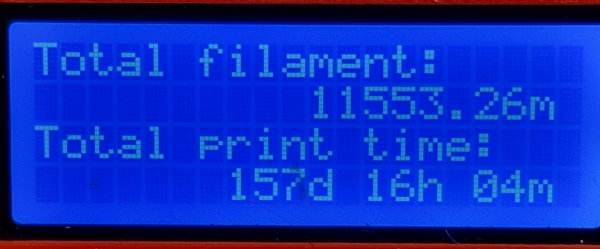
What will unplugging (almost) everything achieve?
...also: what do the numbers signify?
(Sorry, I've been a sysadmin for >20 years, these are things I **need** to know 😉 )
RE: "ERR: MINTEMP", not loose wires, possibly the EINSY(?) board?
Un plugging things will help to confirm nothing is interfering
Please help me out by downloading a model it's free and easy but really helps me out https://www.printables.com/@Hello_474427/models
RE: "ERR: MINTEMP", not loose wires, possibly the EINSY(?) board?
I'm not sure what number you mean if you mean lcd the print days are total number of days the printer has been printing total fillament is how much has extruded through extruder
Please help me out by downloading a model it's free and easy but really helps me out https://www.printables.com/@Hello_474427/models
RE: "ERR: MINTEMP", not loose wires, possibly the EINSY(?) board?
Sometimes I've had experience something interferes with stuff so unplugging everything and plugging thermistor in first may resolve it
Please help me out by downloading a model it's free and easy but really helps me out https://www.printables.com/@Hello_474427/models
RE: "ERR: MINTEMP", not loose wires, possibly the EINSY(?) board?
Ah - sorry - not the display i posted, the 0/0 and 24/0 - i get the impression that they gave you a bit of a clue? 😉
RE: "ERR: MINTEMP", not loose wires, possibly the EINSY(?) board?
Oh yes sorry the 0/0 means it thinks the temperature of hotend is 0 and it's not heating and 24 /0 means the bed is 24 and not heating the 0 /0 should be 24/0 same as heat bed so that's saying einsy isn't receiving the thermistor so unplugging nearly everything only leaving power to board and thermistor pluged in then turning on should tell you if you need new einsy
Please help me out by downloading a model it's free and easy but really helps me out https://www.printables.com/@Hello_474427/models
RE: "ERR: MINTEMP", not loose wires, possibly the EINSY(?) board?
Ahh - ok - thanks for the update 🙂
.........but......doesn't the swapping around of the 2 thermistors already tell us this? ... or have I completely misunderstood something?
RE: "ERR: MINTEMP", not loose wires, possibly the EINSY(?) board?
No that won't tell you because even if it was bad thermistor you would still be getting a reading so it's nothing to do with the thermistor it's to do with the einsy so only leaving power and thermistor in we can see if something interfering or if something on the einsy is broken or come loose like a pcb trace
Please help me out by downloading a model it's free and easy but really helps me out https://www.printables.com/@Hello_474427/models
RE: "ERR: MINTEMP", not loose wires, possibly the EINSY(?) board?
I've just tried unplugging everything other than the hot-end thermistor (and the LCD ribbons 😉 )
No joy - still 0/0 in the display.
Moving the thermistor to the heatbed pins showed 22/0 (ambient), and plugging the heatbed thermistor into the hot-end pins shows 0/0
Just to be absolutely sure I used this image as a guide: 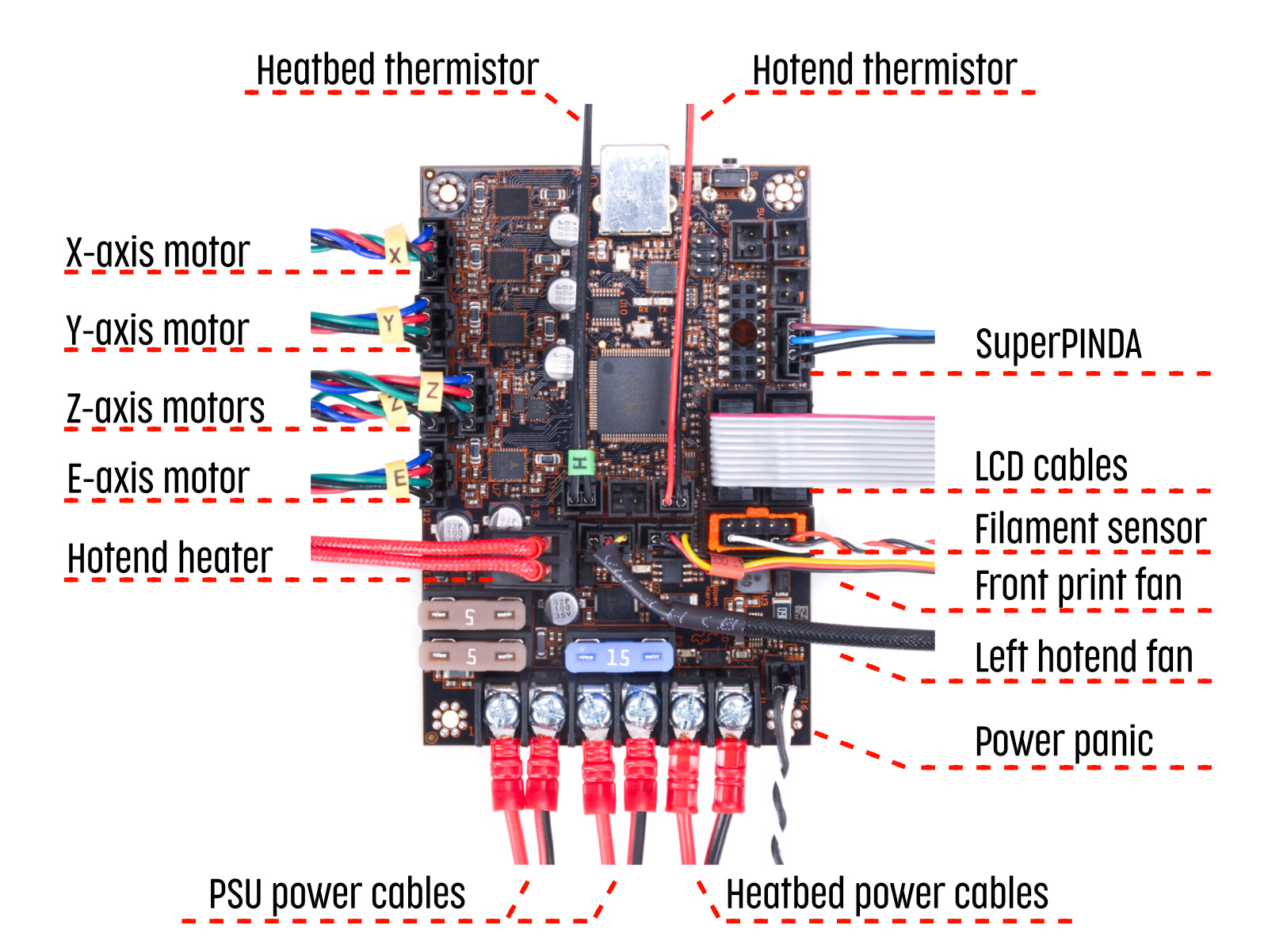
I've also tried flashing the latest firmware (prusa3d_fw_MK3S_MK3S+_3_12_1_5686.hex) in the hopes that this might help. Also no joy 🙁
Well - a tiny bit of joy: I got to tidy up the rats nest of wiring in the Einsy box a bit 😉
RE: "ERR: MINTEMP", not loose wires, possibly the EINSY(?) board?
Have you tried a new thermistor to see if it still registers 0 degrees?
--------------------
Chuck H
3D Printer Review Blog
RE: "ERR: MINTEMP", not loose wires, possibly the EINSY(?) board?
Probably a bad einsy if you check the back of the board and check all the solder and see if there is any damage
Please help me out by downloading a model it's free and easy but really helps me out https://www.printables.com/@Hello_474427/models
RE: "ERR: MINTEMP", not loose wires, possibly the EINSY(?) board?
Hi Bofhdk. I have the same problem as you have stated here. I have also exchange the extruder termistor and do still have "Err mintemp". When I switch the bed termistor around with the connector termister nothing changed. If I switch them back again, I get "Err Mintemp bed fixed". Then I restart and I get "Err Mintemp" again. I have to wriggle the connector gently at the pcb without any change in the display. According to the prusa help forum, it have to replace the pcb.
Did you get your problem solved ?
My problem occurred after a crash in a print, where the print got loose and the extruder unit was wrapped in a huge amount of filament. The filament was removed and new parts introduced to rebuild the extruder unit.
Thank you
Christian
RE: "ERR: MINTEMP", not loose wires, possibly the EINSY(?) board?
I've decided to order a new board (rev 1.1b is all that's available here. I hope there's no drawback coming from a 1.2b board?)
Also, I decided to take a closer look at my non-functioning board (1.2b), and I think I've found the problem: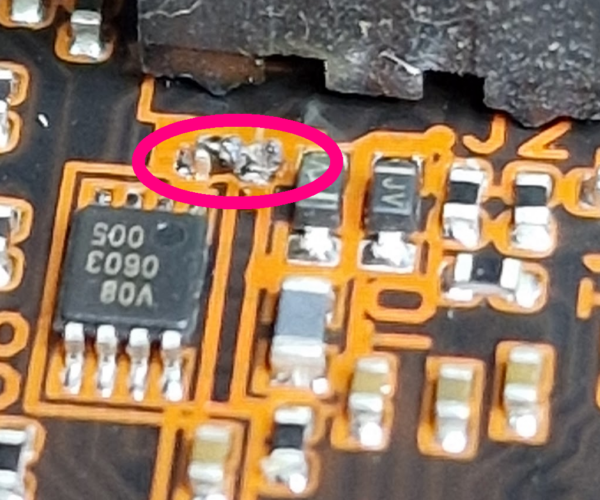
... I'm pretty sure it's not supposed to look like this? 😉
I *am* wondering how this happened, but I guess I'll never know for sure :-/