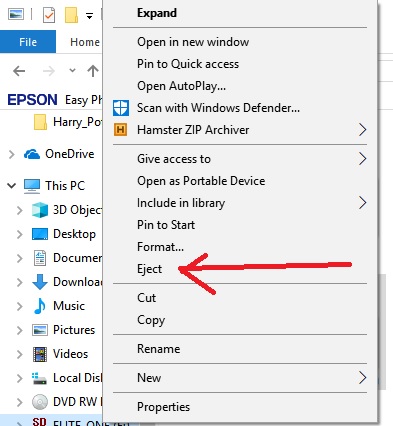Ejecting SD Card
Firstly, I just build an MK3 kit and am quite enjoying it over my previous printer.
The prior printer was directly controlled by the computer, and this one I want to get a bit more familiar with it before I setup a pi Zero W and octoprint.
I am currently using the sd card to transfer prints.
Before I got the printer I watched various videos about the printer and read various manuals about it. I did find out that turning the printer off right after a print is not good, so I don't do that. I read that when you are transferring a file to the SD Card, you need to properly eject it from the computer, or the printer may have issues reading the GCode.
With these 2 things, don't just power off the printer when warm, and the general USB tip of ejecting before removing, I am sometimes working on a new file while one is printing, and then waiting a LONG time to power off the printer, remove the SD Card from printer, so I can transfer and get started on the new model.
I searched around and couldn't find any tips about removing the SD Card from the printer. Is it best to power it off then remove it? Just remove it when a print is done and it's cooling off?
Thank you in advance.
Re: Ejecting SD Card
Just remove it- as long as the printer isn't printing anything off the SD card, you can safely remove it.
Re: Ejecting SD Card
you need to be careful with SD cards in a computer,
if you right click on the SD card in file manager, there should be an Eject, option...
click on Eject, and wait till the cursor turns back to normal, and the SD card should be ready to remove
regards Joan
I try to make safe suggestions,You should understand the context and ensure you are happy that they are safe before attempting to apply my suggestions, what you do, is YOUR responsibility.Location Halifax UK
Re: Ejecting SD Card
The printer does not write to the SD card AFAIK. So you can safely remove it anytime. During print it will of course destroy the print - definitely do not want to try this.
A PC writes to the card - maybe even without you knowing. So you want to make sure that no "half written" data is on the card (worst case the filesystem on the SD gets wasted) so you are supposed to eject the card before removing it.