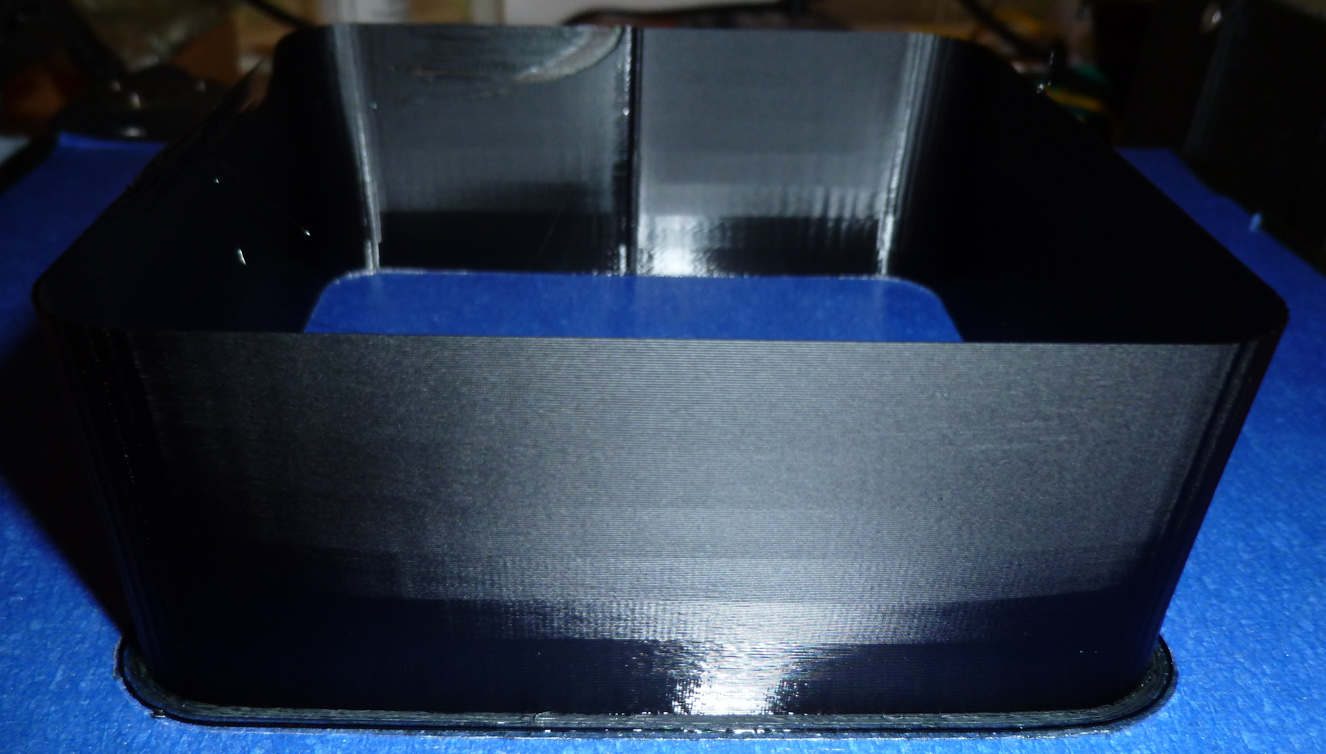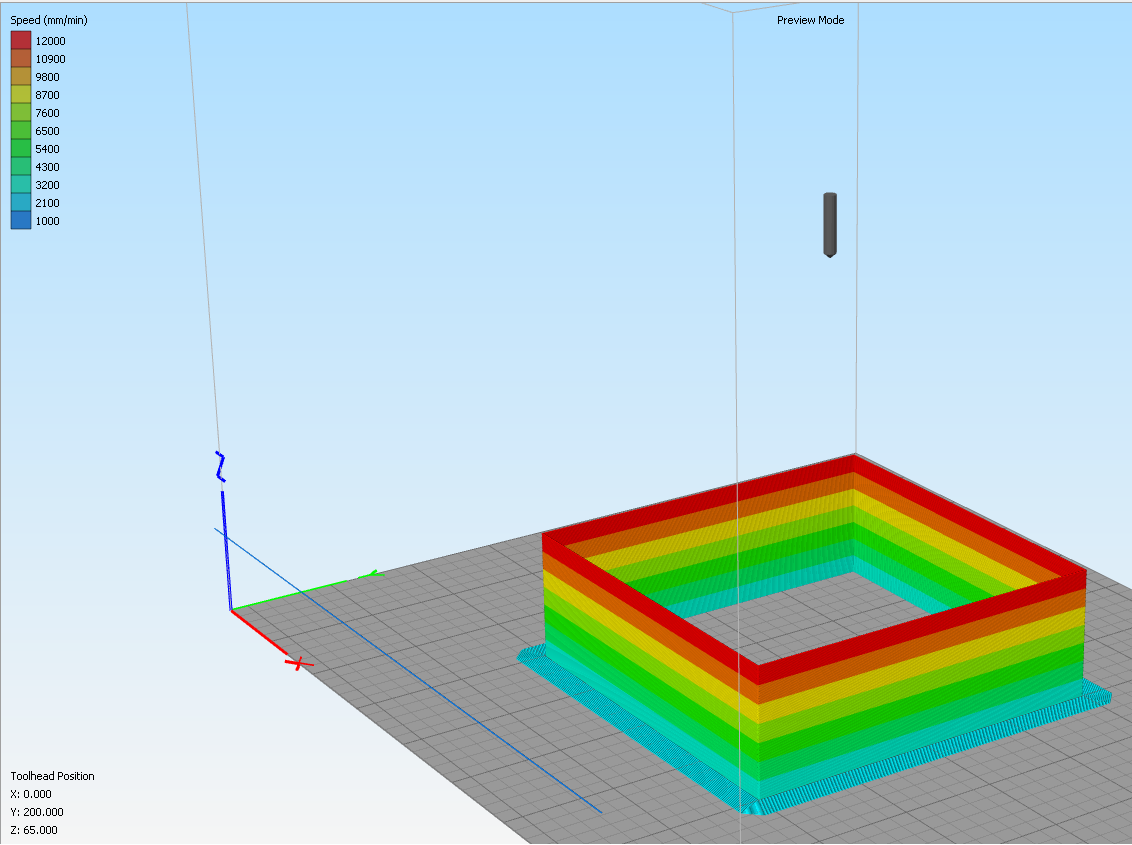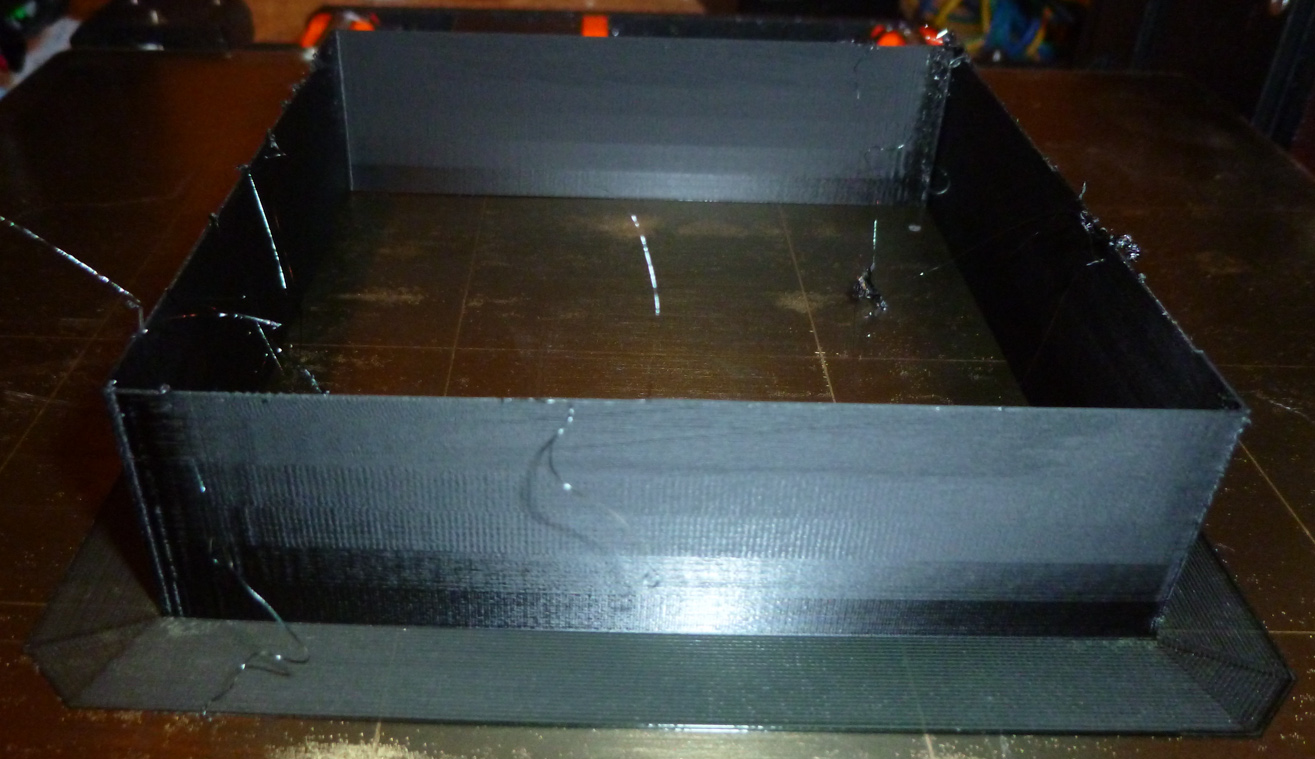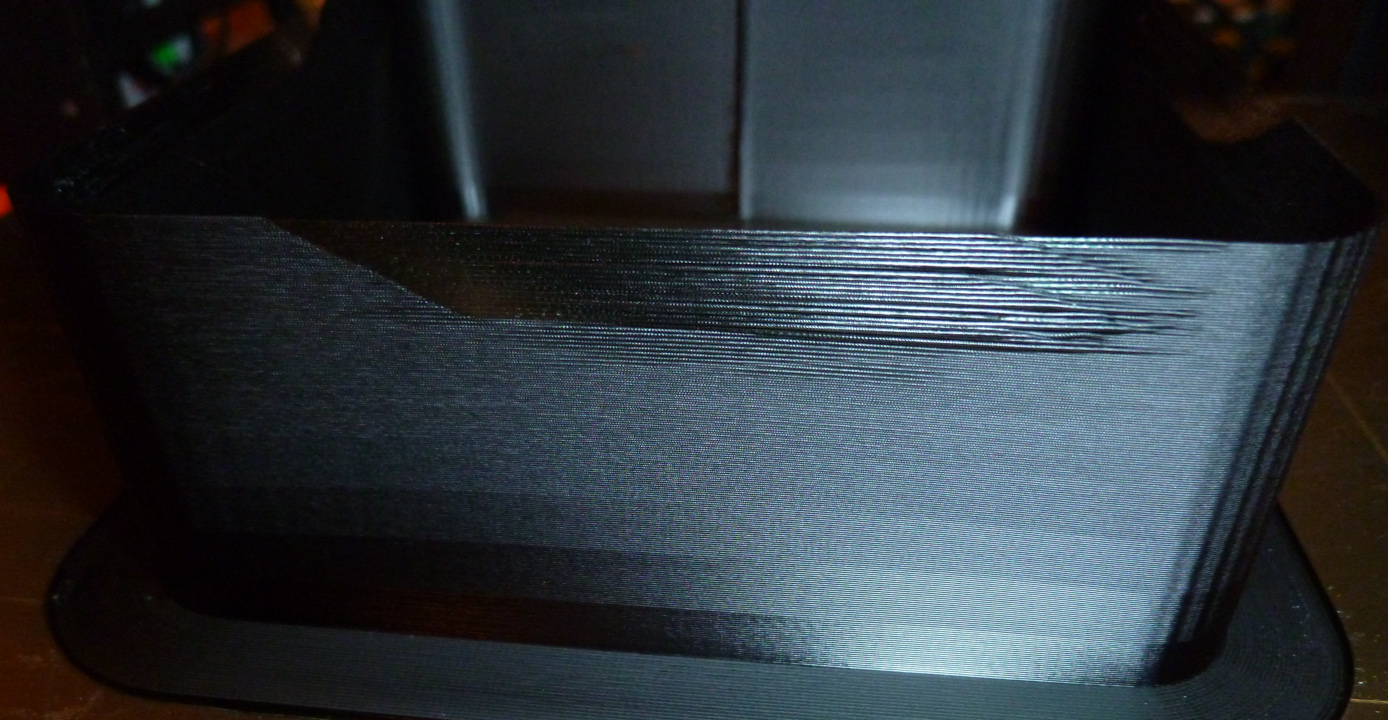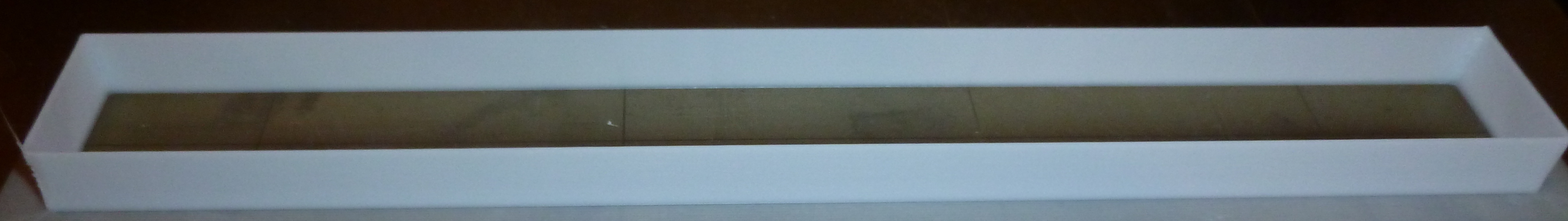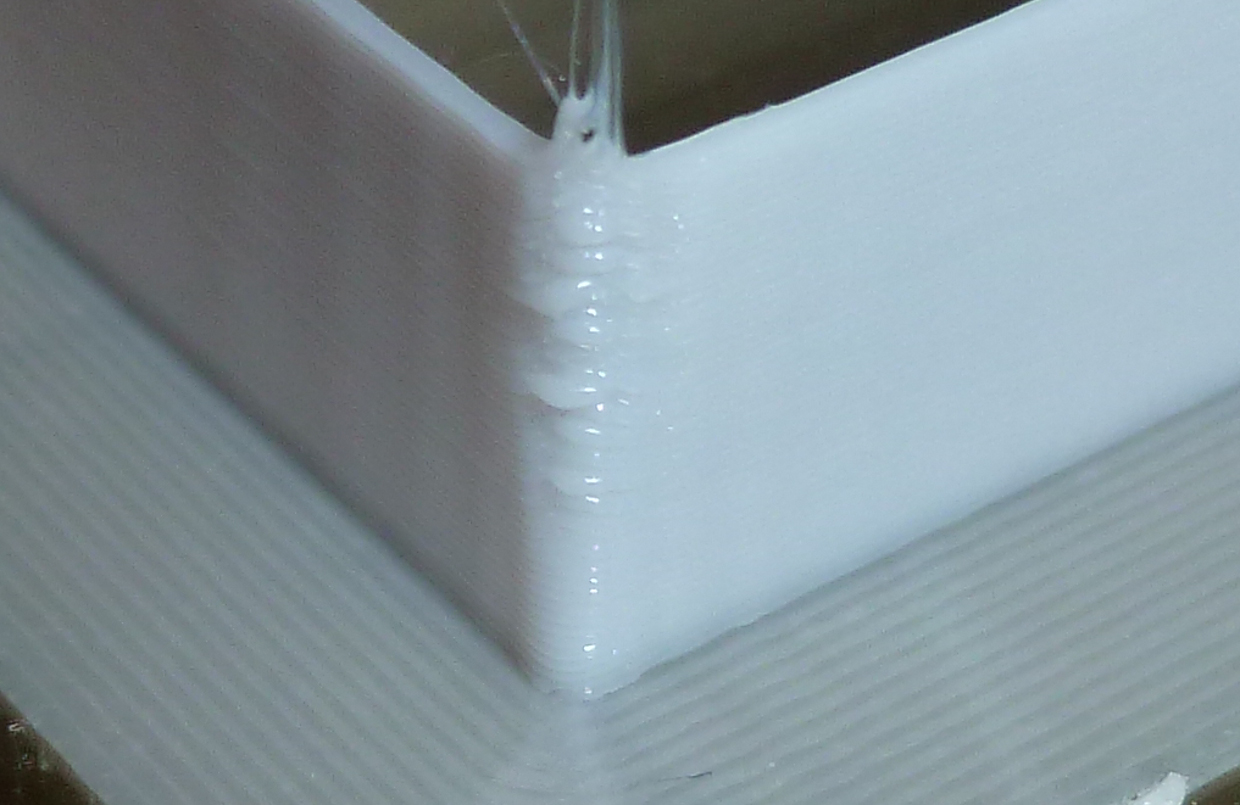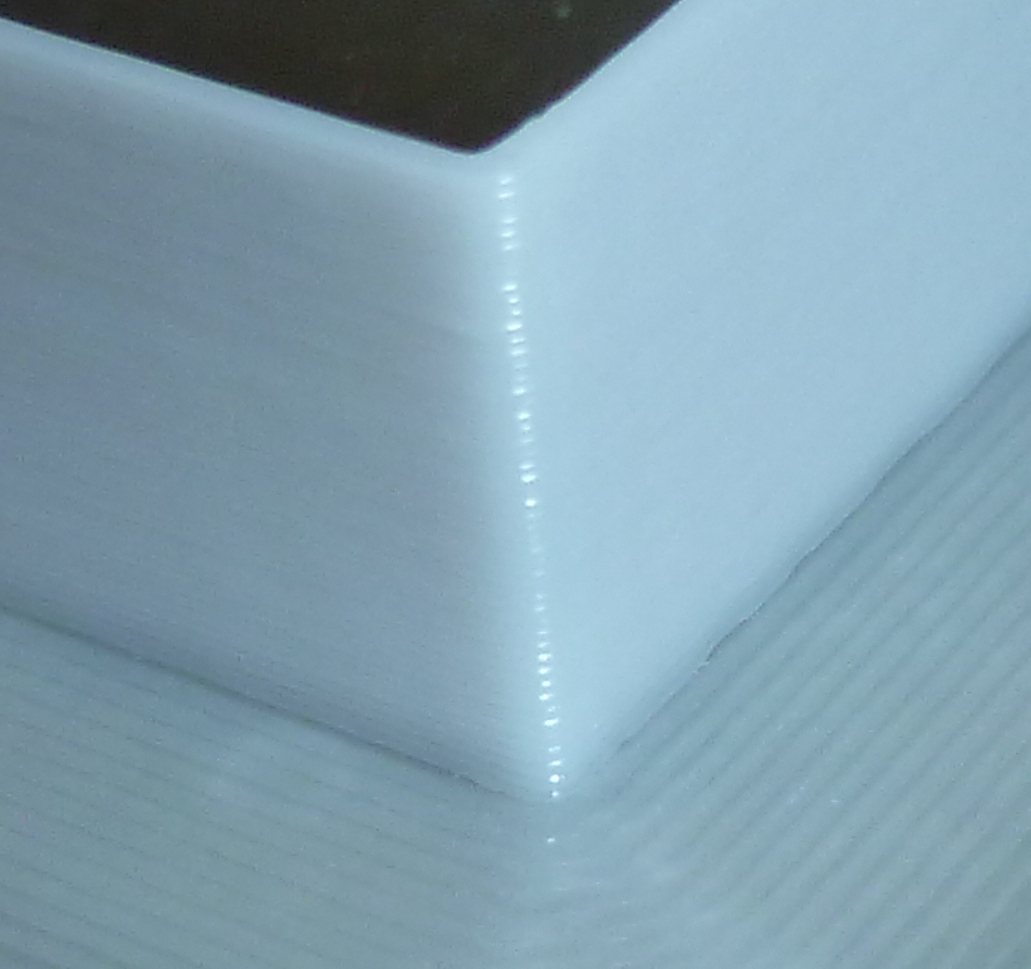Re: Does someone want to know how fast they can print/extrude? look here
Increasing the K value may improve the results at the faster speeds with 0.4mm and PETG. This sort of under extrusion on the fast bits is exactly what linear advance was ment to fix.
Regards,
Martin
You're right. I just now ran it with K=20, and it did last longer. However, the print became detached from the bed, so it ruined the test. I'll have to wait for DevilHunter to add a wider brim to the 0.4mm test, as he did for the 0.8mm test, before I try again.
With K=20, the first two layers are glossy, and that's some improvement. 🙂 So, now I guess it looks as though 75mm/sec is all that we can hope for, from a print quality point of view. 😥 I suppose speeds higher than that might offer some utility as a kind of "draft" mode. 😎
Re: Does someone want to know how fast they can print/extrude? look here
I suppose speeds higher than that might offer some utility as a kind of "draft" mode. 😎
It would be nice at the moment I do all my test prints in PLA. I would rather do them in a cheep version of the material I use for the final print. It would make for much better testing of the draft print.
Regards,
Martin
Martin Wolfe
Re: Does someone want to know how fast they can print/extrude? look here
Well, since DevilHunter is apparently AFK, I managed to get the print to stick down using some glue stick. 😀
Here it is with K=20:
I think this does prove beyond a doubt that linear advance helps. Maybe with a higher K value, it will do even better.
Anyhow, something somewhere is limiting the speed, because it stops getting faster the higher up it goes. Not that it matters in this particular instance.
Re: Does someone want to know how fast they can print/extrude? look here
I tried it at K=30, but this time the print lifted at all 4 corners, ruining the test. Since I really need that large brim to hold it down, I've redone DevilHunter's work, using simplify3d and fusion360. Because I didn't know what corner radius DevilHunter used, I just made my corner's perpendicular, and we'll see how that goes. Here's a nice visualization:
For comparison purposes, I tried to match the layer speeds used by DevilHunter's as close as possible. Therefore, the first layer starts at 3000mm/min, and each successive layer goes up by 1500mm/min. So, pretty high granularity, and therefore things get fast in a hurry.
Using K=40, Here is the result:
Interestingly, it didn't fail until the last layer set, where speeds were 12000mm/min.
I will say that the Prusa power supply gets a lot hotter working at those higher speeds. A PSU upgrade is probably a good idea for anyone wanting to push these speeds continuously.
Re: Does someone want to know how fast they can print/extrude? look here
I tried it at K=30, but this time the print lifted at all 4 corners, ruining the test. Since I really need that large brim to hold it down, I've redone DevilHunter's work, using simplify3d and fusion360. Because I didn't know what corner radius DevilHunter used, I just made my corner's perpendicular, and we'll see how that goes. Here's a nice visualization:
layered_speed_test.png
For comparison purposes, I tried to match the layer speeds used by DevilHunter's as close as possible. Therefore, the first layer starts at 3000mm/min, and each successive layer goes up by 1500mm/min. So, pretty high granularity, and therefore things get fast in a hurry.
Using K=40, Here is the result:
fail12000mm.jpg
Interestingly, it didn't fail until the last layer set, where speeds were 12000mm/min.
I will say that the Prusa power supply gets a lot hotter working at those higher speeds. A PSU upgrade is probably a good idea for anyone wanting to push these speeds continuously.
looks good.
Didn't think that LA would help with the layer consistency at the top where the layers just look underextruded, will have to look into this.
Also the rounded cube is in the first post.
My layers start to show some corner errors on 250mm/s, and will have holes in 300mm/s
Also did you unlock your acceleration speed and feedrate in the firmware? without this, you can't go above 200mm/s
Could be great to get a stock MK3 to print these tests, that way we can see that the stock 15mm3 flow and 200mm/s speed settings for the MK3 are just plain bullshit.
Included are the rounded cubes again with a 10mm brim, and one with Linear Advance on (Prusa stock K30), the other one with it off.
If you'd like to change something, gimme a call, but you are doing your own tests anyway 🙂
Btw, i need to print this test with PETG, since it shows that it can absorb heat 3 times as much as PLA, and per your printing discovery.
PLA material (0.13 W/m•K) / PETG material (0.29 W/m•K)
Perhaps i can go higher.
Re: Does someone want to know how fast they can print/extrude? look here
BTW, one of the fun things I noticed about linear advance is that even the bed leveling goes faster when it's turned on. 😀
Re: Does someone want to know how fast they can print/extrude? look here
I have holes at a feed rate of 600%, meaning 6 times x 50mm/sec, so 6x50 = 300mm/second possible print speed, but more like 250mm/s reliable print speed.
If you're able to print at 250mm/s reliably, then you're doing much better than I am. Might the 40 watt heating element that you're using have anything to do with it?
BTW, Nerdville found that using E3D's copper nozzle together with their aluminum heater block and silicon sock to be the "best all around" performer:
Re: Does someone want to know how fast they can print/extrude? look here
I have holes at a feed rate of 600%, meaning 6 times x 50mm/sec, so 6x50 = 300mm/second possible print speed, but more like 250mm/s reliable print speed.
If you're able to print at 250mm/s reliably, then you're doing much better than I am. Might the 40 watt heating element that you're using have anything to do with it?
E3D Titan dude 🙂
Brute forcing Filament filament through extruders is what it does.
Combined with the Volcano, the Titan is a force to be reckoned with.
I've even lowered my min extrusion temp to 170 degrees in the firmware because it can push out Filament that low.
Can go up to around 350mm/s + 0.4mm nozzle with softer PLA, after tweaking a few settings + a plated copper nozzle.
Will have to try with PETG later, i thought this should be printed slower, but according to the numbers, it can go faster than PLA.
Limiting factor is the nozzle though, more than 300-350mm/s through that tiny hole is not possible it seems.
The 0.6mm nozzle should be the best all rounder for the Titan + Volcano combo in terms of quality and speed it seems.
Bought one a few weeks back, but haven't gotten around to install it.
BTW, Nerdville found that using E3D's copper nozzle together with their aluminum heater block and silicon sock to be the "best all around" performer:
Thanks for the video, finally some numbers.
Re: Does someone want to know how fast they can print/extrude? look here
Can go up to around 350mm/s + 0.4mm nozzle with softer PLA, after tweaking a few settings + a plated copper nozzle.
Wow. I'd love to see that. At the moment, though, there doesn't seem to be an upgrade path to the Titan Aero though for the Prusa I3 MK3. Maybe in the future? Did you do yours on an MK2, or did you conjure up something custom? Your description says, "custom built MK3s + custom firmware," which leaves a lot unsaid.
The thing I do like about the 0.4mm nozzle is how quickly the extrusion cools. That became a real issue, even for normal speed prints, with the 0.8mm nozzle. Sometimes I'd have to print a priming tower just to give the printed object time enough to cool between layers. I'm a little afraid that 0.6mm nozzle will be like that too, to some degree.
Re: Does someone want to know how fast they can print/extrude? look here
Can go up to around 350mm/s + 0.4mm nozzle with softer PLA, after tweaking a few settings + a plated copper nozzle.
Wow. I'd love to see that. At the moment, though, there doesn't seem to be an upgrade path to the Titan Aero though for the Prusa I3 MK3. Maybe in the future? Did you do yours on an MK2, or did you conjure up something custom? Your description says, "custom built MK3s + custom firmware," which leaves a lot unsaid.
Posted this a while back when they weren't completely built.
https://shop.prusa3d.com/forum/general-discussion-announcements-and-releases-f61/i-made-custom-scratch-built-mk3-clones-and-yes-you-t15658.html
Got them both fully running since a month now. around 2000$ per printer, not counting the parts i've bought double/triple because of crap tolerances even from Misumi and IGUS, currently designing a enclosure for both that's fully aluminum + granite, will be another 1500+$
Wanted to see what i can get if i choose the best components i can get my hands on to make two MK3 clones.
Should have gone with linear rails in hindsight, the linear shafts and the XYZ tuning gave me so much shit it wasn't even funny anymore.
Firmware settings were a lot of trial and error as well because of different dimensions and motors.
Funny though, i targeted 150mm/s infill speed with the builds, now i'm at 300mm.
Cooling at this speed is still a problem, but i have a few few prototypes in additional cooling that work but look kind of ghetto now.
Re: Does someone want to know how fast they can print/extrude? look here
Maybe you should start selling them. 😎
I don't know about the MK3, but there are a couple thingiverse MK2 upgrades for the Titan Aero. One even says it required no firmware changes: https://www.thingiverse.com/thing:2325461
I guess maybe in time someone will post something for the MK3. Apparently the main concern is having a PINDA holder.
What I'm liking about the 0.4mm nozzle is that everything "just works." With the 0.8mm nozzle, it's a bit more challenging (and frustrating). I think I'll be saying good-bye to 0.8mm and sticking with 0.4mm for now. Maybe I'll try the 0.4mm copper volcano nozzle just to kick the tires and see how it plays.
Please do let us know how you end up liking the 0.6mm nozzle.
Re: Does someone want to know how fast they can print/extrude? look here
I suspect you guys might find the skelestruder interesting: https://www.thingiverse.com/thing:2845416
Re: Does someone want to know how fast they can print/extrude? look here
I have holes at a feed rate of 600%, meaning 6 times x 50mm/sec, so 6x50 = 300mm/second possible print speed, but more like 250mm/s reliable print speed.
If you're able to print at 250mm/s reliably, then you're doing much better than I am. Might the 40 watt heating element that you're using have anything to do with it?
E3D Titan dude 🙂
Brute forcing Filament filament through extruders is what it does.
Combined with the Volcano, the Titan is a force to be reckoned with.
I've even lowered my min extrusion temp to 170 degrees in the firmware because it can push out Filament that low.
Can go up to around 350mm/s + 0.4mm nozzle with softer PLA, after tweaking a few settings + a plated copper nozzle.
Will have to try with PETG later, i thought this should be printed slower, but according to the numbers, it can go faster than PLA.
Limiting factor is the nozzle though, more than 300-350mm/s through that tiny hole is not possible it seems.
The 0.6mm nozzle should be the best all rounder for the Titan + Volcano combo in terms of quality and speed it seems.
Bought one a few weeks back, but haven't gotten around to install it.
BTW, Nerdville found that using E3D's copper nozzle together with their aluminum heater block and silicon sock to be the "best all around" performer:
Thanks for the video, finally some numbers.
I’m getting similar speeds from skelestruder with a volcano. Works great on mk3 with bondtech and laser sensor.
Re: Does someone want to know how fast they can print/extrude? look here
I’m getting similar speeds from skelestruder with a volcano. Works great on mk3 with bondtech and laser sensor.
Titan vs Skelestruder, I suggest a print-off 😀
Gcode from first post, how high can you go?
(You need to go to 'unlocked' feedrates ala MK2 in the Firmware first, no pitch change in motor movement means you are at the same speed, ergo the wall goes up at the same speed to the top )
Currently at 700% ( 350mm/s ) before the wall rips, although i haven't tried PETG yet.
Re: Does someone want to know how fast they can print/extrude? look here
Can go up to around 350mm/s + 0.4mm nozzle with softer PLA, after tweaking a few settings + a plated copper nozzle.
With the plated copper nozzle, is your reliable print speed still 250mm/sec, or has that gone up as well? Is DasFilament the "softer" PLA, or is there now another brand that prints faster yet?
Re: Does someone want to know how fast they can print/extrude? look here
I’m getting similar speeds from skelestruder with a volcano. Works great on mk3 with bondtech and laser sensor.
Titan vs Skelestruder, I suggest a print-off 😀
Gcode from first post, how high can you go?
(You need to go to 'unlocked' feedrates ala MK2 in the Firmware first, no pitch change in motor movement means you are at the same speed, ergo the wall goes up at the same speed to the top )
Currently at 700% ( 350mm/s ) before the wall rips, although i haven't tried PETG yet.
Yes, I will give this a try when I get back into town. If you are tearing the filament, I don't see how to go any faster. But I should be able to match Titan no problem.
Re: Does someone want to know how fast they can print/extrude? look here
Someday what I'd like to see is not only a visual of the print quality at different speeds (which DevilHunter's OP test nicely provides), but also some test-to-failure strength tests done at each of those speeds as well. Then I'd be in a good position to judge not only how fast can I print, but also how fast would I even want to print, given the strength degradation that may accompany the higher speeds. More specifically, where is the sweet spot?
Right now, with a stock Prusa and stock volcano installation, I feel comfortable printing at 150mm/sec at 0.48mmwidth and 0.2mm layer height using a 0.4mm nozzle. In fact, that is my new default for print speed. Based on DevilHunter's OP test, my print speed limit would probably be around 175mm/sec, but I don't know the strength of that, so I haven't been using it.
Is there a stackable test (i.e. similar to DevilHunter's print fidelity test) for determining print strength?
[Edit: I tried printing some real parts at 175mm/sec, and, subjectively speaking, the strength seems fine. Optically, they look good, except for some zitting that wasn't present at 150mm/sec. Not sure what the cause of that is. Nonetheless, good enough for a draft print. I now feel comfortable doing draft prints at 175mm/sec and final prints at 150mm/sec as the new defaults. If it is, in fact, possible to print at 350mm/sec at the same layer height and extrusion width without any significant loss of quality, that would be very impressive and worth the upgrade. ]
Re: Does someone want to know how fast they can print/extrude? look here
I received the copper 0.4mm volcano nozzle today, so I installed it into the stock aluminum Volcano hot end and then ran DevilHunter's test (the one with linear advance):
As you can see, it still fails at the same 200mm/sec layer. It just doesn't fail quite as catastrophically. I would count that as some improvement, but it appears I may have reached the point of diminishing returns with my particular setup.
Here's what I find strange: the extruder is not clicking during this last layer, so it would appear that all of the filament which is being commanded to extrude is, in fact, extruding. For that reason, I don't see how a more powerful extruder, whether it be a skelestruder or a Titan Aero, would outperform my stock Prusa extruder on this particular layer. Perhaps simply increasing the extrusion multiplier at this high speed would be enough? It shouldn't be needed if the slicer is doing it's math correctly, but maybe it just was never well tested at these higher speeds.
Thoughts?
Re: Does someone want to know how fast they can print/extrude? look here
Raising the print temperature by 5 degrees or slowing the print fan may help it looks as though the filament may be cooling too fast as it is not receiving enough heat radiated from the nozzle to keep it molten long enough to bond with the previous layer as the nozzle moves away too fast.
As a result of these experiments I was able to lower the print temperature I print PETG while maintaining quality by increasing K factor and extrusion multiplier. So increasing the extrusion multiplier my help providing at the same time the K factor is raised a bit further to prevent over extrusion on those corners.
Unfortunately can't run any test on my printer due to a crushed thermistor cartridge. It was over tightened in original assemble of the heater block by Prusa. Discovered this when I removed it to place in a plated copper block.
For reference my current settings for Rigid Ink PETG are 225/235 C, K factor of 60 and an extrusion multiplier of 1.18. This is down from 240/245, K factor of 45 and a multiplier of 1. Once I am back in action I will need to check my extrusion levels with a micrometer but I do not expect to have to change my K and extrusion much.
Regards,
Martin
Martin Wolfe
Re: Does someone want to know how fast they can print/extrude? look here
Thanks, Martin.
I just now changed filaments, and doing only that I can now print at 200mm/sec! This is the test object I'm now using at these higher speeds:
It's 200mm in length to ensure that maximum speeds are attained.
The only issue that I can see visually is that the starting/ending corner has some overextrusion going on:
As you can see, it started out OK, but it began to look ugly in the upper 2/3 of its 10mm height. Why would that be, I wonder?
However, the other corners look fine:
The above is all at K=40. I'll try bumping K to a higher number....
[Edit: I just now increased K to 50, and I printed at 225mm/sec with everything, including all 4 corners, looking perfect! 😀 ]