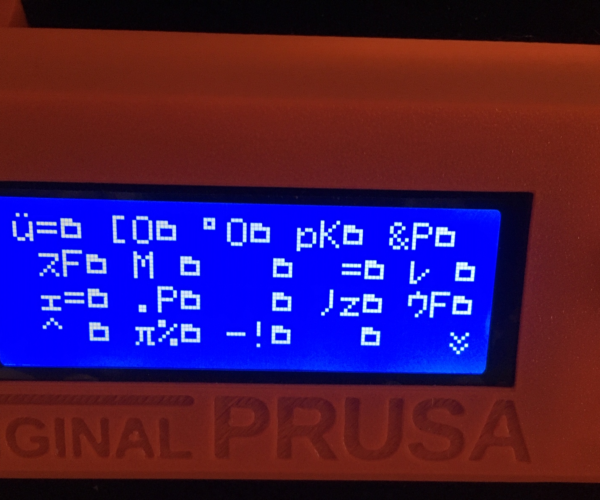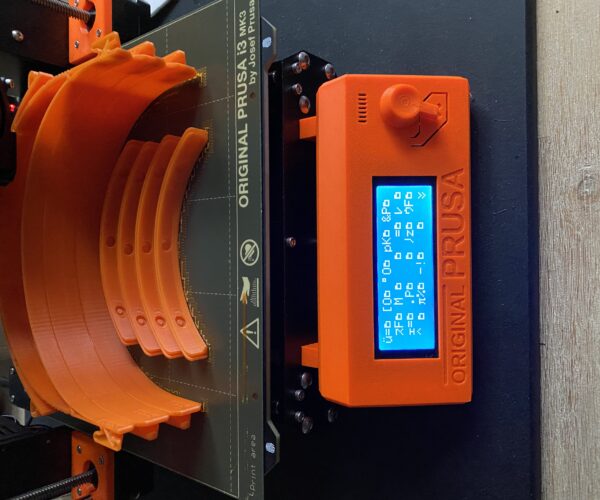Crash with screen full of unreadable text
I have a model that causes a crash. I was able to print this a few times. How do I upload the model? I sent an email to [email protected] as well.
Running Firmware 3.8.1-2869
Prusa Slicr Version 2.20+win64
RE: Crash with screen full of unreadable text
I have a model that causes a crash. I was able to print this a few times. How do I upload the model? I sent an email to [email protected] as well.
Running Firmware 3.8.1-2869
Prusa Slicr Version 2.20+win64
Have you changed anything on the printer recently, e.g. flashed the firmware? Electrostatics can also cause this.
Statt zu klagen, dass wir nicht alles haben, was wir wollen, sollten wir lieber dankbar sein, dass wir nicht alles bekommen, was wir verdienen.
RE: Crash with screen full of unreadable text
@karl-herbert
No, I updated the firmware several weeks prior. At first I thought it was the model triggering the crash since it was happening in the same spot. So, I rotated the model slightly and was able to do a few prints without trouble.
But last night It happened again. The only thing I did differently on this last print was put some glue on the plate because the PETG was sticking too hard.
Someone else posted a similar screen and mentioned Octoprint. I updated Octoprint and I'll try again.
RE: Crash with screen full of unreadable text
I found the problem.
The temp-sensor cable behind the heatbed seems to be broken. When I push it, min-Temperature goes to 0 C.
I used it for a month now 🙁
RE: Crash with screen full of unreadable text
@cyberchriss
Thanks for the feedback. Interesting that a broken thermistor cable is causing this problem. I would exchange it for a heat-resistant and flexible silicone cable (cut off in the moving area, insert the silicone cable, solder and isolate with a shrink tube). I solved it this way, since 2 years no broken cable anymore.
Statt zu klagen, dass wir nicht alles haben, was wir wollen, sollten wir lieber dankbar sein, dass wir nicht alles bekommen, was wir verdienen.
RE: Crash with screen full of unreadable text
@karl-herbert
I'll try to reach the prusa support via chat atm. I used the printer for 1 month now and this shouldn't happen after such a short time 🙂
RE: Crash with screen full of unreadable text
Prusa support told me that it's not a waranty case because the cable was not build in correctly. So I was forced to order a new cable-kit 🙁
From my point of view, the cable was installed correctly and the cable damage was a consequence of a design fail of the plastic case.
Any other people here that had the same problem? How did you solve this?
RE: Crash with screen full of unreadable text
The sleeve is supposed to extend into the plastic. The other thing I did was to route the thermistor wires into the slight dip between the black and red heat bed wires. That way the thicker wires provide protection to the thinner wires from one side. I bought the MK3 a couple of years back and its not had any problems with the wires in all that time.
RE: Crash with screen full of unreadable text
@neophyl
Of course I put the sleeve into the plastic cover. I'll try to put the cable beetween the two thicker wires next time. Maybe this helps 🙂
RE: Crash with screen full of unreadable text
@cyberchriss
Statt zu klagen, dass wir nicht alles haben, was wir wollen, sollten wir lieber dankbar sein, dass wir nicht alles bekommen, was wir verdienen.