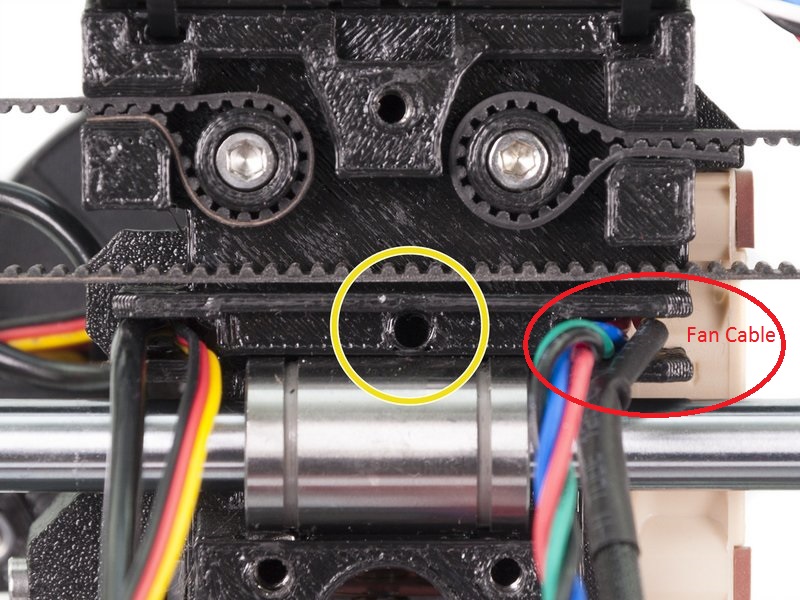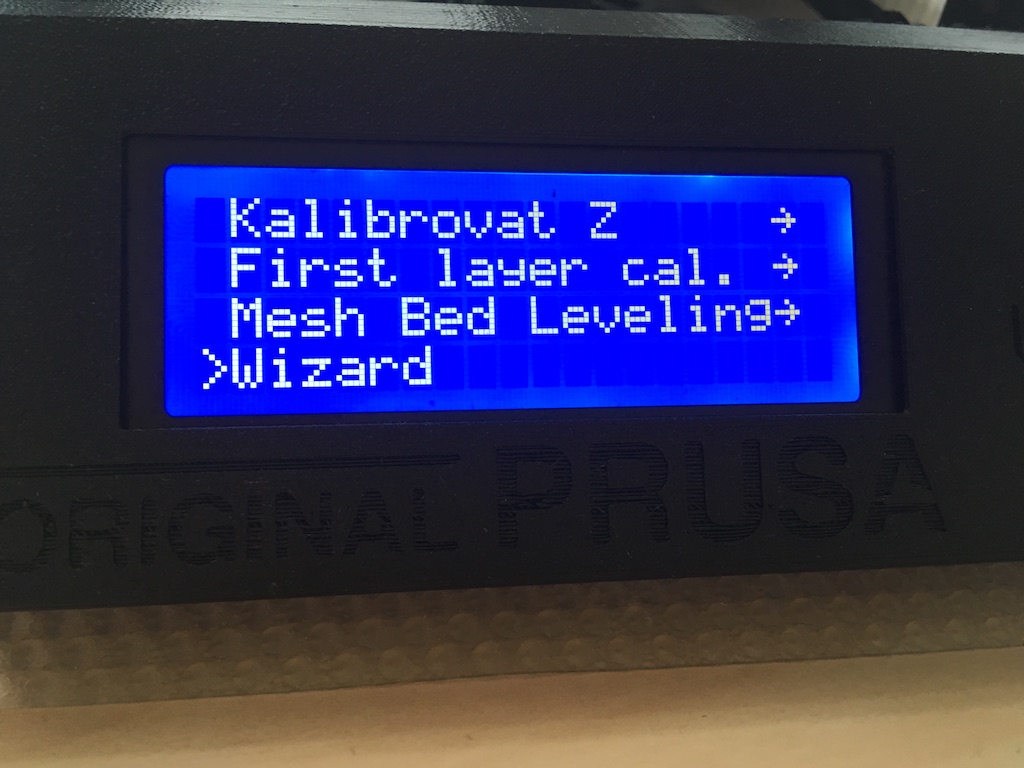Centering Full Width Print on X-Axis
I've had my MK3 for a couple of months, but this is the first time I needed to print something the full width of 250mm (left to right) on the build plate. I have 3 different models all sliced in the latest version of Slic3r where they look perfectly aligned on the build plate. However, when I actually export the G-Code and print the files on the MK3, they overhang on the right side by a few mm and are inset the same on the left side (FYI, my flex steel plate is aligned perfectly). This causes the print to fail since it is printing a couple of mm in thin air off to the right of the build plate (i.e. the printer does not show an error, it is just that the model doesn't print right).
How do I adjust the X-axis on the MK3 so that the print is aligned properly (i.e. centered) in order to print the full 250mm width?
Re: Centering Full Width Print on X-Axis
Check to make sure the hot end cooling fan wires are properly "hidden" and not interfereing with the X-Axis stop. They need to bend rather sharply and fit into the channel designed for them. Check this assembly photo. Note how the fan wire is well inside the wire channel. I think the assembly requires the fan to be installed with the fan wires place at the top of the fan... but not sure. The photos and instructions are not clear. But if the fan is mounted where the wires come out the back side are not dressed well, they interfere with the extruder X-Axis stop and can reduce X-Axis travel. Same goes for the extruder cable bundle. If it hits the Einsy case or rail, it will reduce travel. That's why the instructions were specific on how to install cable ties.
Re: Centering Full Width Print on X-Axis
Yes, I am good there. Just to clarify, there is full movement across the entire width and the printer will print the full 250mm, it's just that it is offset approximately 4-5 mm to the right.
BTW, no matter what I do my photo inserts upside down, but still shows my setup.
Re: Centering Full Width Print on X-Axis
Ah, that makes sense. I designed the fan cover to be extra thin (I've stuck my fingers in the fan a couple of times on accident which is why I added it), but my estimate would be that the printer is off X-axis the exact width of the fan cover. I will remove and test. Also, it does appear they my wires have dislodged from the channel, so I will resolve as well. Thanks!
Re: Centering Full Width Print on X-Axis
I think Prusa dropped the ball in the fan wire instructions. They really need to explain the wires should come off the top into that channel. But the photos they have imply it comes off the side. I built mine wrong too, and will have to find a way to undress the full harness to get enough spare length to fix the mounting.
ps: I removed my fan, nursed two inches of cable back through the bundle, and remounted the fan wires so they are on top. Much cleaner now, and wires are recessed quite nicely as they flow through the extruder housing.