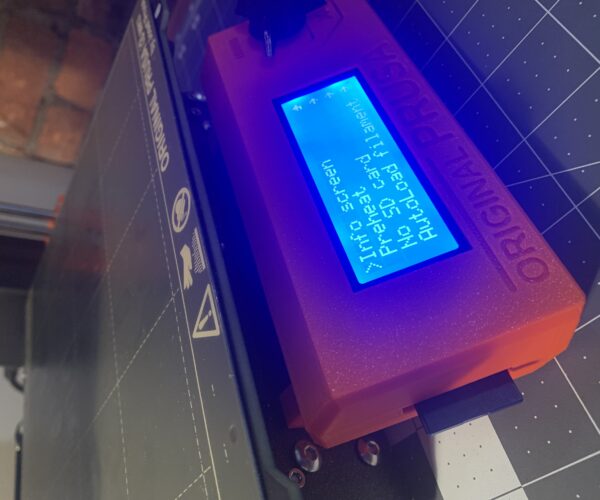Can’t navigate MK3I after SD card issue
I finished building a new MK3 and decided to load up a model onto the included SD card. After inserting the SD card I noticed that no files were appearing (perhaps the printer didn’t like the gcode file I was using or something)
I decided to take the SD card out and plop it back in. Still nothing.
Now the machine always says No SD Card even when one is inserted. I also can no longer scroll using the knob. The only screen I can access is the status screen.
I updated the firmware and this issue persists. Even with the SD card removed I cannot navigate the UI at all.
I attempted to run a factory reset and am met with this screen
I am at a bit of a loss at this point. Does anyone have any recommendations for what I can do from here?
RE: Can’t navigate MK3I after SD card issue
Sorry just to clarify I’m using a new MK3S
RE: Can’t navigate MK3I after SD card issue
Update: tried using a new SD card as well. Same issue still happening. I imagine a factory reset would help but I can’t do it due to this bug.
RE: Can’t navigate MK3I after SD card issue
Derp. I’m an idiot. Port fell out in the back of LCD 🙃
RE: Can’t navigate MK3I after SD card issue
thanks for the update!
regards Joan
I try to make safe suggestions,You should understand the context and ensure you are happy that they are safe before attempting to apply my suggestions, what you do, is YOUR responsibility.Location Halifax UK