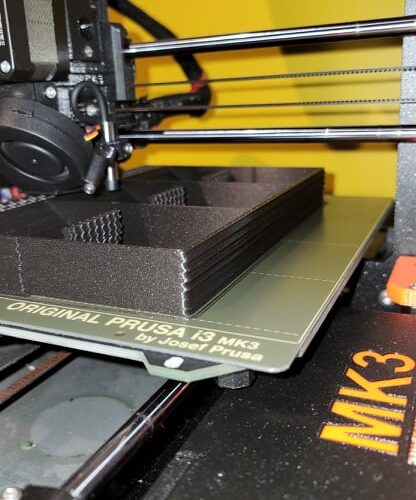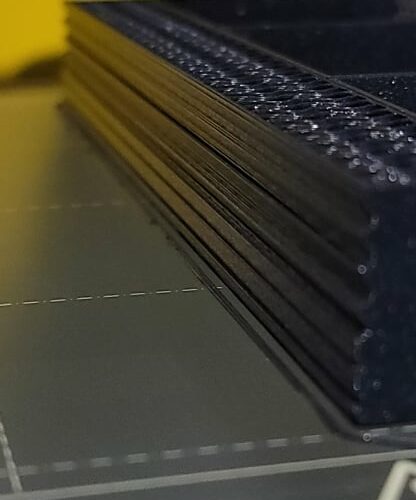Beginner in need of help : x-axis layer shifting
Hello.
I bought an Mk3s+ 2 months ago and I'm having so much fun with it. Its printing something more often than not :p
The problem
However I've started having severe problems with layer shifting that is getting worse and worse, and now I just can't complete a print anymore... I need your help 🙁
-On some prints it wasnt as bad as the one in the pictures, sometimes slight staircase effect, but this one is just outta here, this is the last print I just cancelled and its the worse I've seen yet.
-The shifting is occuring only and exclusively on the x-axis (the "sides"), never on the front or back which comes out super smooth.
-I didn't have this problem at all until about a week and a half ago
-Happens with both PLA and PETG
-I use my prusa smooth sheet for PLA and the textured sheet for PETG, both are clean and adhesion seems good
Troubleshooting up to now
-I have tried checking the belt tension. My x-axis motor belt was a bit too stiff apparently (according to prusa recommended settings). I loosened it a bit to be inside the recommended range. My current belt status in the LCD is X 244 and Y 278 which should be fine.
-Belts seem to be aligned, I see no skipping or moving of the belt...
-I made sure my nozzle isnt clogged, did a cold pull which came out clean.
-I've tried readjusting the superpinda probe, as it might have been a bit high, I had live-z values close to -2.00. After lowering the pinda a bit and re-doing the live-z calibration I'm at -1.400 on the smooth sheet and -1.635 on the textured one.
-After readjusting the probe I also ran all the initial calibration tests again (XYZ calibration, Z calibration, Mesh bed leveling...) I also switched the mesh bed leveling to 7x7 instead of 3x3
-I checked to make sure the belt pulleys were properly aligned and the screws tight.
But as you can see nothing works 🙁
Any help would be so much appreciated
Thanks
Best Answer by Bullseye3d:
Looks like it could just be loose grub screws on the stepper motor pulleys. Certainly worth checking the haven’t moved and are properly aligned with the flat on the shaft.
I had checked if the screws were tight but I hadn't noticed the screw on the flat part of the shaft wasnt aligned properly (I know it was when I assembled it, it must have moved in the meantime...)
I re-aligned the screw with the flat and screwed back in place properly, the problem seems gone now.
Thank you!
The belt tension figure is a measure of the resistance felt by the stepper when moving the axis. On a correctly set up machine this does equate, roughly, to belt tension.
But other things can affect mechanical resistance.
First, with the power off, move the axis by hand; is is smooth? Does the resistance stay the same over the whole range?
Clean and lubricate the smooth rods, check they are not damaged/scratched. Check the idler pulley is not clogged, out of line, or damaged (loosen the belt and try turning it with your fingertip, is it smooth?)
With the belt loose try turning the stepper motor by hand; is is smooth?
Retighten the belt until it just begins to make a low musical note when plucked...
If the printer works, make your next print this:
https://www.prusaprinters.org/prints/46639-tension-meter-for-the-gt2-belts-of-i3-mk3s-or-prus
It MUST be printed in Prusament PETG or the spring tension will be wrong.
Let us know how you get on.
Can see the bearing marks on your smooth rods
In your pictures, you can see that your bearings have been seizing up as they slide along. Be prepared for new rods, bearings if you did not thoroughly pack your bearings with grease when you assembled your printer.
RE: Beginner in need of help : x-axis layer shifting
Looks like it could just be loose grub screws on the stepper motor pulleys. Certainly worth checking the haven’t moved and are properly aligned with the flat on the shaft.
RE: Beginner in need of help : x-axis layer shifting
In your pictures, you can see that your bearings have been seizing up as they slide along. Be prepared for new rods, bearings if you did not thoroughly pack your bearings with grease when you assembled your printer.
I did not add grease during assembly. The manual didnt have me do that, I followed it to the letter 🙁
Should I disassemble the rods and add grease or just let it go and wait for new rods and bearings to be necessary?
If it's so important why don't they tell us to add grease? 🙁
RE: Beginner in need of help : x-axis layer shifting
Looks like it could just be loose grub screws on the stepper motor pulleys. Certainly worth checking the haven’t moved and are properly aligned with the flat on the shaft.
I had checked if the screws were tight but I hadn't noticed the screw on the flat part of the shaft wasnt aligned properly (I know it was when I assembled it, it must have moved in the meantime...)
I re-aligned the screw with the flat and screwed back in place properly, the problem seems gone now.
Thank you!
RE: Beginner in need of help : x-axis layer shifting
I did not add grease during assembly. The manual didnt have me do that, I followed it to the letter 🙁
Should I disassemble the rods and add grease or just let it go and wait for new rods and bearings to be necessary?
I would disassemble necessary parts and lubricate the bearings. Why?
The thing is, when the time comes and you will need to replace bearings & rods with hi-quality/original ones, it will cost you about 150€ -and you will need to do the work anyway. So why not just now and save 150 bucks?
[Mini+] [MK3S+BEAR]