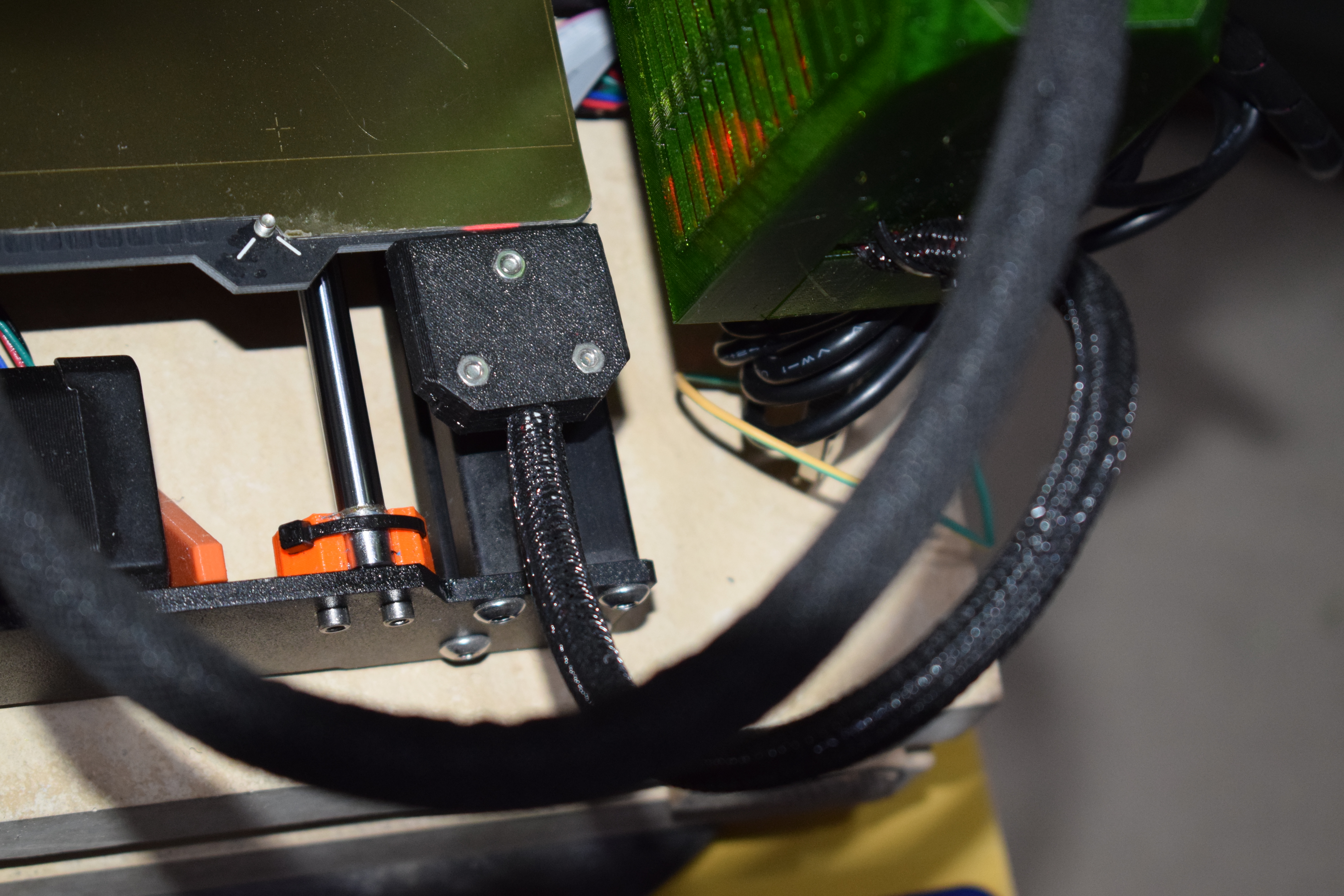Bed leveling failing after good prints
I received my pre-assembled MK3 I3 on monday this past week, and right out of the box I flashed 3.3.0. Immediately after that I was able to get a chain of prints working. I think I got 5 completed and all good quality. I ran an overnight print of some scatter terrain for wargaming and woke up to find it had layer shifted on the Y axis quite a bit (about 5 MM) and the MK3 had detected a crash. I reset, cleaned off the bed, noticed the nozzle was a bit gunked up so I ran the preheat and got all the plastic off.
I attempted to re-start the print and the nozzle crashed into the bed. I went to run Z calibration and hit "XYZ" instead of Z, which reset it. I then proceeded to spend the next 2 days trying to pass XYZ. I had numerous issues - nozzles crashing into bed, bed sensors not found, etc. At this point I emailed support but haven't heard back yet.
After emailing them I spent several hours reading this and other forums and watching youtube videos. One person suggested making sure all screws were tight enough, and another suggested making no screw was too tight. I decided to give this a try and noticed that the 45 degree angled screw on the Z axis motor housing was loose, so I tightened it. I also tightened the screws holding the Y axis pulley as they were very loose and the plastic holding the pulley was visibly apart from the metal. Some probe adjustments with a zip tie and an XYZ calibration later, I was able to get "Your axes are perpendicular!".
I moved on to Z height, and immediately ran Benchy. It came out amazingly well. I ran another print of a dragon, and it also came out flawlessly. When I attempted to start a 3rd print, I noticed there was quite a bit of plastic collected around the edges of the extruder (almost as if the filament was coming out of the sides/top of it, instead of the nozzle). I wiped it off, and started another print.
The nozzle immediately dove into the bed and I got the bed leveling failed error. I have since run several Z calibrations and G80/mesh bed calibration, auto home, etc. They all crash into the bed with the message about debris on the nozzle, but the nozzle is clean. My probe height seems OK, as I haven't shifted it since XYZ, and all the screws are tight but not super tight.
I'm frustrated that I paid for the assembly and still have so many issues. I'm also frustrated I got two flawless prints after fixing it, and now can't get it to level. I guess I need to run XYZ again but I thought I'd reach out for help. Here's an album of pictures of the machine:
https://imgur.com/a/7BdIi6A
Re: Bed leveling failing after good prints
I had similar problems and found it was a broken PINDA wire. If you move your X axis from one side of the bed to the other, does the PINDA light stay on? Mine would go out as I moved it across the bed. I contacted support through chat and they sent me a replacement.
Proud owner of a Mk3 that is producing very nice prints. There is room for improvement as I learn more about it, but so far I am very happy.
Re: Bed leveling failing after good prints
I had similar problems and found it was a broken PINDA wire. If you move your X axis from one side of the bed to the other, does the PINDA light stay on? Mine would go out as I moved it across the bed. I contacted support through chat and they sent me a replacement.
Yes, I moved it side to side a few times and the red light stays on the entire time. I also ran the PINDA tests listed here: https://help.prusa3d.com/l/en/article/3tSXh6nWJd-pinda-probe-testing and everything seemed OK. The Light goes off if I put metal under it.
Re: Bed leveling failing after good prints
Well that rules out the PINDA then. Maybe someone with more experience will offer some other help.
Hope you get if fixed. I know how frustrating it can be sometimes. Once you get it going it is wonderful though.
Proud owner of a Mk3 that is producing very nice prints. There is room for improvement as I learn more about it, but so far I am very happy.
Re: Bed leveling failing after good prints
Well that rules out the PINDA then. Maybe someone with more experience will offer some other help.
Hope you get if fixed. I know how frustrating it can be sometimes. Once you get it going it is wonderful though.
Thanks for that. I hope I can get it fixed quickly 🙁
Re: Bed leveling failing after good prints
In one of your pics, it looks like the heater cables coming off the bed are tucking down into the frame? Might be just the camera angle but if those wires are binding the bed movement, I could see where that would cause the "bed sensor not found" error or cause a layer shift in the Y axis.
Re: Bed leveling failing after good prints
In one of your pics, it looks like the heater cables coming off the bed are tucking down into the frame? Might be just the camera angle but if those wires are binding the bed movement, I could see where that would cause the "bed sensor not found" error or cause a layer shift in the Y axis.
Since it was pre-assmebled I'm not really sure how they are supposed to look. Here's a better view hopefully? https://imgur.com/a/4Qs0nEf
Re: Bed leveling failing after good prints
Update: I ran a factory reset, and was able to get XYZ to complete and ran through first layer. I did not change anything, I just factory reset it and ran through calibration again.
It completed everything and gave me Perpendicular again, and then I kicked off a small test cube print. It went fine with no issue. I think kicked off a second print that was a little longer (2 hours). It printed fine with no issue.
I let the bed cool off, removed the part, cleaned it with the alcohol, hit Pre-heat, then selected a new print from the SD card. IT home'd and immediately dove into the print bed again and gave me the error about clearing the nozzle.
I'm really confused now. Why am I only able to get 2 prints each time no matter what? They are always good quality prints. It always dives into the bed again afterwards.
I guess I can run XYZ again and see if I get another 2 prints.
Re: Bed leveling failing after good prints
In one of your pics, it looks like the heater cables coming off the bed are tucking down into the frame? Might be just the camera angle but if those wires are binding the bed movement, I could see where that would cause the "bed sensor not found" error or cause a layer shift in the Y axis.
Since it was pre-assmebled I'm not really sure how they are supposed to look. Here's a better view hopefully? https://imgur.com/a/4Qs0nEf
See this cable I'm pointing at?
Yours appears to be folded down in front of the back plate of the frame in those pics. Doesn't it bind the Y axis when the heat bed wants to move far to the rear?
Re: Bed leveling failing after good prints
That is definitely your problem. The path that the heatbed cable path should look more like my picture.
You will need to contact Prusa support via live chat and have those pictures to hand to order a replacement fabric wrap as that one has kinks and is showing abrasion. I would recommend not using your printer till it is replaced. Also your heatbed power and thermistor cables may have that kink in them as well.
Regards,
Martin
Martin Wolfe
Re: Bed leveling failing after good prints
I think this picture of your machine probably shows it best?
Actually yes, now that you mention it I do think it does. I see the material on it is frayed too, like it has been grinding against something. What is the best way to fix it? Yours seems to curl straight upward.
Re: Bed leveling failing after good prints
That is definitely your problem. The path that the heatbed cable path should look more like my picture.
DSC_0516.JPG
You will need to contact Prusa support via live chat and have those pictures to hand to order a replacement fabric wrap as that one has kinks and is showing abrasion. I would recommend not using your printer till it is replaced. Also your heatbed power and thermistor cables may have that kink in them as well.
Regards,
Martin
Martin, Thanks for the info. I looked for the live chat this morning and couldn't find it - only the email. Am I just missing a totally obvious link somewhere?
EDIT: DOH, it's on the https://shop.prusa3d.com/en/ page...not the support page. I did not expect that.
Re: Bed leveling failing after good prints
I think this picture of your machine probably shows it best?
Actually yes, now that you mention it I do think it does. I see the material on it is frayed too, like it has been grinding against something. What is the best way to fix it? Yours seems to curl straight upward.
Since I believe you said you bought it assembled, I agree with Martin, contact support and see what they want you to do about fixing it.
I wouldn't lay the printer on it's back any more, it'd be better to unplug the cord from the power supply and lay it on that side when you need to access the underneath?
Re: Bed leveling failing after good prints
I think this picture of your machine probably shows it best?
Actually yes, now that you mention it I do think it does. I see the material on it is frayed too, like it has been grinding against something. What is the best way to fix it? Yours seems to curl straight upward.
Since I believe you said you bought it assembled, I agree with Martin, contact support and see what they want you to do about fixing it.
I wouldn't lay the printer on it's back any more, it'd be better to unplug the cord from the power supply and lay it on that side when you need to access the underneath?
Thanks for the advice and help. I'm going to contact live chat and see what they say. I had emailed them yesterday morning but had not heard back yet. So I guess live chat is the way to go.
Re: Bed leveling failing after good prints
Live Chat support is sending me a new PINDA Probe as they believe mine is faulty (Z crashes), and a new heatbed cable. I'll get them both in a week or so and give it another shot.