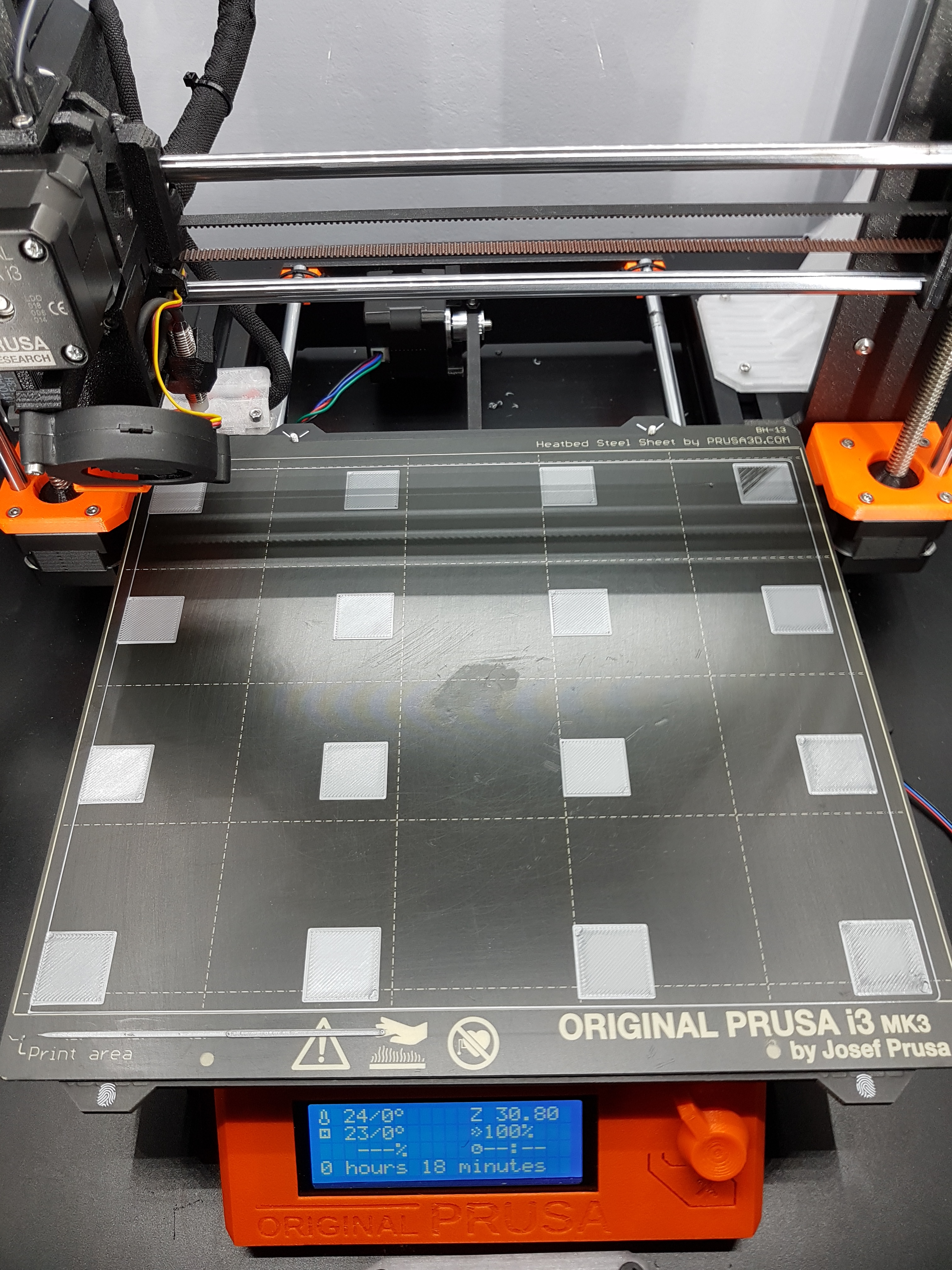Re: Bed issue please help !
Hello,
It looks to me as if your "First Level Calibration" is off. There is a menu item under "Settings" I believe where you can do that and adjust the Z-level. Don't worry, this should be relatively straightforward.
3D Druck für Einsteiger leicht gemacht: www.3d-druck-lernen.de
Re: Bed issue please help !
Hello, I set up the first layer again, nothing has changed, it has now come to print with PETG which lasts 18 hours after which after 9 hours the printer stood because it detected collisions I checked the printout was ok so I clicked to print further what caused the printout because I did not even hit in this place what was printed earlier, the oco here comes or I got a damaged printer, I can not think about it, I am asking for help because I do not know what to smash ...
Re: Bed issue please help !
Hello
every 3 prints it happens that the printer suddenly goes to the table itself and then goes back to printing but does not go where it finished printing only next to the print which results in a strong hit and it is written on the display that it has detected a collision but it returns itself again and again in the printout just pressing the button below the knob results in its restart I already miss ideas, I am asking for help ...
Re: Bed issue please help !
contact prusa online chat system 24/7 support
log into your account on one of the prusa store pages and in the bottom right corner you will see the Chat system box click in it enter your Invoice number for you Prusa and start the chat system they do an excellent job and will take good care of you.
the best prep for your bed is to wash it with warm water and dawn dish soap (in the UK use Fairy liquid) by using a wad of clean kitchen paper towel dampen with warm water and put a dollop of Dawn on the pad and scrub (i do it twice at 90 deg to each other holding the plate by the edge as it is a phonograph record rinse under running water and dry with clean paper towel keep touching only by the edge... I do this every other day of printing with both kinds of plate.
then set your live z with this method https://shop.prusa3d.com/forum/assembly-and-first-prints-troubleshooting-f62/life-adjust-z-my-way-t2981.html it is far better than the zig zag method in the firmware