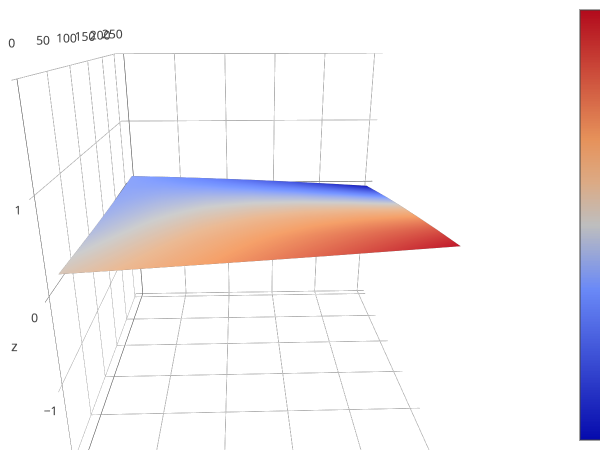RE: Bad mesh leveling
I highly recommend following this thread and doing this mod:
https://github.com/PrusaOwners/prusaowners/wiki/Bed_Leveling_without_Wave_Springs
RE: Bad mesh leveling
[...] This is the current situation. Is it really bad? How could I troubleshoot this?
Are you seeing any problems that 7x7 mesh bed leveling isn't addressing? Are you repeating the measurements after you've removed and replaced the spring steel sheet? If you're not seeing problems, I wouldn't worry about it. Bed measurements will vary over time. That's why the mesh bed leveling feature on the Prusa Mk3 is so powerful: It' compensates for these changes every print.
and miscellaneous other tech projects
He is intelligent, but not experienced. His pattern indicates two dimensional thinking. -- Spock in Star Trek: The Wrath of Khan Unfortunately,…
RE: Bad mesh leveling
[...] This is the current situation. Is it really bad? How could I troubleshoot this?
Are you seeing any problems that 7x7 mesh bed leveling isn't addressing? Are you repeating the measurements after you've removed and replaced the spring steel sheet? If you're not seeing problems, I wouldn't worry about it. Bed measurements will vary over time. That's why the mesh bed leveling feature on the Prusa Mk3 is so powerful: It' compensates for these changes every print.
It does, to an extent. My bed had a low corner. The effect of this was that the opposite corner, which was flat to the middle to of the printer, was printing "in air" on a full bed, whereas the corner that was actually low was being printed on properly due to the compensation.
The mesh bed level is a great feature, but it's still best to have a mechanically level bed.
Edit: I'll go one further: if your 7x7 ever has more than "one go" consistently on any spot on your bed, I would say you really *should* mechanically level it. Mine used to on two points on the bed before I levelled it using the method described in the thread I linked to.
RE: Bad mesh leveling
and miscellaneous other tech projects
He is intelligent, but not experienced. His pattern indicates two dimensional thinking. -- Spock in Star Trek: The Wrath of Khan Unfortunately,…
RE: Bad mesh leveling
It actually does makes problems, first layer is proper at one end, but not at the other. what is 7x7?
Steel sheet I tried used, multiple new ones, its not PEI issue. They are alright.
RE: Bad mesh leveling
It actually does makes problems, first layer is proper at one end, but not at the other. what is 7x7?
7x7 mesh bed leveling. You need to enable it in your printer settings menu.
Steel sheet I tried used, multiple new ones, its not PEI issue. They are alright.
Try enabling 7x7 mesh bed leveling. If that doesn't fix the problem. lay a straightedge along your bed and take a picture with a light shining from behind. That should illuminate the gap. Contact Prusa online support chat (via the web store when logged in) and send them that picture.
and miscellaneous other tech projects
He is intelligent, but not experienced. His pattern indicates two dimensional thinking. -- Spock in Star Trek: The Wrath of Khan Unfortunately,…
RE: Bad mesh leveling
...or just fix it for the price of 8 nyloc M3 nuts and some patience. It's a smaller job than replacing the bed (you don't need to disconnect any electrics or open the einsy box) and more likely to result in a level bed. My 2 cents.