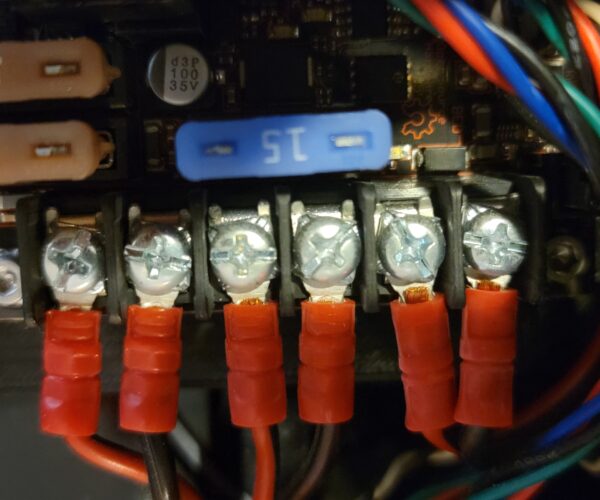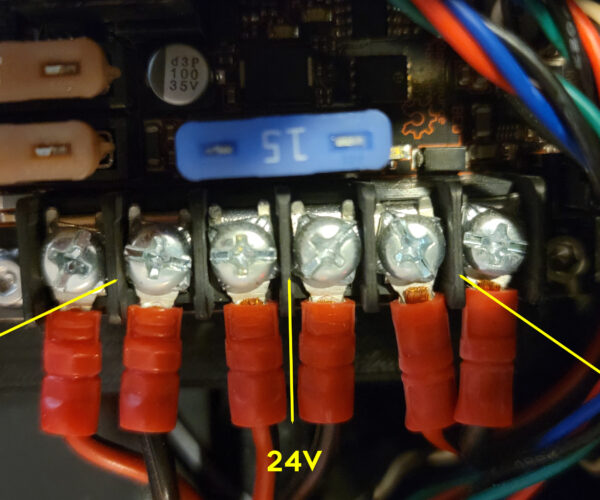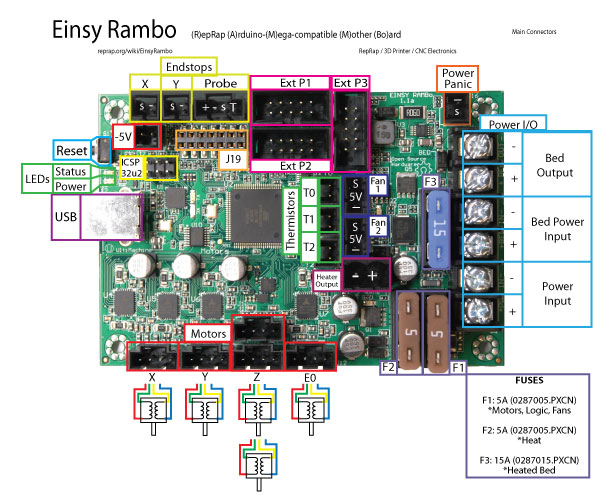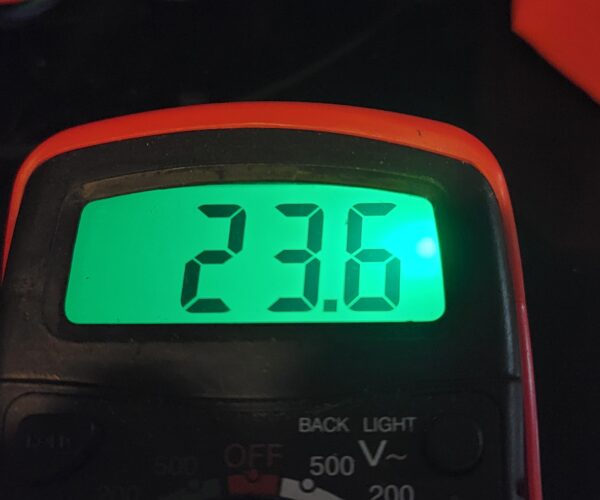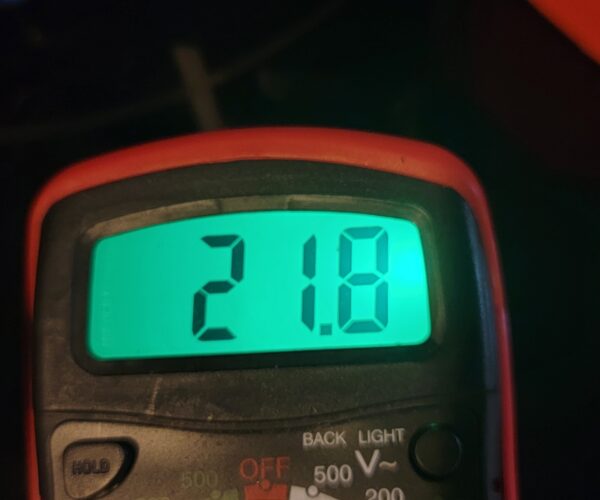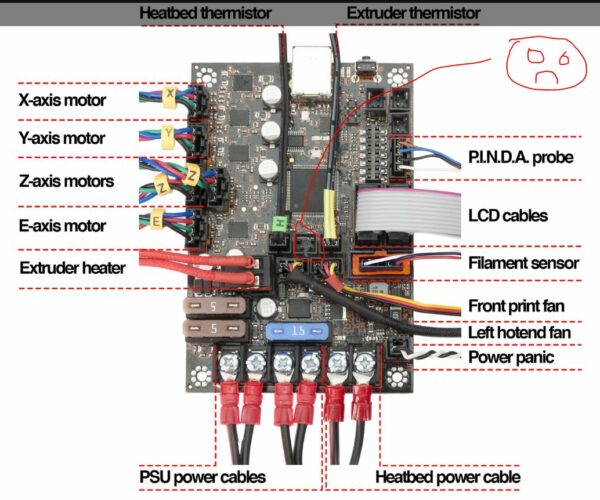Bad Board?
Just confirming that I have a bad board...I got "Err: MINTEMP BED" as described here:
https://help.prusa3d.com/en/article/mintemp-error-and-mintemp-bed_2169/
- I replaced the Heat Bed thermistor with a brand new one, same result
- I swapped out the Hot End thermistor and placed into the Heat Bead thermistor port, same result..but now the HE reading is "0".
- I ran my multimeter across the pair of leads at the right edge of the Einsey and instead of reading 24V, it was 0V.
- I changed out all the fuses...same result.
Time for a replacement board?
RE: Bad Board?
Update...i have a brand new never opened MK3S that was sitting at a friend's house for more than a year. She had it in the box still wrapped in plastic with gummi bears intact. I asked if I could buy it from her...so I did...and for the last 4 months its been sitting in my living room...but I ate the gummi bears.
Anyway, it was basically spare parts for now...and I took out the Einsey board and swapped it out...and I got the same result. I took out the build plate too and hooked it up along with thermistor...now this is to the replacement board. Same result. I noticed though that the Einsey board wasn't sealed in the protective static bag, it was cut open. Gah....what's the likelihood that the board was also no good.
What am I missing?
RE:
I such case it's hard to give definite answer... Your ambient temperature isn't below, or close to 10°C (50°F), right?
Having 0V on heatbed connectors is to be expected in case of MINTEMP BED error. Because according to Prusa's knowledge base, mainboard won't heat bed in case of this error (means, no output voltage).
Did you measure thermistor resistance at wire connector? I don't know what resistance there should be (one can find that info, though), but one is for sure: it shouldn't be zero (short circuit) or infinite (open circuit).
Maybe you should contact Prusa support...
[Mini+] [MK3S+BEAR]
RE: Bad Board?
the positive heatbed terminal on the Einsy should always show 24 volts when the printer is turned on, the einsy then switches the other leg of the heater circuit to 0volts to heat the bed. If there is no 24 volts relative to the incoming 0volt rail from the power supply, there is a problem on the Einsy or Power supply (If the wiring is good, when the einsy is not heating, you should be able to test 24 volts between the einsy heatbed negative lead and the incomming 0 volts from the power supply, because the 24 volts should go into the heatbed, around the tracks and then appear on the other side of the heatbed wiring, where it is waiting to be switched to 0 volts by the heatbed mosfet. when the heatbed is heating...
If I remember correctly there are two power cables coming from the power supply to the einsy,
I believe one of them is for the Heatbed, and the other is for everything else.
Make sure that you have 24 volts coming from the power supply to the einsy.
re check your fuses.
regards Joan
I try to make safe suggestions,You should understand the context and ensure you are happy that they are safe before attempting to apply my suggestions, what you do, is YOUR responsibility.Location Halifax UK
RE: Bad Board?
Thank you Joan, for clarifying bed heating circuit -that's very useful info!
[Mini+] [MK3S+BEAR]
RE: Bad Board?
I such case it's hard to give definite answer... Your ambient temperature isn't below, or close to 10°C (50°F), right?
Having 0V on heatbed connectors is to be expected in case of MINTEMP BED error. Because according to Prusa's knowledge base, mainboard won't heat bed in case of this error (means, no output voltage).
Did you measure thermistor resistance at wire connector? I don't know what resistance there should be (one can find that info, though), but one is for sure: it shouldn't be zero (short circuit) or infinite (open circuit).
Maybe you should contact Prusa support...
@bogdanh... I live in Hawaii...we're hovering at ~27C daily.
OK on 0V
I didn't measure resistance at the wire connector. However, I plugged in 3 different thermistors into the hot bed port on both boards...nothing registered.
I'm probably going to have to purchase 2 boards.
RE: Bad Board?
the positive heatbed terminal on the Einsy should always show 24 volts when the printer is turned on, the einsy then switches the other leg of the heater circuit to 0volts to heat the bed. If there is no 24 volts relative to the incoming 0volt rail from the power supply, there is a problem on the Einsy or Power supply (If the wiring is good, when the einsy is not heating, you should be able to test 24 volts between the einsy heatbed negative lead and the incomming 0 volts from the power supply, because the 24 volts should go into the heatbed, around the tracks and then appear on the other side of the heatbed wiring, where it is waiting to be switched to 0 volts by the heatbed mosfet. when the heatbed is heating...
If I remember correctly there are two power cables coming from the power supply to the einsy,
I believe one of them is for the Heatbed, and the other is for everything else.Make sure that you have 24 volts coming from the power supply to the einsy.
re check your fuses.
regards Joan
Joan...thank you..the Einsy board diagram is below and also my pic of measured test points for voltage. Fuses checked out OK. I pulled all of them out and tested for continuity. I also replaced them with brand new 5 & 15amp ones...same result.
I also clipped leads to the 0V pair with the power supply at OFF...then I turned on, and nothing registered. The power supply does work as it supplying the motherboard with juice and I get a display.
🙁
RE:
Hi Irwinpeaks
Please look at the picture below 
it shows the Einsy power connections
I believe you measured 24 volts between A+ and A- (This is the power from the PSU, to the motors and controll elements of the Einsy)
I believe you measured 24 volts between B+ and B- (this is the power from the PSU, to the Heatbed circuit)
I believe you measured 0 volts between C+ and C- (This is correct, IF the printer is at rest and the heatbed is not trying to heat)
Could you please measure the voltage between C+ and B- this should read 24 volts
Could you please measure the voltage between C- and B- whenthe printer is NOT heating the bed, this should also read 24 volts...
Please see the diagram below.
clipped from this page
https://github.com/ultimachine/Einsy-Rambo/blob/1.1a/board/Project%20Outputs/Schematic%20Prints_Einsy%20Rambo_1.1a.PDF

the top part of the image shows the six power connectors and their allocation
the bottom part shows the circuit elements for the extruder heater and the heatbed
effectively the Heatbed power is connected to Fuse 3 and then it is identifies as +12V3 (Now this is really confusing because WE KNOW the Mk3 series of printers run at 24 volts.... so Please imagine that +12V3 is really +24V3...)
I have put some lines to indicate the pertinent points of the diagrams... the red circles and lines show that 24 volts should ALWAYS be measurable between Terminal C+ in the picture of the Einsy board, and B- in the picture of the Einsy board.
However Terminal C- Voltage will float until the MosFET Transistor Q5 is switched on. (whitching the Mosfet on, should cause the MosFET to become very low resistance and in turn this will cause the MosFET (Q5) to Pull Terminal C- towards 'Ground' (Ground is effectively 0volts)
the net result is, that when the printer is turned on but at rest both terminal C+ and C- SHOULD measure 24 volts with reference to Terminal B-
however when the printer tries to heat the heatbed, you should initially be able to measure 24 volts between Terminal C+ and Terminal C-, However, when the heatbed temperature approaches the working temperature, the Einsy Controller should 'Modulate' the power, by turning MosFET Transistor Q5 off and on, this will inturn turn the heatbed off and on. to maintain the working temperature without excessive thermal overshoot.
I hope this helps you understand what SHOULD happen, and give you pointers to investigate, what is happening.
regards Joan
I try to make safe suggestions,You should understand the context and ensure you are happy that they are safe before attempting to apply my suggestions, what you do, is YOUR responsibility.Location Halifax UK
RE: Bad Board?
Joan...thank you for the detailed response. Here are my measurements...
C+ to B- = 23.6
C- to B- = 21.8
Seems that each are not hitting 24V and perhaps the MOSFET is not energized. What I haven't done yet was see if I could up the output voltage from the power supply.... (or replace it with the new unit sitting in the other MK3S box). If it is the former, I should eventually replace it as this is a sign of failing. I'll see if I could dial-up the voltage on the current power supply and will report back. Hope nothing gets fried in the process.
RE: Bad Board?
@Joan....
I didn't bother opening the current power supply....and went straight for the brand new one. Swapped it out and same result. I think it is both motherboards are no good. I may be in a position in deciding to upgrade the motherboard to something like this...but the board itself is hard to find and may be out of production. Would you know of something comparable that is 32-bit?
https://github.com/bigtreetech/BTT002-V1.0
I have other FDM printers; 4 Ender 3 Pros which are heavily mod'd with BTT SKR PRO v2 and TFT3.5 touchscreens...along with 2 Voron 2.4 350mm^3 running Klipper and touchscreens. I'm more than capable of rewriting the firmware to suit the machine...so its not an issue. Just looking to get these MK3s to have a little more ability. This one that is down has a Raspberry Pi 4 and Touchscreen...but its so slow.
Thank you for your help!
RE: Bad Board?
I love it when Joan talks like that 😀 .
The Filament Whisperer
RE: Bad Board?
Just got off chat with Isabela...new boards need to be ordered. Unfortunately this is the only one available and it is not compatible with the MK3S
https://www.prusa3d.com/product/einsy-rambo-mk3/
I have to check the E-shop next week for inventory. The actual board product item has been temporarily removed.
Thank you everyone for chiming in.
RE: Bad Board?
I am using the einsy I got with my Mk3 in my Mk3S,
as far as I am aware the only difference is the pre loaded firmware.
which may well be out of date and need reloading anyway!
regards Joan
I try to make safe suggestions,You should understand the context and ensure you are happy that they are safe before attempting to apply my suggestions, what you do, is YOUR responsibility.Location Halifax UK
RE: Bad Board?
Joan....i've been checking the Prusa Shop and yesterday went to chat with tech support. They do not have a date or estimate when they'll be receiving new boards. I opted to go for Chinese clones Einsy v1.1b here and will get them in a few weeks:
https://www.amazon.com/gp/product/B085YC489T/ref=ppx_yo_dt_b_asin_title_o01_s00?ie=UTF8&psc=1
RE: Bad Board?
hope the chinese version works well for you. have never tried one. a number of people on the forums have reported satisfaction with clone prusa's which I guess have the clone Einsy.
Please be especially careful with the power connections, as this is one area where the Chinese often 'Cheap Out'
take care to make good clean firm connections.
Good luck, and please report back. regards Joan
I try to make safe suggestions,You should understand the context and ensure you are happy that they are safe before attempting to apply my suggestions, what you do, is YOUR responsibility.Location Halifax UK
RE: Bad Board?
the "cheap out" part is what I'm afraid of...but I gotta get my 2 MK3s back online. I'll let you know how they fair when I have them installed.
RE: Bad Board?
Cheers
Joan
I try to make safe suggestions,You should understand the context and ensure you are happy that they are safe before attempting to apply my suggestions, what you do, is YOUR responsibility.Location Halifax UK
BACK IN BUSINESS! - USER ERROR
All,
New China clone Einsy boards for the MK3S came in after 3 weeks since ordering. After board swapping, I got the same errror. 🙁
I found the issue...it was ME! Grrr... When I initially had the problem with the first board. I took the heatbed thermistor out of T2 and then plugged in a brand new thermistor into T1. Well...it didn't register, thinking that was a busted thermistor. I followed that up with another spare brand new thermistor, and a brand new build plate from my other printer. Stuck it all in T1 and not T2.
With the new board in, i revisited the MK3S manual...and then came across this...DOH!
I replaced the thermistor that was on the build plate and then placed the connector to the PCB T2. I left the China board in place and put the Prusa Einsy into the static bag. Had to flash the firmware to 3.10.1. Run the Setup Wizard and calibrate everything. Back in business! (with 2 spare boards)