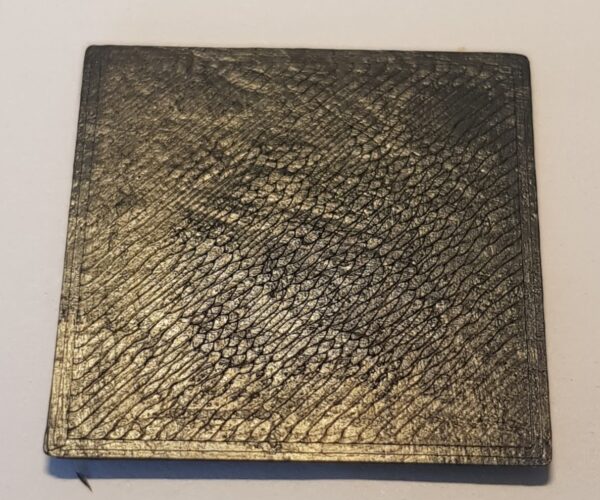Adjusting Z offset during print after 'Live Adjust Z' setting disappears
Does anyone know if it's possible to adjust the Z-offset value during a print after the Live Adjust Z setting disappears from the menu?
I'm sure there's a reason why this setting disappears from the menu, however, I've come across a few situations where it would have been nice to have the option to adjust the Z-offset throughout a print, namely after filament changes where the new filament may extrude a little differently than the original filament. The ability to do this on the Mini is definitely convenient and would be welcomed to the MK3 (at least by me lol).
Anyway, any help or insight would be appreciated!
Trent
No, but why?
You can adjust Live-Z during the printing of the 1st layer and when not printing. Live-Z adjustment won't change anything after the 1st layer, so I'm not sure why you'd want it.
and miscellaneous other tech projects
He is intelligent, but not experienced. His pattern indicates two dimensional thinking. -- Spock in Star Trek: The Wrath of Khan
Yes, it is possible
@tl
You can adjust Live-Z throughout the whole print.
Push and hold knob for a few moment and your Live-Z will show up
Or, push the knob briefly and select Live-Z
Just remember from where you start, easier to go back when you are done.
From underside, I know it looks crappy, my PEI sheet is dirty, there's a lot of glue, I am printing a bunch of small test to tune my Stratays ABS
And this is the second layer, from -1,62 up to -1,2 and down again to -1,62
And as said, I KNOW it looks like crap 😀
Prusa i3 MK3S+ FW 3.11.0 (kit dec -20), PrusaSlicer 2.6.1+win64, Fusion 360, Windows 10
Fair Question
@bobstro
I'm likely misunderstanding but what do you mean that Live Z adjustment won't change anything after 1st layer?
Are you saying it won't change anything because it's already served its purpose of ensuring a good 1st layer onto the bed or that it actually wouldn't change the Z-offset value even if you could change it via menu after the 1st layer, more or less making it a static value vs. a dynamic one.
Perhaps I'm getting a placebo effect from the Live Z adjustment on the Mini but it seems that this has helped when making multi-color prints where my original filament extruded differently than the 2nd, 3rd color etc. and felt the need to manually adjust the Z-offset to ensure the new filament had a decent "squish" to the previous filament layer. This has definitely been prevalent when using Prusament and 3D Solutech in the same print, as 3D Solutech doesn't seem to extrude as smooth and "full?" as Prusament...go figure 😉
I was under the impression that the Z-offset value was always relevant throughout the print, so it just seemed like a valuable setting to have at all times if it actually needed adjusted after a material swap or something. That's why I was curious as to why the Mini had this ability but the MK3 didn't. At the same time, it obviously hasn't been a common concern (I only found a couple somewhat related topics through searching) so I was pretty curious to see what the feedback would be!
Possible, yes...well maybe.
@ringarn67
I saw that same suggestion after looking through the Prusa Knowledge Base topic on this, however, when I pressed the knob down it just went to the settings menu. This was pretty far into a print though, and I think I saw on another forum that you can only adjust the Z-offset up until the print z-height reaches 2mm so that would seem to make sense.
Also no judgement here, especially when printing Stratasys filament! Haha
Manual adjustment might work
[...] I'm likely misunderstanding but what do you mean that Live Z adjustment won't change anything after 1st layer?
Live-Z adjusts the distance between the nozzle (usually at 0.15mm) and the bed. You can adjust it up or down in small increments. After the 1st layer is down, all Z moves are in increments of your layer height. I'm not sure how PrusaSlicer handles it internally, but in the Marlin firmware, the equivalent of Live-Z can be "faded out" over several mm high.
Are you saying it won't change anything because it's already served its purpose of ensuring a good 1st layer onto the bed or that it actually wouldn't change the Z-offset value even if you could change it via menu after the 1st layer, more or less making it a static value vs. a dynamic one.
More-or-less, yes. I suppose you could code the same menu option to provide a "z correction", but I'm not aware of that being done in the Mk3 firmware.
I don't know how well this would work, but you could try inserting gcode at the color change level, and do something like:
; Assume color change occurs at 100mm G0 Z99.95 ; Move nozzle to 99.95mm G92 Z100 ; Set current Z position to Z 100
In theory, this will move the nozzle down 0.05mm and set that to 100mm. I haven't tested this but it will be a bit more automatic if it works.
and miscellaneous other tech projects
He is intelligent, but not experienced. His pattern indicates two dimensional thinking. -- Spock in Star Trek: The Wrath of Khan
the Z-offset up until the print z-height reaches 2mm so that would seem to make sense.
Well, I tried it on the second layer so.... Sorry 😔
We have one at work, and when printer says canisters are empty, they are not.
So, thought I might try using it
Prusa i3 MK3S+ FW 3.11.0 (kit dec -20), PrusaSlicer 2.6.1+win64, Fusion 360, Windows 10