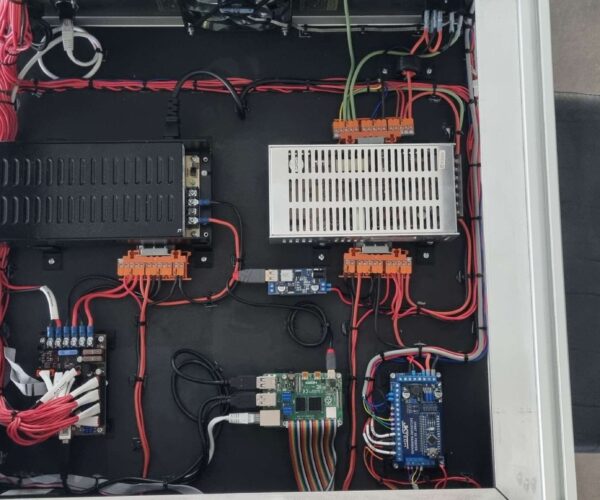Y axis crashes and layer shifting
MK3S+
Prusament PETG
I'm printing two instances of the same part, total time about 2:45. Every run, I'm getting at least one and usually 3-4 Y Axis crashes that ultimately cause a layer shift and make my prints unusable. I haven't seen any blobs or irregularities in the parts that would cause a crash, so I'm wondering if I have something out of calibration somewhere.
To be clear, I don't have adhesion problems.
This has become more pronounced since I started running the Jet Black Prusament PETG, but it had happened before.
Thanks,
mb
RE: Y axis crashes and layer shifting
does the Y axis move smoothly when moved by hand?
there should not be any jerkiness or grittiness in the movement.
make sure the Y axis wiring loom is not catching on anything
regards Joan
I try to make safe suggestions,You should understand the context and ensure you are happy that they are safe before attempting to apply my suggestions, what you do, is YOUR responsibility.Location Halifax UK
RE: Y axis crashes and layer shifting
Y Axis moves easily by hand. Wire bundle is free.
RE: Y axis crashes and layer shifting
There are a number of long running threads where this has already been discussed along with lengthy troubleshooting.
RE: Y axis crashes and layer shifting
What's your infill setting?
Crashes can be caused by the nozzle hitting infill, especially if using infill patterns such as grid that where filament crosses within a layer.
Formerly known on this forum as @fuchsr -- https://foxrun3d.com/
RE: Y axis crashes and layer shifting
Believe it or not, I searched for this before asking. I'd appreciate a link or two if you have them.
RE: Y axis crashes and layer shifting
Infill for this project is set at 50%. However, the crashes often as not occur near the end of the print after the top layers are being printed, so the infill is no longer exposed.
What's your infill setting?
Crashes can be caused by the nozzle hitting infill, especially if using infill patterns such as grid that where filament crosses within a layer.
RE:
You can check the knowledge base; this is one of the articles about layer shifting: https://help.prusa3d.com/article/layer-shifting_2020 or nozzle crashing: https://help.prusa3d.com/article/crash-detection_2100
RE: Y axis crashes and layer shifting
turn of crash detection hi have done since day one never get any layer shift
RE: Y axis crashes and layer shifting
I have installed Hiwin's on my MK3, which runs absolutely smoothly. Nevertheless, I occasionally received a crash notification and for this reason I deactivated the crash detection. Since that time no problems anymore.
But it only makes sense if hardware errors and incorrect slicer settings can be excluded. Sense or nonsense of deactivating crash detection can be discussed.
wbr,
Karl
Statt zu klagen, dass wir nicht alles haben, was wir wollen, sollten wir lieber dankbar sein, dass wir nicht alles bekommen, was wir verdienen.
RE: Y axis crashes and layer shifting
I elected to turn off crash detection after watching the printer rehome after a crash with about 10 minutes to go and there was nothing wrong with the part. No burrs or blobs, no infill to catch...nothing. Since turning it off I've been great.
turn of crash detection hi have done since day one never get any layer shift
I have installed Hiwin's on my MK3, which runs absolutely smoothly. Nevertheless, I occasionally received a crash notification and for this reason I deactivated the crash detection. Since that time no problems anymore.
But it only makes sense if hardware errors and incorrect slicer settings can be excluded. Sense or nonsense of deactivating crash detection can be discussed.
wbr,
Karl
RE:
The other big thread on this issue is broken and can't be added to any more. 🙁
Y-Axis fake(?) Crash detections - let's debug
I have built an enclosure and moved all my electronics into a separate bay that is force fan cooled and put heatsinks on the stepper drivers as heat appeared to be the problem. I live in an area where the ambient air temp is frequently over 35C, so everything crammed into the stock electronics box had no airflow - especially with all the excess cabling.
I turned crash detection back on it and thought it had solved the issue as I had no crashes for about a week. But, it's started again big time. 🙁 Up to 50 per print.
It would appear that after 20 crashes, it pauses the print awaiting user input, which has cost me many hours on some prints.
I don't like having the crash detection off. I very nearly ended up with a disaster a year or so ago when a roll of filament jammed. The extruder nearly snapped the spool holder off!
I think I'll try replacing the Y axis motor as this appears to have resolved the issue for a number of other people.
Ben.
Check your idler pulley first.
Cheerio,