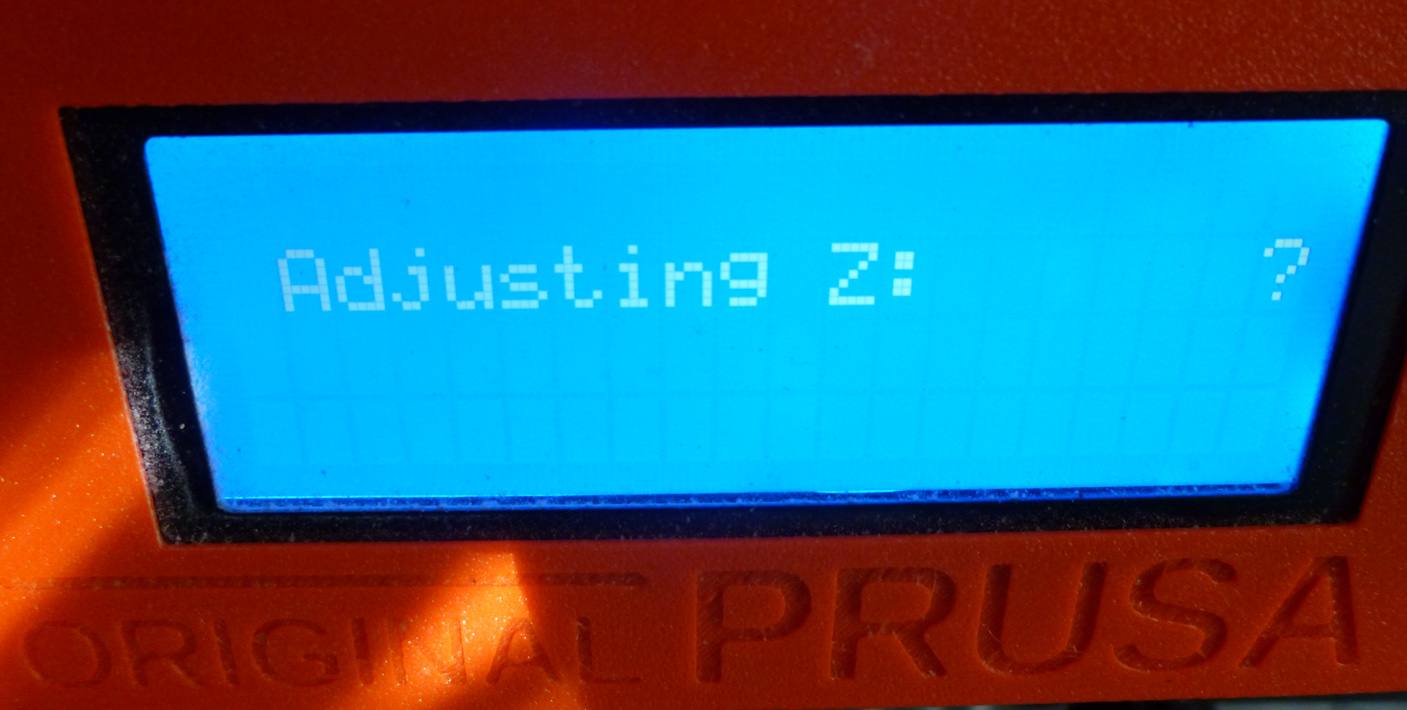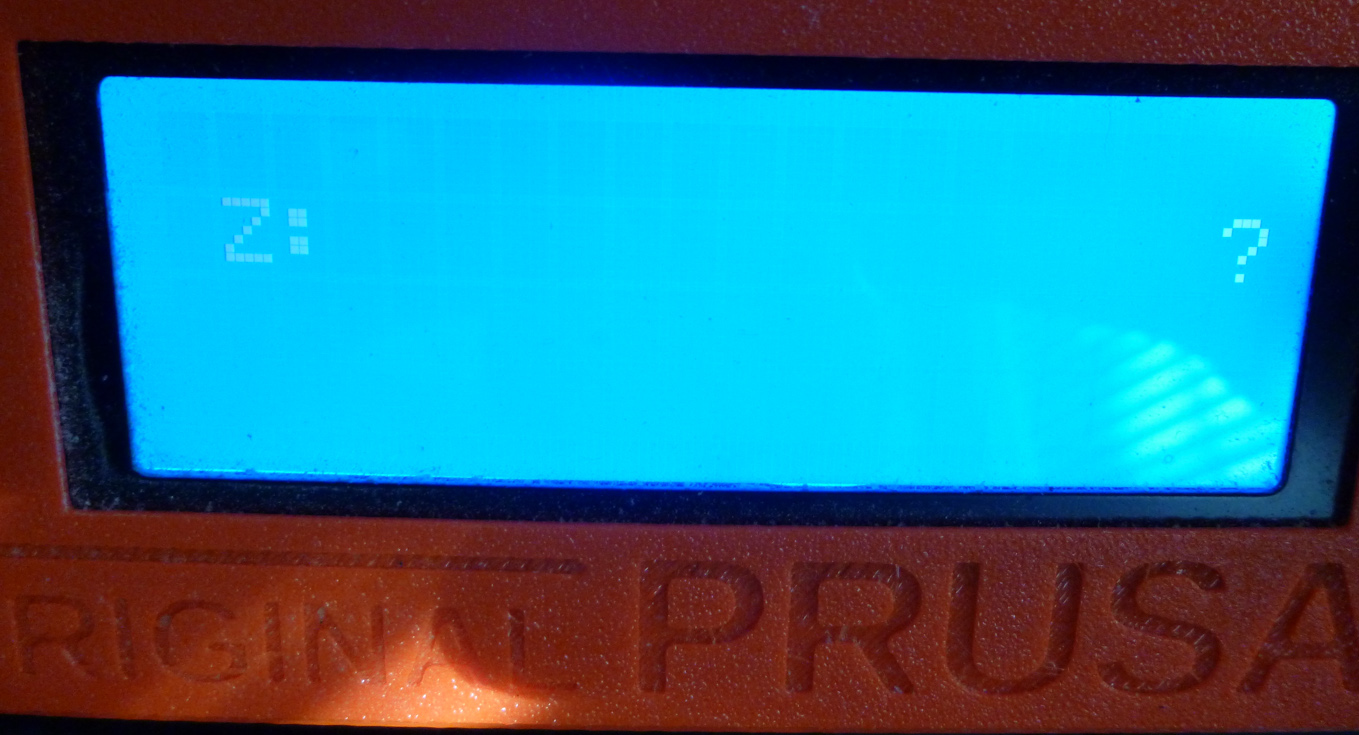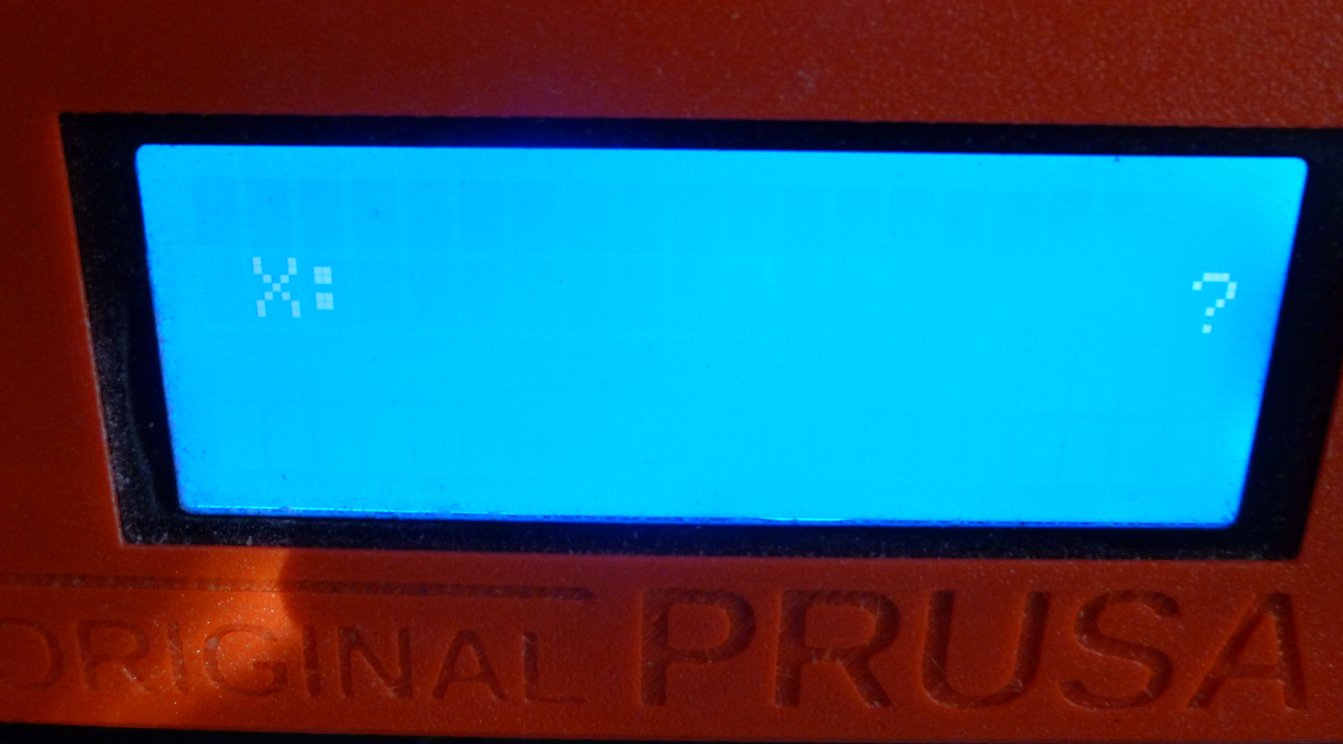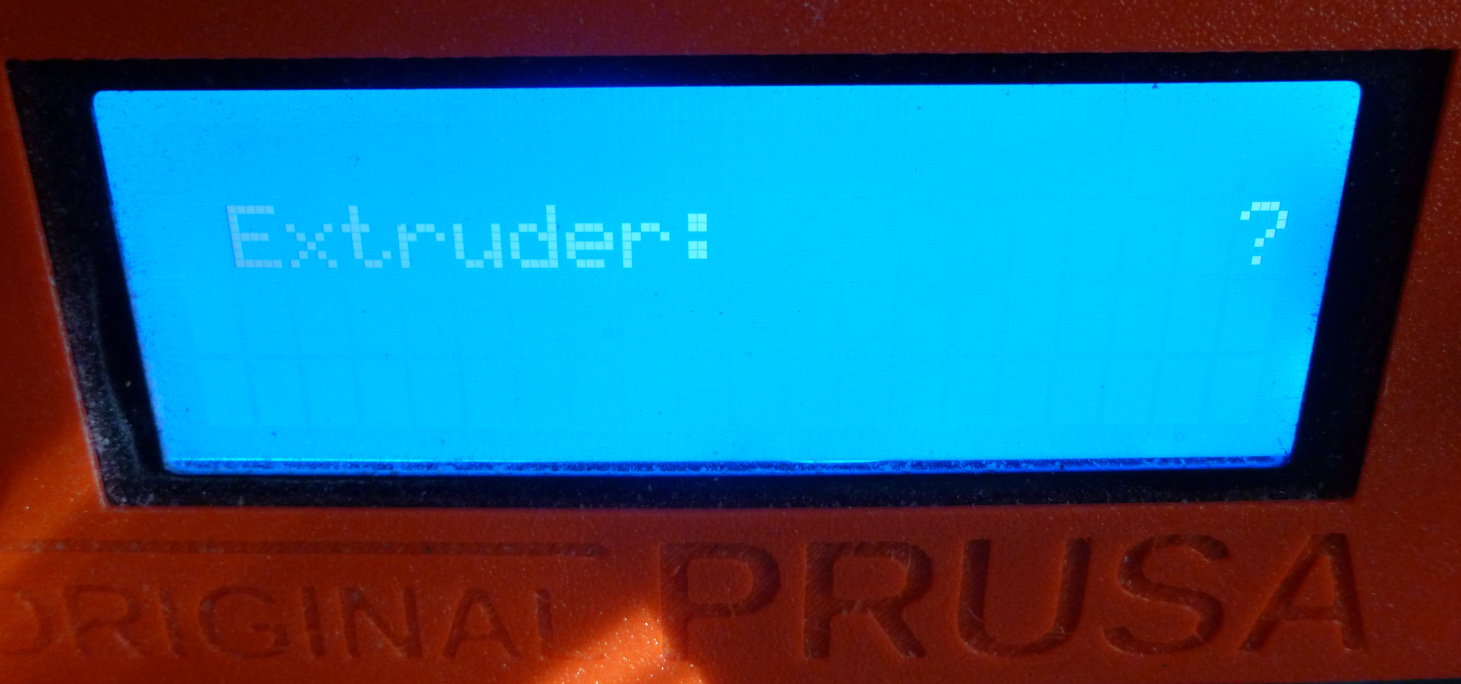Notifications
Clear all
What's wrong? What does "Adjusting Z: ?" mean?
I installed firmware 3.3.1, and I'm not sure if it's because of that, but now I can't adjust the live z-height. So, I ran XYZ calibration, which it passed, but I still get the same "?" when it comes to the z-height.
Is there yet something else I need to do?
Napsal : 01/08/2018 11:03 pm
Topic starter
answered:
Re: What's wrong? What does "Adjusting Z: ?" mean?
Downgrading to firmware version 3.3.0 solved the problem.
Napsal : 02/08/2018 12:37 am
Re: What's wrong? What does "Adjusting Z: ?" mean?
Makes me glad we kept ignoring those upgrade nags in Pronter McProntface... 😀
That's "MISTER Old Fart" to you!
Napsal : 02/08/2018 12:46 am