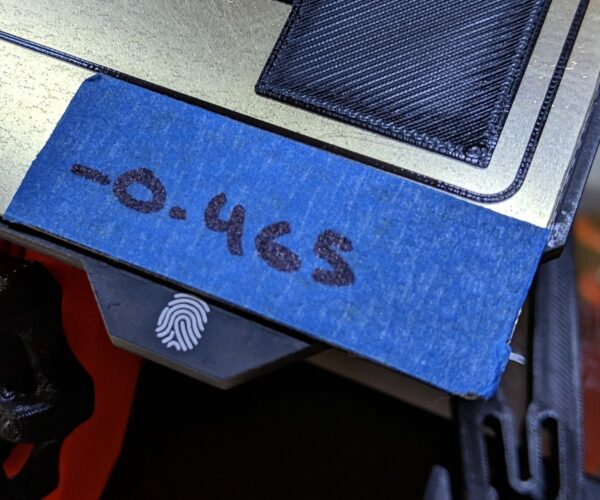What have you used to write or mark your print sheets?
I've built up a small collection of print sheets for the MK3S now, consisting of 3 Smooth PEI, a Prusa Textured sheet and a third party textured sheet. They're all set up in the settings for quick and easy swaps, but it'd be even easier if I could remember which smooth and which textured sheets were which. lol
I'm going to mark them for quick identification, but it got me wondering... What (if anything) have people used to mark theirs? Paint, sharpie markers, labels, tip-ex or something else entirely?! Just curious. 🙂
Blue painter's tape works well, allows changing label multiple times
[...] What (if anything) have people used to mark theirs? Paint, sharpie markers, labels, tip-ex or something else entirely?! Just curious. 🙂
Best tip I've found was from @jbinfl to simply lay down a strip of blue painter's tape. You can label the sheet along with the Live-Z setting. You can use alcohol to wipe away sharpie marks when it changes.
and miscellaneous other tech projects
He is intelligent, but not experienced. His pattern indicates two dimensional thinking. -- Spock in Star Trek: The Wrath of Khan Unfortunately,…
Silver Sharpie here. Lasts surprisingly long.
Formerly known on this forum as @fuchsr -- https://foxrun3d.com/
Thanks for the thoughts
I do like a metallic sharpie! But painters tape seems a simple and very good idea. Keeping an easily editable record of Z height settings for various filament types on the actual sheet being used does seem handy. I write them all down in a notebook presently which is simple enough, but writing values on the print sheet would be easier still. Thanks.
Keeping an easily editable record of Z height settings for various filament types on the actual sheet being used does seem handy.
I guess that's true, to a point. But I currently have at least 40 different types and brands of filament in use, and often I have to make small adjustments to the "base" Live Z. Plus I change nozzles frequently, which again may require adjustments. So the number I'd write down wouldn't really mean much, and I get more or less the same information from the sheet profiles in the printers. So all I write down (with the Sharpie) is the sheet name I used in sheet profiles.
Formerly known on this forum as @fuchsr -- https://foxrun3d.com/
RE: What have you used to write or mark your print sheets?
That's interesting and makes sense. For me I have a range of 20 or so various filaments. I don't swap nozzles on the Prusa regularly at all and print everything with standard E3D Brass V6 nozzles that work well for my needs. I record a base live-Z value for the type of filament being used (PLA, PETG etc.) which generally works fine with all filaments of the same type. This base value changes depending on the print sheet being used, of course so, in my case, each print sheet can have 4 base live-Z values depending on whether I'm printing PLA, PET, TPU or ABS. Once the correct base settings is selected I rarely have to make any alterations to the Z value.
I probably could be more finicky and dial every print in that little bit better, but I'm always busy and struggling for time, so I try to keep everything as simple as possible. At the moment I store the 4 filament Z values in my printing notebook (and update them as necessary - not too often), but having them all recorded on each print sheet does seem to make sense for me.