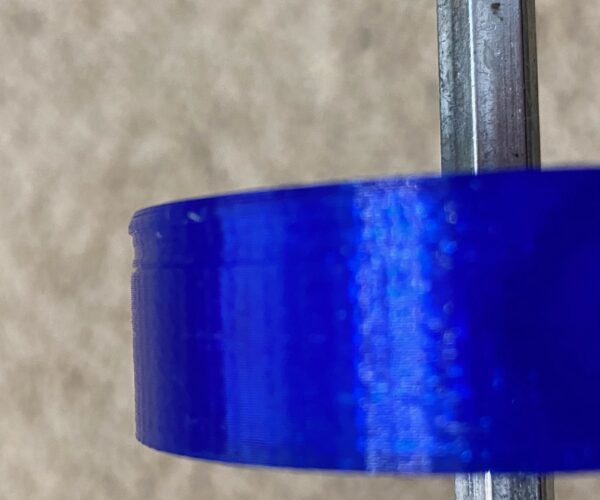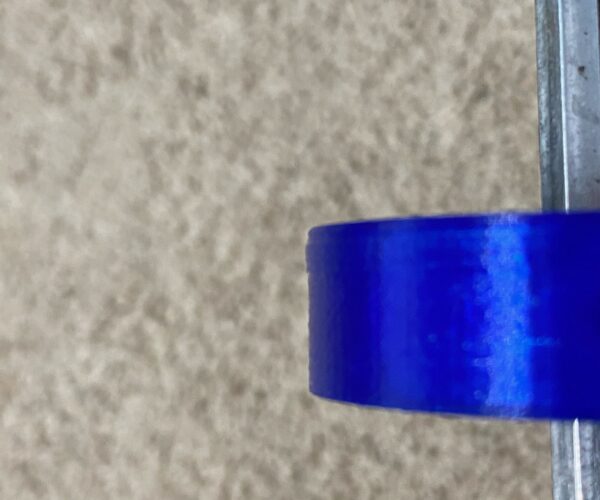weird layer shifts causing problems
So I got the mk3s kit put it all together and calibrated and was printing perfect. I was using prusament, other pla's, random filament that had been sitting for years and everything was printing great. I let it sit for a couple of months came back to start doing some more prints and I'm getting layer defects and such. Along with this I'm having a harder time getting the first layer perfect( I haven't washed with soap but ill be trying that too). The thing I can think of is something being loose, but I wanted to get a second opinion first.


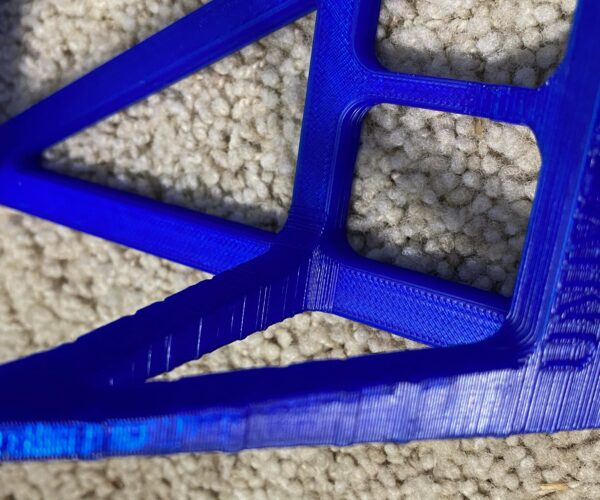
RE: weird layer shifts causing problems
I let it sit for a couple of months
OK we're talking dust, spiders, and who knows what else...
Time to clean and lubricate all the smooth rods. To clean the fan blades, and to evict anyhing that crawled into small spaces.
And yes, wash the print bed.
RE: weird layer shifts causing problems
There's no spiderwebs hanging or anything but I'll definitely lubricate all of the rods.
RE: weird layer shifts causing problems
So after washing the build plate and lubricating everything I'm still getting the same problem. To save sometime I just printed out the prusa gear bearing that comes on the supplied SD. It appears that it is infact a layer shift and not just some random waviness. I printed one of these before cleaning but after problem occurred and the shift was about in the same area
RE: weird layer shifts causing problems
RE: weird layer shifts causing problems
There are a number of things that can lead to these sorts of problems, from filament deterioration to mechanical faults (Eg. loose screws, temperature variations, deterioration of a part, etc.). Even things like vibrations in the surface the printer is sitting on can cause problems.
First I would give the whole printer a maintenance overhaul, clean everything, lubricate things, check all screws, bolts and grub screws are tight. Then put it on and do a factory reset and let it self test. If that goes OK, use the LCD controls to test the fans, followed by manually setting the temperature of the print bed to, for example, 60c. When it reaches that sit and watch it for a little while and see if it fluctuates at all. Next do the same with the extruder temperature.
If it passes all those try reprinting your object and see if there is any improvement. If not then my next step would be to beg, borrow or buy some new filament and see if that solves it.
Failing all that, then it gets tricky! So let us know how you get on.
RE: weird layer shifts causing problems
@adam
@3delight is right. This is probably a combination of lack of use and incidental maintenance, once lubricated and adjusted it will probably nudge itself into condition over the next few prints.
If the axes move smoothly when pushed by hand the next thing to check is belt tension.
And the surface texture makes me wonder if your filament needs drying.
Cheerio,
RE: weird layer shifts causing problems
Grub screws, could be loose, on the mk3 you can open the extruder and check if the grub screw is loose, this should be in a maintenance plan.
The x axis has a grub screw.
Check all bolts.
Check if extruder, yes the whole extruder is to loose, on the mk3 do not tighten the door screw!
RE: weird layer shifts causing problems
Not that any of the suggestions made here are bad idea's, but try a different filament out first, the last two photo sessions you've shown have been with the same filament having the same problem, it's worth a quick print to try another filament and see what the results are.
Just a suggestion, Good luck,
Swiss_Cheese
The Filament Whisperer