Weird layer shifting issues
Hi all,
I was printing these PCB testbench standoffs but the printer ran into some issues with the layers being all over the place. Does anybody have any experience with this? The belts are all between 240 and 300 (according to the printers belt test), with the Y scoring 276 and the X being 245. The layers are all there, though you can't see it from the picture, they're just randomly placed.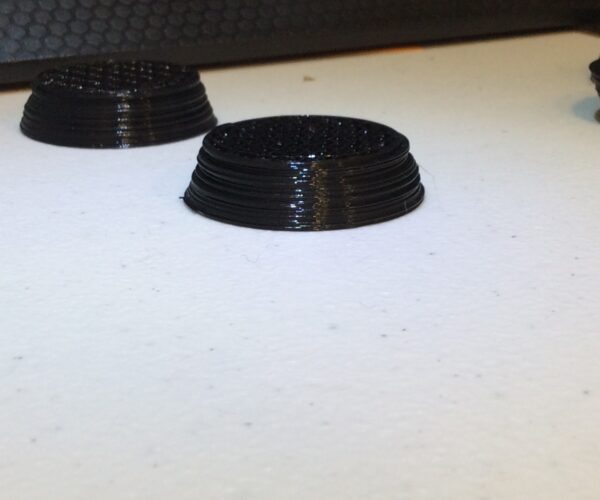
RE: Weird layer shifting issues
Hi all,
I was printing these PCB testbench standoffs but the printer ran into some issues with the layers being all over the place. Does anybody have any experience with this? The belts are all between 240 and 300 (according to the printers belt test), with the Y scoring 276 and the X being 245. The layers are all there, though you can't see it from the picture, they're just randomly placed.
Hello and welcome to the Prusaforum!
A number of points are written here about the topic of layer shifting:
https://help.prusa3d.com/en/article/layer-shifting_2020
Statt zu klagen, dass wir nicht alles haben, was wir wollen, sollten wir lieber dankbar sein, dass wir nicht alles bekommen, was wir verdienen.
RE: Weird layer shifting issues
And - ignore those belt tension numbers. What they are telling you is your Y axis has a lot of friction, and your X axis has too much friction. For example, my belt tension numbers are both over 300, but my belt s are taught.
Anything under 280 is a problem waiting to happen.
The parts in the photos show a loose belt, or loose drive gear.
