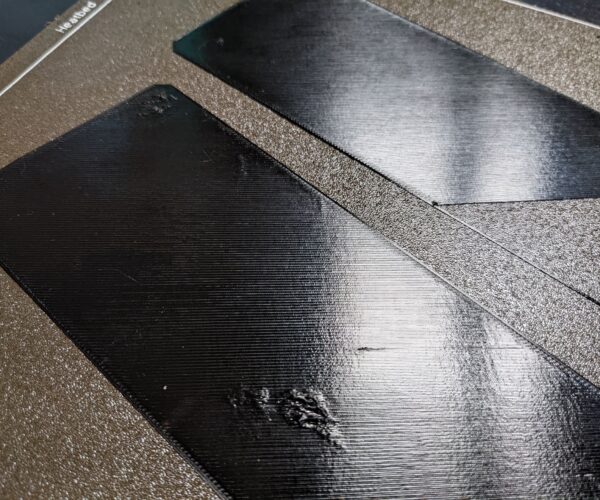Troubleshooting PETG First Layer - Overextrusion?
Hello,
I've printed a ton of PLA since I've got my MK3S two years ago, but barely any PETG. I'm starting now, and I'm noticing some first layer issues.
I'm using:
- Textured Sheet (Z Adjust is -0.975, compared to the Smooth Sheet -0.700)
- Filament: Fiberology Easy PETG
with this first layer settings:
- Bed Temp: 85
- Nozzle Temp: 240
- Speed: 20mm/s
- Height: 0.2mm (nozzle is 0.4mm)
I'm attaching a picture - These two first layers printed together side by side. I think the Z height looks good, but I'm not sure if there's something about the temperature, speed, or something else that might be causing this.
Note that i had already removed them from the sheet and put them back there for the pic. I didn't print at a weird angle.
Any ideas? 🙂
RE: Troubleshooting PETG First Layer - Overextrusion?
Hard to say for sure…
The z height looks good from your pics. If you can post a pic of the bottom of one of the prints, that would be helpful.
For me, with PETG, shiny means hotter temps. Maybe try a first layer at 10* cooler and see what you get. Those ‘bubbles’ almost look like hot-spots.
Have you dried your filament? They could also be the result of moisture boiling off during the print.
Cheers
RE: Troubleshooting PETG First Layer - Overextrusion?
I don't think it's overextrusion, that would cause more regular artifacts. Is it possible the material is coming from somewhere else? Did you check your hot end for leakage?
If at first you don't succeed, skydiving is not for you.
Find out why this is pinned in the general section!
RE: Troubleshooting PETG First Layer - Overextrusion?
That looks like a patch of oil/grease on the bed. You get raising like that when you have contaminants on the bed and the filament doesn't stick in that area.
RE: Troubleshooting PETG First Layer - Overextrusion?
Thanks for all the tips! I've raised the nozzle a bit (to -0.950) and the problem has disappeared. I kept everything else the same, but I now realised I was printing with Prusament PETG temps instead of the Fiberology recommended ones (as per the Prusa Slicer default profile), so I also changed it as well, to extrude a bit cooler.
RE: Troubleshooting PETG First Layer - Overextrusion?
Also, PETG is more likely than PLA to curl back and stick to the nozzle/heater block. This can lead to more accumulation of crud which can then drop down at unexpected times to cause artifacts like the one you're seeing.
Formerly known on this forum as @fuchsr -- https://foxrun3d.com/
RE: Troubleshooting PETG First Layer - Overextrusion?
yes.. too hot.. and I think Neophyl's advice sounds like it could be the issue.. some contaminant.. clean with soap/water well. For some reason, I find that both the smooth and the rough need a good scrubbing of dish soap & water occasionally. IPA won't always work as well.
RE: Troubleshooting PETG First Layer - Overextrusion?
After a few more tries, where I applied all your suggestions (Cleaning the bed well, lowering the temperature) it's working great now!
So I guess it was a combination of it all? 🙂
Thanks everyone again! <3