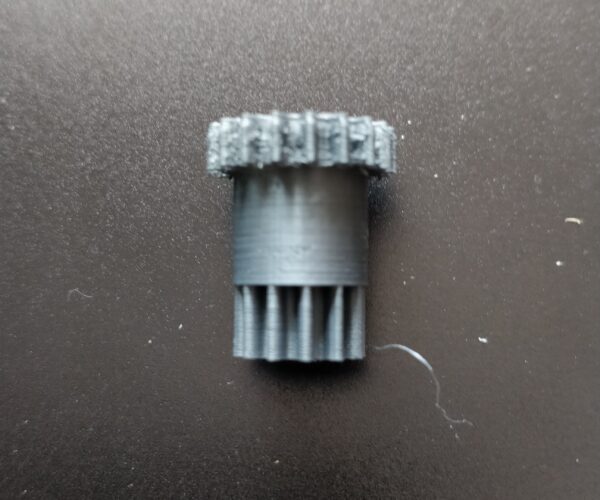Trouble with small printed items
I have built, calibrated and tested my 3S+ kit and I'm well pleased. I have been working up the quality of the print by tweaking the first layer print and slicing items with greater or lesser resolution. On larger items, I'm getting really great results, so for instance the "gear-bearing" that comes on the SD card now prints cleanly, with clean flat top and bottom, and vertical, clean sides. the print also works "properly", that is the bearing runs smoothly. I'd be even better pleased if I still had the print, but my daughter commandeered the thing to impress her mates!
I'm working on the design of a clock. The gears are a little small, ~1cm across in some cases. Here's where I'm having issues. The first layer prints OK, no adhesion problems (I'm using the glue stick) and all looks OK, until I get a few layers up, when the print widens. The quality of the gear tooth profiles inproves as the print gets taller, so there is clearly the capability to print properly, its just not doing it for the first few layers. I *hope* I've attached am image, can't see it, but in essence what is happening is the first layer looks too small a diameter, and subsequent layers widen out to where it shoud be, so you get a "conical" appearance, with the "good" print starting maybe 3-4 layers up
Anyone seen this before? Am I just hitting the capability limits of the printer? do I need a smaller nozzle? something else?All suggestions greatfully recieved
Thanks
Jim

RE: Trouble with small printed items
No image Jim...
what filament are you using?
first layer often has elephants foot compesation set...
Layers 1-3 have no cooling with Petg...
do you think these factors may be having an effect?
regards Joan
I try to make safe suggestions,You should understand the context and ensure you are happy that they are safe before attempting to apply my suggestions, what you do, is YOUR responsibility.Location Halifax UK
RE: Trouble with small printed items
Hi Joan,
Supplementary question with associated red face: how do I post a photo up....thought I'd done it, but no....that's with 40 years IT industry experience.... 🙁
In answer to your question, I'm using the silver PLA that came with the kit. It's an interesting thought about elephants foot compensation, the affected prints were ones I sliced from STL into G-code with Prusaslicer, and I did not change any elephants foot compensation, so that could be the answer. The prints that worked well were G-code when I got them, and in any case, about 80mm diameter, so wouldn't have needed compensation.
I'm away from the printer till Wednesday, but when I get back to it, I'll have a look, and in any case, the sliced files are on my laptop which is with me, so I'll also check the slicer setup. Tell me how to post a photo and I'll try that again, too.
Final note: the printer firmware is the latest release, I updated it when I first ran Prusaslicer
Thanks
Jim
RE: Trouble with small printed items
Small items can be difficult. We will try to help you.
--------------------
Chuck H
3D Printer Review Blog
RE: Trouble with small printed items
@jimbo-4
Not Joan, but - simply drag a jpg or png into tthe text box; the box turns blue to indicate time to drop. A separate window pops over and allows you to select size: thumbnail 150x, medium 500x, full res. Once you've selected a size and posted it - it's locked - the image stays in your media forever.
The image that gets posted is automatically linked to the original upload, so folk can still zoom in, even it you selected thumbnail. There are a few other controls, but drag and drop works well and is easy.
RE: Trouble with small printed items
Another pointer - try to avoid gluestick. The material in the adhesives can interfere with detail. A clean sheet works fairly well, and when clean, most plastics stick better than you want them to.
RE: Trouble with small printed items
@jimbo-4
Did you solve your problem?
--------------------
Chuck H
3D Printer Review Blog
RE: Trouble with small printed items
Hi again!
I had a look at the way slicer was working and indeed, it had Elephant's Foot compensation set to 0.2mm, so I shall remove that and try again when I'm back where the printer is. This time I got to insert the photo, and you can see the problem I have, the bottom of the print, which is what is affected, is at the top of the photo.
I'll reply again when I've had a chance to try this for real, but meanwhile, thanks for all the support!
Jim
RE: Trouble with small printed items
OK, I'm getting there, thanks to the help from this forum! Just a bit more help needed.....
I've got rid of the tapering by removing Elephant's Foot compensation, but I'm getting "whiskers" between the gear teeth nearest the plate. Further away from the plate, the gear teeth print really cleanly.
Is this a cooling issue? It will be hotter nearer the plate, and cooler further away, where the teeth print OK. Or is it a speed thing: do I need to slow the print. I could try changing these, but any guidance you guys can give will get me to the answer with less wasted filament 🙂
Thanks
Jim
RE: Trouble with small printed items
@jimbo-4
Not a great photo, but that looks like stringing. I would print a temperature tower and better dial in the filament settings. You may also need to increase the retraction.
--------------------
Chuck H
3D Printer Review Blog
RE: Trouble with small printed items
@jimbo-4
Not a great photo, but that looks like stringing. I would print a temperature tower and better dial in the filament settings. You may also need to increase the retraction.
Hi cwbullet,
Thanks for the quick response...remember, I'm a newbie at this business, I'm feeling my way in the dark....what is a temperature tower and how do I increase the retraction. I'll go and google your response now, its my fault that I don't understand your response, and I'm going to do something about my lack of knowledge, but if you could hand-hold me just a bit more, please?
RE: Trouble with small printed items
I dug a bit....I found this: https://help.prusa3d.com/en/article/stringing-and-oozing_1805/
What you are saying, cwbullet, is making some sense! Thanks!
RE: Trouble with small printed items
Post a copy of your project. Prep the part to where you are ready to save the gcode (settings, slice, etc). The use File:Save in Slicer to save the project to a .3mf file. Zip that file and post it here.
ps: It's awfully hard to say you need to slow down when we have no clue what speeds you are printing at. Or if decreasing temps will help... so a project file is the only way to really allow others to provide meaningful assistance.
RE: Trouble with small printed items
@jimbo-4
That is a good reference.
--------------------
Chuck H
3D Printer Review Blog