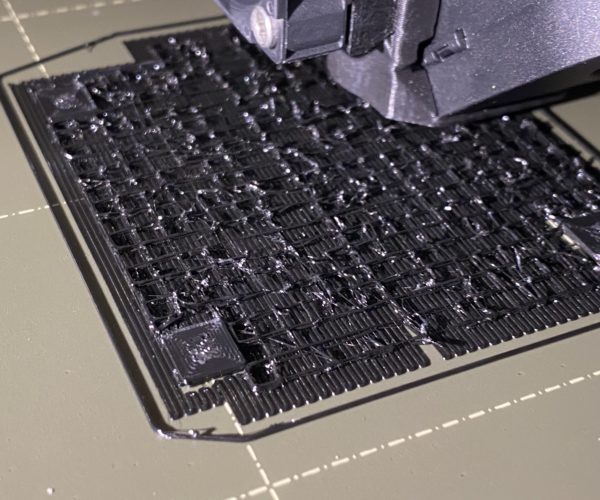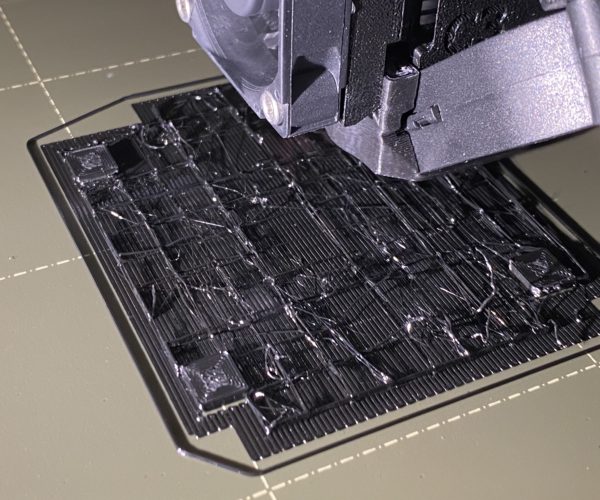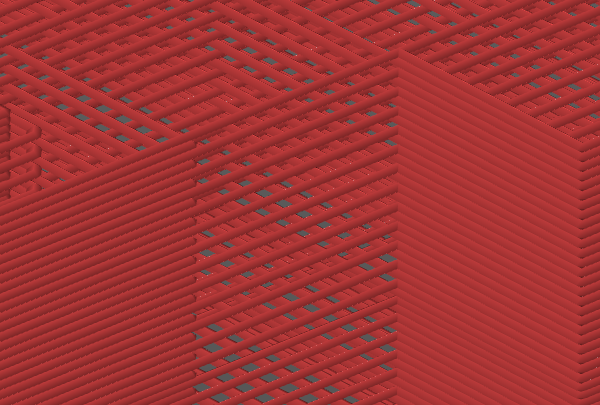RE: Supports are messing up.
You've probably changed settings that affect support build height. Post a zipped copy of you project export (3MF), and folk can review your settings.
RE: Supports are messing up.
Tabaga_riiv_ei_ole_koige_parem.3mf
Here you are 🙂 This is the last one with bigger grid and 0,2 height, when the supports get started from 0,15, even worst happend.
RE: Supports are messing up.
Try enabling bridging perimeter detection.
RE: Supports are messing up.
The actual issue is your selection of rectilinear grid for supports. That forces an alternate print pattern, when X moves are layer 1, Y moves are layer 2, etc. Try using honeycomb instead. Or, and this probably won't work for supports, increase support material width from 0.35 to 0.70 mm so there is a better chance the material contacts the layers below better.
RE: Supports are messing up.
@tim-m30
The bridge is not the option, because the brige will little bit bend over(about 1-1,5mm) and the detail will not fit to the place. Maybe the bridge will work if i use 100% fill and more perimeters?
RE: Supports are messing up.
The part is almost 100% bridge ... and that is why you need perimeter bridge detection -- so the printer slows down and does a better job while it is bridging. You've set the support to bridge spacing at 0.2 mm - so there is still a gap the printer must overcome as a bridge.
But - and importantly - the supports are being built improperly because you are using rectilinear grid support, and not compensating for how that particular pattern works. So the support build up is failing. At least, that's the most likely reason behind your print failures shown above.