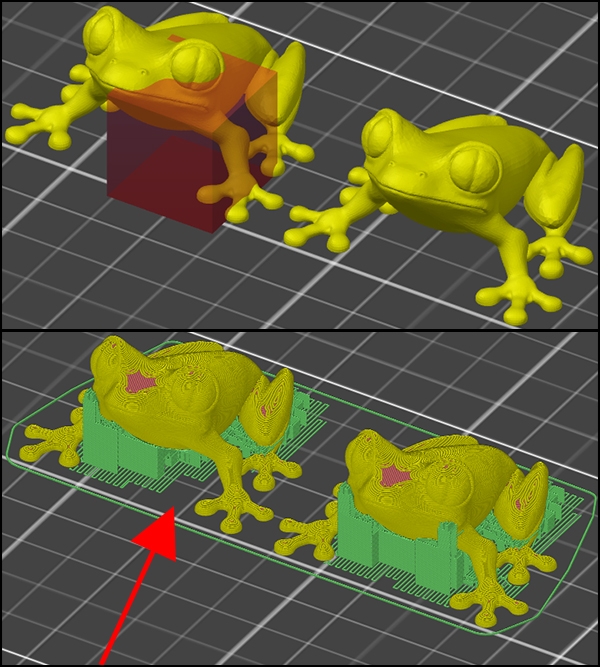Slic3r Prusa Edition 1.41.1-FINAL
New version is out: https://shop.prusa3d.com/forum/general-discussion-announcements-and-releases-f61/slic3r-prusa-edition-1-41-2-final-t26075.html
Hi guys,
brand new Slic3r Prusa Edition 1.41.1 is out! This is a final stable release recommended to all users 😉
What is new?
This final release contains several bug fixes, for new functions and features, please check the changelogs of the previous versions below. Look for the support blockers and enforcers, which are the biggest addition to this release.
Bug fixes in this release:
- Gyroid infill is now extruded with a normal flow, no more with a bridging flow #928, #1112, #1131. The bridging flow was over extruding heavily at low layer heights.
- Fixed some support regression issues introduced with 1.41.1-beta, exhibiting excessive #1309 or missing support interfaces #1306 #1344.
- Fixed possible race condition when saving config.ini by multiple simultaneously running instances of Slic3r.
Adjustments in this release:
- When enabling brim with the platter check box, the default brim width is now set to 5 mm (it used to be 10 mm).
Previous release - Slic3r Prusa Edition 1.41.1-beta
Bug fixes in this release:
- The new support blockers sometimes did not block supports below bridges #1270.
- Improved handling of models with cracks and holes. This release fixes regression errors introduced in 1.41.1-beta #1256, #1265, #1288. In addition, a new algorithm was implemented to close small holes in 2D slices, which finally solved #1053, #1119, #1166, #1182, #1194.
---
Previous release - Slic3r Prusa Edition 1.41.1-beta
- Introducing support blocker & enforcer modifier meshes
- Improving the quality of the same material supports
- MMU 2.0 fixes and improvements
- General improvements
- Bug fixes
Introducing support blocker & enforcer modifier meshes
As the first approach to the editable supports, we implemented support blocker & enforcer modifier meshes (#22, #369). An object part may serve a role of a printable object part, parameter modifier, and it may newly serve a role of a support blocker or a support enforcer. The support blockers are shown with a transparent red color, and the support enforcers are shown with a transparent blue color in the Object Settings dialog, see the picture below showcasing the support blocker.
The good old automatic supports are generated below overhangs based on the user provided overhang angle. One may now remove some of the automatically generated support towers by enclosing the corresponding overhangs into a support blocker volume. One may now also enforce dense supports below insufficiently supported pieces of geometry by enclosing the particular overhangs into a support enforcer volume, which is equivalent to setting the overhang angle inside the region to 90 degrees. Lastly, one may now disable the automatic supports at the "Supports" print settings page, and let the supports be generated for the support enforcers only.
We are aware, that it is quite difficult to position the modifier meshes with the current user interface. The next release will provide 3D gizmos for easy manipulation of objects and their modifiers. We also plan to make the overhang angle threshold configurable for the support enforcers.
Improving the quality of the same material supports
- The amount of dense support interfaces is reduced by generating the dense supports just below the very steep or horizontal overhangs, while only the sparse supports are generated below the not so steep overhangs, saving material, print time and making the supports easier to remove.
- In earlier versions, the support interface layers were printed as if all the object bottom layers were printed with a bridging flow. Starting with this version, an interface layer is generated to support the non-bridging overhang perimeters as well.
- A bug was fixed in a calculation of the support contact Z distance, where the bridging flow correction was not taken into account, making the gap wider if the bridging flow correction was smaller than 1 #102.
Multi Material fixes and improvements
- The filament usage statistics did not include the material extruded into the wipe tower #1191.
- The count of tool changes is now shown to the user, as well as the length and cost of filament used on the print and on the wipe tower #1217.
- Fixed a bug in the MMU 2.0 firmware updater: The firmware updater incorrectly enumerated devices and would not flash MMU 2.0 firmware when both a printer and an MMU 2.0 board were connected to the computer simultaneously.
- Fixed a bug in setting the initial extruder temperature in case the initial priming towers at the edge of the print bed were disabled: The initial temperature was incorrectly set to a temperature of a wrong extruder.
General improvements
- Improved the firmware updater file picker: The default file filter is now set to .hex files.
- Faster auto-arrange of components due to a parallelization, and better quality of auto arrangement for circular beds.
- Improved import of non-standard ASCII STL files.
- The time to end of print (the M73 code) is now being written at the start of the G-code as well, so the printer will show the time to end immediately
after the print is started.
Bug fixes
- Improved robustness of slicing of particular objects, where one of the slicing planes overlaps with horizontal planes of the object exactly
#831, #895, #1102, #1158.
- Sometimes an object was incorrectly detected as outside of a print volume #1151.
- The place on bed user interface was not working correctly for multi-material prints if the components were loaded one by one using the object dialog #1244.
- Fixed an issue with the persistence of window positions. After restarting the Slic3r, the application window was sometimes displayed partially or fully outside the monitor. The window positions are now left to the window manager to decide. #1116, #1175.
- Fixed the G-code flavor selection in the config wizard. This is a regression issue introduced in 1.40.0. #1138.
- Fixed copy / paste issue of the OctoPI API key on Linux / GTK #1169.
- Fixed a compilation (CMake) issue on Windows #1187.
---
Supported printers:
- Original Prusa i3 MK3
- Original Prusa i3 MK3 Multi Material 2.0
- Original Prusa i3 MK2.5
- Original Prusa i3 MK2.5 Multi Material 2.0 (new)
- Original Prusa i3 MK2/S
- Original Prusa i3 MK2/S Multi Material 1.0
Download link:
https://www.prusa3d.com/drivers
Previous releases:
Slic3r Prusa Edition 1.41.1-RC https://github.com/prusa3d/Slic3r/releases/tag/version_1.41.1-rc
Slic3r Prusa Edition 1.41.1-beta https://github.com/prusa3d/Slic3r/releases/tag/version_1.41.1-beta
Please report any bug here:
https://github.com/prusa3d/Slic3r/issues
We look forward to your feedback!
/ Knowledge Base
The guy behind Prusa assembly manuals...
Re: Slic3r Prusa Edition 1.41.1-FINAL
After a dozen or so frustrating prints, I submit that the profiles (at least the generic PETG one) is too aggressive. The temperatures seem too high, and my eSun golden PETG filament is literally burnt black in places. Switching to Chris Warkocki's 'Pretty PETG' profile, however is producing very nice results. His temps are significantly lower, and yet Slic3r reports the print time is the same. MK3 w/R3 extruder assembly, but with an upgraded part fan shroud.
This Slic3r and Chris' profiles are the best combo for me yet! Cheers!
https://github.com/eoprede/prusa_profiles
EDIT: ...and sure enough, after I post this, I see some more burnt dropping on another print. Maybe I need a sock?
EDIT: after review of prints with burnt chunks, it is only the prints using support material that this is happening with.
EDIT: my suspicion regarding burnt chunks is PLA left over in extruder, confusticating PETG flow. The object I was trying to print is apparently on the more difficult side (thin walls and tight corners with overhang). In the end, the print completed perfectly using Prusa generic PETG profile, but tweaking support settings and also perimeters.
Re: Slic3r Prusa Edition 1.41.1-FINAL
hey, any possible chance on the "cut" function you could add like a 3 pin Boolean on each cut? if you get what I mean.
it would make the process of making large prints allot easier.
I have a Prusa,therefore I research.
Re: Slic3r Prusa Edition 1.41.1-FINAL
hey, any possible chance on the "cut" function you could add like a 3 pin Boolean on each cut? if you get what I mean.
it would make the process of making large prints allot easier.
I think I know what you are saying. I just used the new support blocking feature, but the Slic3r tools are inadequate to create those blocks. It was *VERY* short work to create the blocks in my 3D modeling program.
What *would* have been very useful there, is to be able to simply load the blocks as an STL and bind them to the part. I'm looked for a way but didn't find it, and had to manually enter the dimensions of the block I modelled into Slic3r support exclusion block creator.
I think it is a waste of time and resources to develop features for Slic3r that can already be done in actual 3D modelling programs. I think it would be wise to, instead, develop Slic3r features to *support* the 3D tools we already know and love.
On that note, is there even a way to change the view in Slic3r? When I have a part that extends across the bed, I can't figure out how to zoom in to the areas of the part near the edge of bed, I can only zoom into the center of the bed, which makes examining the slice impossible.
Re: Slic3r Prusa Edition 1.41.1-FINAL
Is there an issue with the full DRIVERS & APPS 2.2.1 download (401mb). It gives me an error at the end of the download and quits. Was there an upload issue of some sort with the package?
Thanks
Erik
Re: Slic3r Prusa Edition 1.41.1-FINAL
Is there an issue with the full DRIVERS & APPS 2.2.1 download (401mb). It gives me an error at the end of the download and quits. Was there an upload issue of some sort with the package?
Thanks
Erik
Yes. Discussed in this thread.
https://shop.prusa3d.com/forum/general-discussion-announcements-and-releases-f61/original-prusa-drivers-apps-2-2-1-t25527.html
Re: Slic3r Prusa Edition 1.41.1-FINAL
Mostly happy with the results, but what happened to retraction controls? Cant find them anywhere and not found in help. Getting a lot of stringing when the slicer decides to go across instead of round.
Re: Slic3r Prusa Edition 1.41.1-FINAL
Mostly happy with the results, but what happened to retraction controls? Cant find them anywhere and not found in help. Getting a lot of stringing when the slicer decides to go across instead of round.
Look under Printer Settings->Extruder.
and miscellaneous other tech projects
He is intelligent, but not experienced. His pattern indicates two dimensional thinking. -- Spock in Star Trek: The Wrath of Khan
Re: Slic3r Prusa Edition 1.41.1-FINAL
> What *would* have been very useful there, is to be able to simply load the blocks as an STL and bind them to the part. I'm looked for a way but didn't find it, and had to manually enter the dimensions of the block I modelled into Slic3r support exclusion block creator.
You can do that by double clicking on the object, loading your part and finally change its type to support modifier or blocker.
Re: Slic3r Prusa Edition 1.41.1-FINAL
> What *would* have been very useful there, is to be able to simply load the blocks as an STL and bind them to the part. I'm looked for a way but didn't find it, and had to manually enter the dimensions of the block I modelled into Slic3r support exclusion block creator.
You can do that by double clicking on the object, loading your part and finally change its type to support modifier or blocker.
When I did that, the part itself vanished. I will try again time permitting to gather clues.
Re: Slic3r Prusa Edition 1.41.1-FINAL Bug?
I think I have found a bug in the Slic3r 1.41.1 “Settings/Modifier” section.
I load an STL file and scale it to 200%. I then create a modifier box stl which is 100mm x 100mm x 100mm. When I load the modifier it becomes 200 x 200 x 200? In other words, it takes-on the scale factor of the file. My work-around is to scale the file, then “Export to STL” and reimport the larger version.
Has anybody else found this?
Re: Slic3r Prusa Edition 1.41.1-FINAL
Is there any reason why the PE of Slicer don´t support Adaptive Slicing? I found the feature of variable layer high and no question that´s great at all. But in the manual of Slic3r there is also the option for Adaptive Slicing.
Thanks for help.
Re: Slic3r Prusa Edition 1.41.1-FINAL
> What *would* have been very useful there, is to be able to simply load the blocks as an STL and bind them to the part. I'm looked for a way but didn't find it, and had to manually enter the dimensions of the block I modelled into Slic3r support exclusion block creator.
You can do that by double clicking on the object, loading your part and finally change its type to support modifier or blocker.
Ahah! I did not try that in fact, and yes indeed, it works flawlessly. Thanks for the clarification Sir! :ugeek:
Re: Slic3r Prusa Edition 1.41.1-FINAL
I think I found a bug in Slic3r PE 1.41.1 that wasn't present in 1.40.
I was printing "infill coasters" ( https://www.thingiverse.com/thing:3027141 ), and the print requires you to print with no top layers, leaving the infill exposed. On 1.41.1, if you reduce top layers to 0, no infill gets generated. On 1.40, slic3r would still generate infill regardless if there were any top layers or not.
Re: Slic3r Prusa Edition 1.41.1-FINAL
I think I found a bug in Slic3r PE 1.41.1 that wasn't present in 1.40.
I was printing "infill coasters" ( https://www.thingiverse.com/thing:3027141 ), and the print requires you to print with no top layers, leaving the infill exposed. On 1.41.1, if you reduce top layers to 0, no infill gets generated. On 1.40, slic3r would still generate infill regardless if there were any top layers or not.
I am getting infill with 0 top layers on Slic3rPE 1.41.1 on MacOS.
and miscellaneous other tech projects
He is intelligent, but not experienced. His pattern indicates two dimensional thinking. -- Spock in Star Trek: The Wrath of Khan
Re: Slic3r Prusa Edition 1.41.1-FINAL
I figured it out. I had "only infill where needed" selected, and that caused it not to generate infill.
If I disable that option, it generates infill on 1.41.1
When I use 1.40.1 , I have "only infill where needed" enabled, and it generates the infill across the whole model.
Re: Slic3r Prusa Edition 1.41.1-FINAL
I am currently printing the Subaru WRX EJ20 Boxer Engine https://www.thingiverse.com/thing:1643878
but i do not get slic3r to slice the "Valve spring puck"
they get flat, there is no "walls"
simplify3d sliced them just fine
Re: Slic3r Prusa Edition 1.41.1-FINAL
I am currently printing the Subaru WRX EJ20 Boxer Engine https://www.thingiverse.com/thing:1643878
but i do not get slic3r to slice the "Valve spring puck"
they get flat, there is no "walls"
simplify3d sliced them just fine
Print Settings / Layers and perimeters / Quality (slower slicing) / Detect thin walls: CHECKED
Re: Slic3r Prusa Edition 1.41.1-FINAL
Print Settings / Layers and perimeters / Quality (slower slicing) / Detect thin walls: CHECKED
Cool thanks 🙂