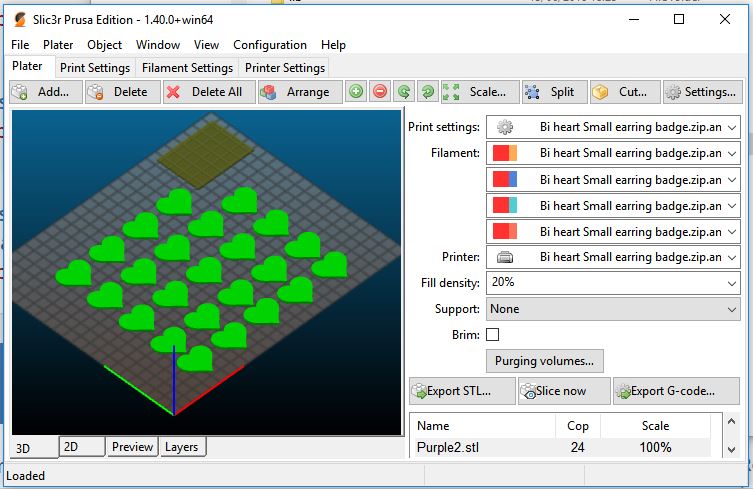Re: Slic3r Prusa Edition 1.40.0-beta
it was removed because it was slower than the 0.2 profile because at 200mm/s the filament demand is more than the v6 can output. So there are no advantages over 0.2
If you're printing multimaterial (in my case, with a Palette+), thicker layers have a huge advantage in dramatically reducing the number of filament changes and purges.
Fortunately it's not hard to make a custom profile with thicker layers. I hope thicker layers will return in the standard profiles once MMU2 is released.
i'm sure that is true, but, if you run 200 or 250mm/s as the slicer is preset to do you will not be able to melt the filament fast enough.
Re: Slic3r Prusa Edition 1.40.0-beta
Hello,
Beta works great so far, thanks!
But I have one feature suggestion: when changing profiles after changing some settings, Slic3r asks if you want to discard these changes because the other profile would change them. You can only change the profile and loose all the changed settings or not change the profile at all. There should be an option to keep these changed settings AND change the profile.
It is like that in Cura and saves a lot of time when checking for example how long a print would take with different nozzle sizes and not the standard profile settings.
Re: Slic3r Prusa Edition 1.40.0-beta
Agreed. This sounds like a nice idea. Could you post it here https://github.com/prusa3d/Slic3r/issues so that devs can see it?
Re: Slic3r Prusa Edition 1.40.0-beta
I noticed that button "Print" is always there, even if i check "Disable USB/serial connection". A bug?
Second thing i noticed during my time with Prusa: in every new version of Slic3r filament density and price is always left to zero. OK, i understand that prices differ, but density is pretty much the same so at least this information could be pre-entered. It doesn't have to be accurate, 1.25 for PLA and PETG, 1-05 for ABS would be quite OK. And, to be honest, since profiles are calculated for specific filaments that means that approximate prices are known, too. Anyway, say, 25 euro would be better than zero in any case. 😀
These settings are very usefull for approximation of cost and quantity of filament needed. Could you consider to inlcude this data in future versions?
Re: Slic3r Prusa Edition 1.40.0-beta
I just got a notice of updated profile and accepted. Slic3r proceeded to load but I could not select any new profiles of any kind. It was stuck on the last set I used and pull downs would not work. I restarted it and works fine. So looks like a bug when updating and launching at the same time.
Re: Slic3r Prusa Edition 1.40.0-beta
I would like to report a bug in 1.40.0-beta. When selecting the 0.25mm nozzle as shown in the attached figure "(1) Settings". Slicing the object. And looking at the result in the "Preview" or "Layers" tab the result is as if would have been sliced with a 0.4mm nozzle. See figure (3) for the Slicer Prusa Edition 1.40 beta result . The PrusaControl Software works correctly (see figure (2) PrusaControl Preview). Slicer Prusa Edition 1.39.2 too works correctly.
===
Slic3r Prusa Edition
Version: 1.40.0-beta+win64
Build: Slic3rPE-1.40.0-beta+win64-full-201805231654
Operating System: MSWin32
System Architecture: MSWin32-x64-multi-thread
Windows Version:
Microsoft Windows [Version 6.1.7601]
===
Re: Slic3r Prusa Edition 1.40.0-beta
> Is there a way to turn on the 'Slice now' button when objects do not fit on the print bed?
No. It is an unusual request. You can always extend the bed dimensions. And you can copy the printer profile to yours, where you would have the bed extended, and then once you are ready to print, you may switch to the original printer profile.
The option to increase the virtual print bed size works well, thanks! 🙂
Re: Slic3r Prusa Edition 1.40.0 - FINAL
UPDATE: The final version of Slic3r PE 1.40.0 is out!
Download link:
https://github.com/prusa3d/Slic3r/releases/tag/version_1.40.0
/ Knowledge Base
The guy behind Prusa assembly manuals...
Re: Slic3r Prusa Edition 1.40.0-beta
There should be an option to keep these changed settings AND change the profile.
Oh lord no, that would be really poor software design. That's when you run into the issue of people making changes, switching profiles and forgetting to save the old settings later on and they end up losing the settings.
If you simply want to store temporary settings then just save as a new profile (I generally have one named Test that II overwrite with temp changes that I don't want to store in the regular profile yet).
Re: Slic3r Prusa Edition 1.40.0 - FINAL
UPDATE: The final version of Slic3r PE 1.40.0 is out!
Download link:
https://github.com/prusa3d/Slic3r/releases/tag/version_1.40.0
A quick test run showed that it does not crash like the beta version (on Ubuntu LTS).
Great! The beta version was working well, except it kept crashing. But at least it remembered the setting changes up to the point when it crashed. So it was quite usable even with the crashing.
How did you achieve the phenomenal increase in slicing and .gcode exporting speed compared to v1.39? It takes just a couple of seconds now, much faster than before.
Re: Slic3r Prusa Edition 1.40.0 - FINAL
This version prints a bit faster than the previous official version, must be the new infill style.
Re: Slic3r Prusa Edition 1.40.0 - FINAL
Hi Jakub,
I have just started using AMF files to save settings
I have noticed that when I re open an AMF file, all of the
Print settings,
filament settings and
Printer settings,
on the right of the screen, have been renamed with the AMF filename, and new custom profiles have been created...
is this correct?
regards Joan
I try to make safe suggestions,You should understand the context and ensure you are happy that they are safe before attempting to apply my suggestions, what you do, is YOUR responsibility.Location Halifax UK
Re: Slic3r Prusa Edition 1.40.0 - FINAL
Hi Joan,
I discovered today the same behaviour on my Mac and I'm not sure if it is right. I asked our devs to check it 😉
EDIT: Confirmed by devs, it works as expected, the AMF file contains also the INI settings, which are then imported back, if you open the file.
/ Knowledge Base
The guy behind Prusa assembly manuals...
Re: Slic3r Prusa Edition 1.40.0 - FINAL
Thanks Jakub.
regards Joan
I try to make safe suggestions,You should understand the context and ensure you are happy that they are safe before attempting to apply my suggestions, what you do, is YOUR responsibility.Location Halifax UK
Re: Slic3r Prusa Edition 1.40.0 - FINAL
A simple question, do I need to uninstall previous version before installing 1.4 final ?
Just want to avoid messing things up.
Thanks
Re: Slic3r Prusa Edition 1.40.0 - FINAL
I just installed the new one which updates the existing installation (on Mac here)
Re: Slic3r Prusa Edition 1.40.0 - FINAL
Thanks Jakub.
regards Joan
Joan please see my previous post, it is ok.
A simple question, do I need to uninstall previous version before installing 1.4 final ?
Just want to avoid messing things up.
Thanks
Hi, no need to uninstall the previous version. Only finish the initial Wizard to get the latest profiles.
/ Knowledge Base
The guy behind Prusa assembly manuals...
Re: Slic3r Prusa Edition 1.40.0 - FINAL
Can we get the correct extrusion width settings for the different nozzle sizes please?
Re: Slic3r Prusa Edition 1.40.0 - FINAL
I noticed the speeds in the default profile are far slower than the default speeds that appear when you hover over the setting. Is there a reason for this? I mean, obviously there is, but why have an information box that says the default setting that is far faster than the setting you set for us by default?
Re: Slic3r Prusa Edition 1.40.0 - FINAL
I find that the UI is a lot less snappy than v.1.36.8 which is what I was seeing before. I'm on Windows.