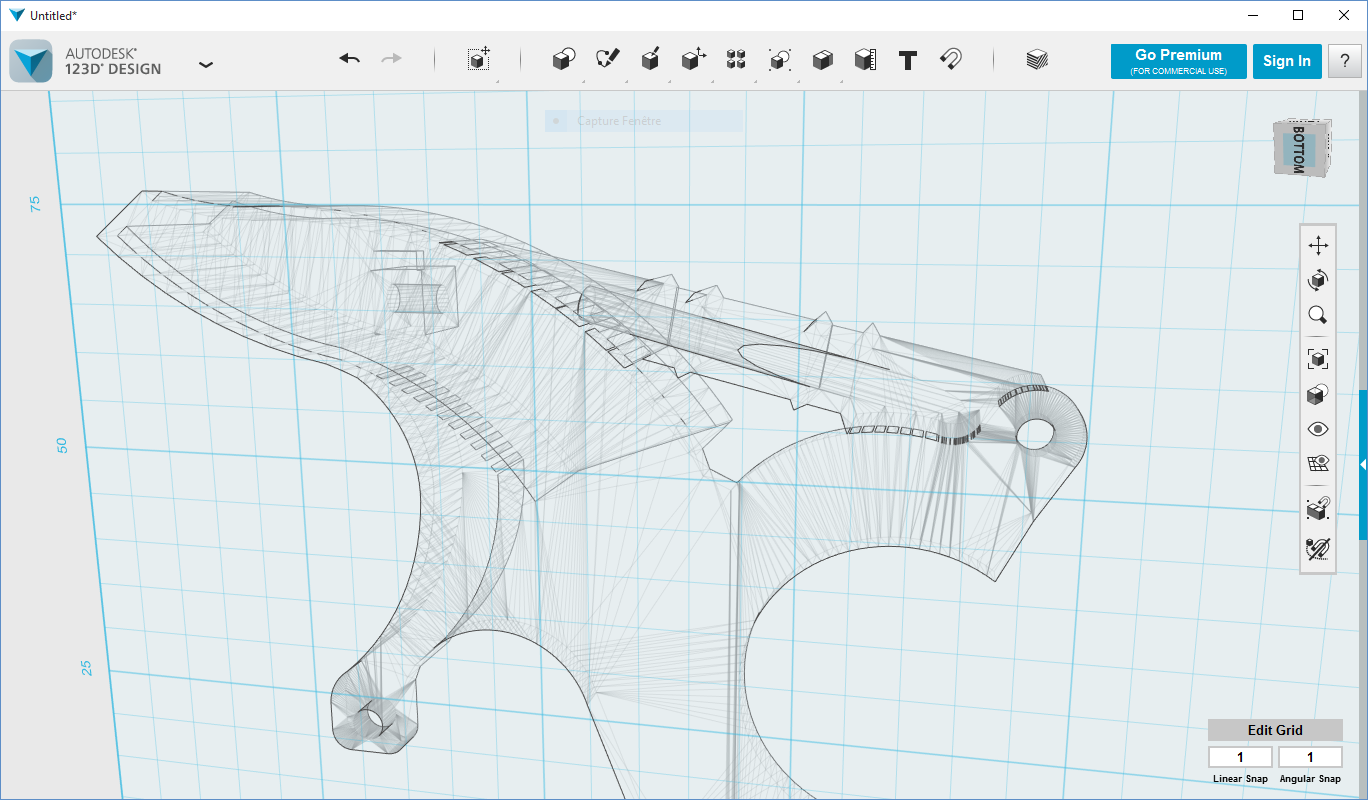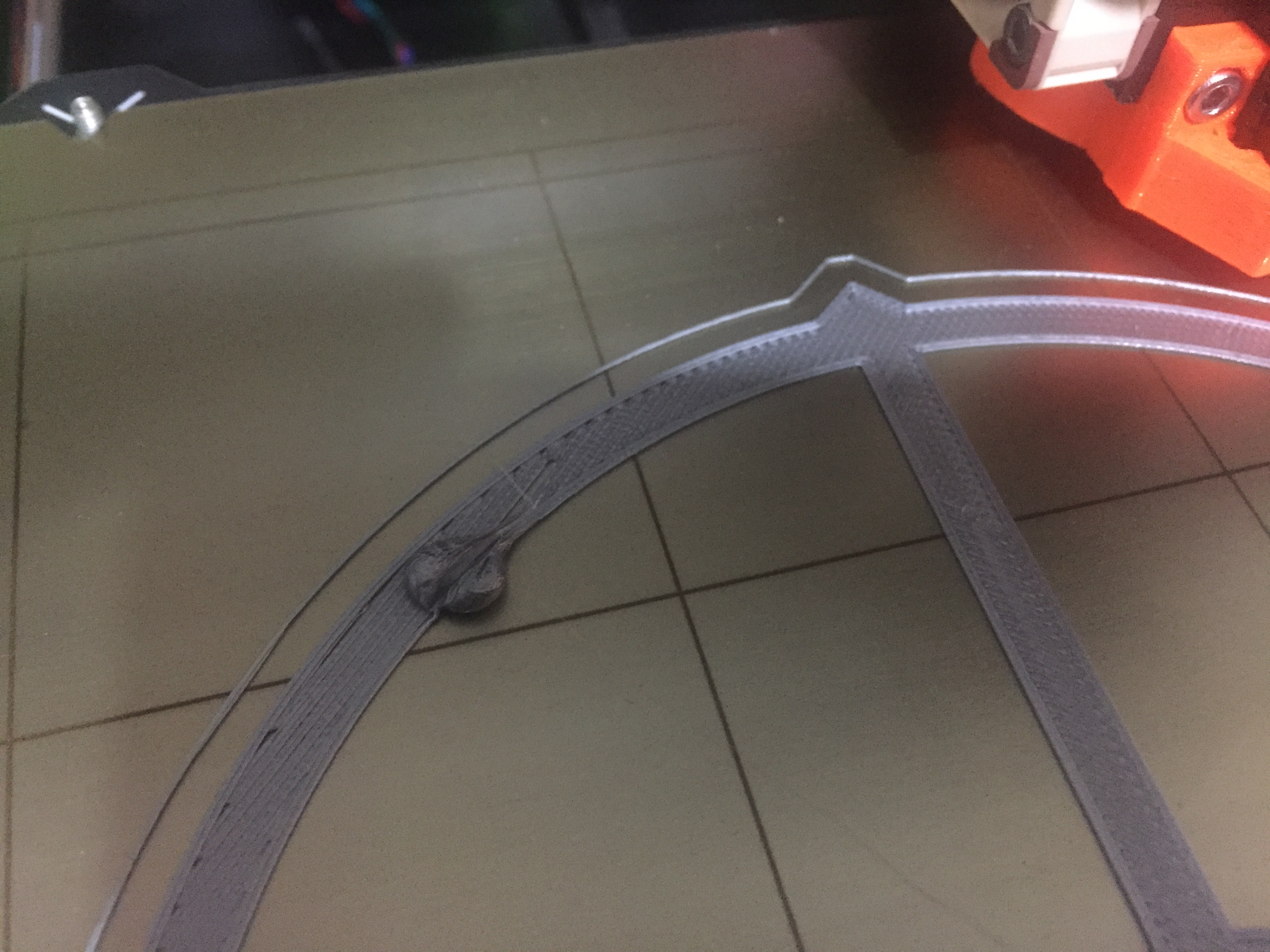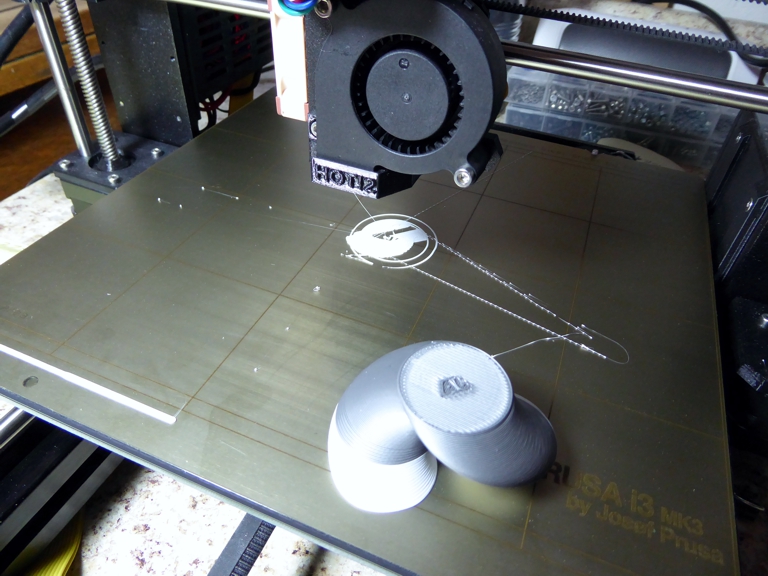Simplify3D settings for the Original Prusa i3 printers
UPDATE Guide + profiles updated, now compatible with S3D 4.1.2! 😎
Good News Everyone!
Josef and his team created a bundle of settings for the Simplify3D (S3D) software! After rigorous testing, we are happy to add support for Original Prusa i3 printers. Use our step-by-step guide to import the settings 😉

Link to the guide (includes the package with settings):
manual.prusa3d.com/Guide/How+to+import+profiles+to+Simplify3D+4.x+(Windows+&+macOS)/1423
Direct link to the settings:
Original Prusa i3 printers
Supported printers:
Original Prusa i3 MK3S
Original Prusa i3 MK3
Original Prusa i3 MK2.5S
Original Prusa i3 MK2.5
Original Prusa i3 MK2/S
Supported materials:
Prusament PLA
Prusament PETG
Prusa PLA
Prusa PETG
Prusa ABS
Supported OS:
Microsoft Windows
Apple macOS
Changelog:
04/2019
Version 1.0 [initial release]
- Support for Original Prusa i3 MK3S / MK3
- Support for Original Prusa i3 MK2.5S / MK2.5 / MK2S
- Support for Prusament PLA / PETG
- Support for Prusa ABS / PETG / PLA
- Tested on S3D 4.1.2 x64
Happy printing, looking forward to your feedback and printing results 😉
Re: Simplify3D settings for MK3
I have about the same speed percentages for the profiles I made. I don't think there's really a work around. I do wish s3d would get rid of the percentages and let you pick speeds, I guess the idea is you only need to change one speed, but I've honestly never found that overly useful.
Re: Simplify3D settings for MK3
Could it possibly be the weird setting where it slows various layers down if they're going to take less than a certain amount of time?
I know that got me once. It's like...if a layer is less than 25 seconds, it cuts speed to 15% of the normal speed.
I can test some things when I get home.
Thanks!
Re: Simplify3D settings for MK3
I did quick MK3 settings for Simplify3D.
100um, 150um and 200um presets with PLA, ABS, PET and ColorFabbXT presets.
Feel free to test it out.
What I were not able to figure myself out is how to force the first layer to print at set speed instead of percentage slow down. When you slow down 200mm/s infill and 35mm/s perimeter to 20% (so infill actually sticks to the bed) the perimeter gets painfully slow :-/ Any ideas?
Hi Joseph,
First!!! Let me thank you for taking the time to make a .fff file.
I will definitely check it out since i have been having some issues with S3D... If the same problem persists i will make a video but basically everything goes fine until it actually starts to print.. it prints the purge line and the skirt just fine, then when it starts printing the part it wont extrude at all.... I can see the gears aren't moving much (if at all).
Right now i have a print going so i will take some time to check it out.
Thanks
Re: Simplify3D settings for MK3
Thanks, Josef. Playing with it now.
One quick question: you have linear advance on with a K-factor of 30 for all materials. I'm assuming that is just the standard PLA # and you didn't adjust it for the other materials?
Also, you have non-zero values for vertical lift, "coast at end", and "wipe nozzle". I had those zero'd in my s3d experiments, based on the Marlin linear advance page advice (below). If you have found that these settings work well with linear advance, please share! I'm experimenting with linear advance and working to minimize petg stringing and can use all the data I can get.
http://marlinfw.org/docs/features/lin_advance.html
Some slicers have options to control the nozzle pressure.
Common names are: Pressure advance, Coast at end, extra restart length after retract.
Disable these options as they will interfere with Linear Advance.
Also disable options like wipe while retract or combing.
There should be almost no ooze, once the proper K-Factor is found.
Re: Simplify3D settings for MK3
Perfect! I just made my own profile today, will test and compare with mine.
Re: Simplify3D settings for MK3
Thanks, Josef. Playing with it now.
One quick question: you have linear advance on with a K-factor of 30 for all materials. I'm assuming that is just the standard PLA # and you didn't adjust it for the other materials?
Also, you have non-zero values for vertical lift, "coast at end", and "wipe nozzle". I had those zero'd in my s3d experiments, based on the Marlin linear advance page advice (below). If you have found that these settings work well with linear advance, please share! I'm experimenting with linear advance and working to minimize petg stringing and can use all the data I can get.
http://marlinfw.org/docs/features/lin_advance.html
Some slicers have options to control the nozzle pressure.
Common names are: Pressure advance, Coast at end, extra restart length after retract.
Disable these options as they will interfere with Linear Advance.
Also disable options like wipe while retract or combing.
There should be almost no ooze, once the proper K-Factor is found.
What FW is your printer using?
EDIT:
I havent been able to get S3D to work with the MK3 on the FW i'm using (3.1.1 RC3 b138)
This video ( https://drive.google.com/open?id=1uJ1tZ-l8TIdd4VXfWecRf3ZQkLU_7_Am ) shows the problem i'm having: When the printer is printing the skirt on the first layer or the outer perimeters everything is fine, but when its time to do the infill or the bottom layers it simply wont extrude at all.... you can clearly see the gears stoping and the head still moving, when its moving slower its printing the outer-perimeters, when it's faster its printing(or trying to) the bottom layers.
It's not a mechanical issue.... the printer works fine with Slic3r.
Anyone with this issue?
Re: Simplify3D settings for MK3
What I were not able to figure myself out is how to force the first layer to print at set speed instead of percentage slow down. When you slow down 200mm/s infill and 35mm/s perimeter to 20% (so infill actually sticks to the bed) the perimeter gets painfully slow :-/ Any ideas?
My personal workaround is to simply set the base printing speed to 100 mm/s so any percentage is basically an absolute number. There's probably a catch to that, but so far it's been working as intended.
Re: Simplify3D settings for MK3
What FW is your printer using?
EDIT:
I havent been able to get S3D to work with the MK3 on the FW i'm using (3.1.1 RC3 b138)
This video ( https://drive.google.com/open?id=1uJ1tZ-l8TIdd4VXfWecRf3ZQkLU_7_Am ) shows the problem i'm having: When the printer is printing the skirt on the first layer or the outer perimeters everything is fine, but when its time to do the infill or the bottom layers it simply wont extrude at all.... you can clearly see the gears stoping and the head still moving, when its moving slower its printing the outer-perimeters, when it's faster its printing(or trying to) the bottom layers.
It's not a mechanical issue.... the printer works fine with Slic3r.
Anyone with this issue?
I'm on 3.1.1 RC4 b143. I have printed successfully with S3D, but I haven't tried Josef's profiles yet.
When setting up my own S3D settings, I did have an issue with relative/absolute extruder values. The gcode for the initialization/filament-stripe I borrowed from a slic3r file assumed relative and I'd been using absolute. I just switched S3D over to relative extruder in the firmware settings (which I should likely have been using the whole time).
Re: Simplify3D settings for MK3
What I were not able to figure myself out is how to force the first layer to print at set speed instead of percentage slow down. When you slow down 200mm/s infill and 35mm/s perimeter to 20% (so infill actually sticks to the bed) the perimeter gets painfully slow :-/ Any ideas?
Not ideal for a long term maintenance thing but you could set additional presets for 1st layer print speeds and then assign two processes to the print job within S3D.
Process 1 uses the fixed slower speeds to ensure good adhesion and is applied to layer 1
Process 2 uses the normal preset and applies to layers 2+
On a side note, I just ran that default profile in S3D, sliced and printed via USB.
The printer stopped moving on the second layer but continued extruding. I hit the reset button on the printer and when it rebooted the display was garbled and the print head moved to the position shown in the pic but kept trying to carry on moving the bed forwards while skipping on the steppers.
I hit the power switch and then had to leave it for an hour. Came back, switched it on again and it was still trying to move back and right.
Figured i'd get a video of it but the next time I turned it on it didn't do it 🙁
Re: Simplify3D settings for MK3
The setting for the first layer speed is in the S3D process Layer tab, not the Speed tab. Pretty straight forward. It defaults to a pretty slow 20%. Just change it.
I used the new .FFF 1/3/2018. My prints went crazy, and never finished to first layer before stalling.
I note that the speeds in the S3D Speed tab include 200mm/s for the Z axis. Really?
I found early on that 200mm/s was way too fast for top layer fills. and cut it back to 100mm/s in both Slic3r and S3D. And sometimes lower depending on what I am printing.
Also, the 1/3/2018 .fff file, when used was previewing reduced speed on external layers, but with max speed segments inserted in short segments.
The .fff file released in lad 12/2017 has worked okay. I used some settings form Slic3rPE and modified the Starting and Ending scripts, and some speed settings and have gotten consistently good results. In fact, it is very strange that with a max speed of 65mm/s, compared to the 200mm/s in the newer .fff, the prints actually finish much faster!?
I have attached the two .fff files I have used. Both are tweaked for speed. I recommend trying the file, Prusa I3 MK2-Final-mod-speed.fff, first because it works fine. Tweak the speeds as you wish. Works well.
I took some photos of some test prints, but do not have time to post them right now.
Re: Simplify3D settings for MK3
Some quick photos showing the crazy paths before printing stalled using the 01/03/2018 .fff. What you can't see is the head moving up, crashing into the right frame, homing X a couple of times, before returning to the center where the LCD reads SD instead of USB, although it is still connected, but not responsive.
The completed pieces are done with S3D using a tweaked version of the .fff file released 12/27/2016.
I could live with Slic3rPE. It's pretty reliable and I like it, but I like S3D better because of the printing integration and display, and the ease to tweak parameters on the fly. Despite some of it's quirks, it is a great program. But I agree, JP, not the best way of implementing the configuration, and not quick to fix some obvious issues.
Thanks for designing such a great machine!
-ja
Re: Simplify3D settings for MK3
PS--
I'd like to point out that Slic3r/Pronterface, although it prints okay, reports constant checksum errors, where S3D does not. I don't know if that is related to a setting I am not aware of.
Re: Simplify3D settings for MK3
Hmm... i see i'm not the only one having issues with S3D..... =/
Would really love to get it working flawlessly since S3D has been my slicer for quite some time and i would love to do comparison prints between Slic3r and S3D.
Re: Simplify3D settings for MK3
Hmm... i see i'm not the only one having issues with S3D..... =/
Would really love to get it working flawlessly since S3D has been my slicer for quite some time and i would love to do comparison prints between Slic3r and S3D.
I'm not having any issues using a modified version of the previous .fff from 12/27/2016. See my completed items above. Those all printed fine without any issues. My only problem is the 1/3/18 .fff version and I have not spent any time researching why.
I am attaching the one I have been using with S3D here. It should be tweaked, just as you do for your other S3D projects. Particularly the speeds and fan speed which I have fiddled with a lot.
Attached: Prusa I3 MK3-122717MOD.zip. Open it and give it a try. Let us know what you think.
Note: Still some minor issues and cleanup.
Re: Simplify3D settings for MK3
Hmm... i see i'm not the only one having issues with S3D..... =/
Would really love to get it working flawlessly since S3D has been my slicer for quite some time and i would love to do comparison prints between Slic3r and S3D.
I'm not having any issues using a modified version of the previous .fff from 12/27/2016. See my completed items above. Those all printed fine without any issues. My only problem is the 1/3/18 .fff version and I have not spent any time researching why.
I am attaching the one I have been using with S3D here. It should be tweaked, just as you do for your other S3D projects. Particularly the speeds and fan speed which I have fiddled with a lot.
Attached: Prusa I3 MK3-122717MOD.zip. Open it and give it a try. Let us know what you think.
Note: Still some minor issues and cleanup.
Ok... Thanks!! This one works!!!!!!!! Just tweaked everything to my personal settings and it prints fine... Gotta check the difference from the other ones that dont work.
Thanks again! 😀
Re: Simplify3D settings for MK3
Hmm... i see i'm not the only one having issues with S3D..... =/
Would really love to get it working flawlessly since S3D has been my slicer for quite some time and i would love to do comparison prints between Slic3r and S3D.
I'm not having any issues using a modified version of the previous .fff from 12/27/2016. See my completed items above. Those all printed fine without any issues. My only problem is the 1/3/18 .fff version and I have not spent any time researching why.
I am attaching the one I have been using with S3D here. It should be tweaked, just as you do for your other S3D projects. Particularly the speeds and fan speed which I have fiddled with a lot.
Attached: Prusa I3 MK3-122717MOD.zip. Open it and give it a try. Let us know what you think.
Note: Still some minor issues and cleanup.
Ok... Thanks!! This one works!!!!!!!! Just tweaked everything to my personal settings and it prints fine... Gotta check the difference from the other ones that dont work.
Thanks again! 😀
Thanks for getting back. Mine worked well for hours. And is now screwing up again.
Could be something I inadvertently did. I'm flying blind.
I just edited the new .fff file from 01/03/2018, and it is working better, but still not quite right.
However it ultimately did complete properly, but is still not ready for prime time.
I wish that S3D would get off their a$$ and work on the new MK3 firmware, and some other bugs in 4.0!
I'm sure JP would be glad to help.
I've had it. Will continue tomorrow.
Re: Simplify3D settings for MK3
I'm not having any issues using a modified version of the previous .fff from 12/27/2016. See my completed items above. Those all printed fine without any issues. My only problem is the 1/3/18 .fff version and I have not spent any time researching why.
I am attaching the one I have been using with S3D here. It should be tweaked, just as you do for your other S3D projects. Particularly the speeds and fan speed which I have fiddled with a lot.
Attached: Prusa I3 MK3-122717MOD.zip. Open it and give it a try. Let us know what you think.
Note: Still some minor issues and cleanup.
Ok... Thanks!! This one works!!!!!!!! Just tweaked everything to my personal settings and it prints fine... Gotta check the difference from the other ones that dont work.
Thanks again! 😀
Thanks for getting back. Mine worked well for hours. And is now screwing up again.
Could be something I inadvertently did. I'm flying blind.
I just edited the new .fff file from 01/03/2018, and it is working better, but still not quite right.
However it ultimately did complete properly, but is still not ready for prime time.
I wish that S3D would get off their a$$ and work on the new MK3 firmware, and some other bugs in 4.0!
I'm sure JP would be glad to help.
I've had it. Will continue tomorrow.
Agreed!!!! And they have on their site that the Prusa i3 MK3 is officially supported xD
Re: Simplify3D settings for MK3
What I were not able to figure myself out is how to force the first layer to print at set speed instead of percentage slow down. When you slow down 200mm/s infill and 35mm/s perimeter to 20% (so infill actually sticks to the bed) the perimeter gets painfully slow :-/ Any ideas?
I've been struggling with that too for some time, and I have finally come up with a (simple) way to do it: Set the first layer speed to 100 %, and let the firmware limit the speed at the first layer.
In the "Additional terminal commands for post processing" field insert the following:
{REPLACE "; layer 1," "M203 X30 Y30\n; layer 1,"}
{REPLACE "; layer 2," "M203 X500 Y500\n; layer 2,"}
This will insert a g code to limit the speed to 30 mm/s at the first layer and reset the speed limit to 500 mm/s for the rest of the print.
EDIT: Removed G4 from the g code above. Also, one problem with the hack above is that travel moves are also speed limited.
Best regards
Hansen > Greetings from Denmark <
Re: Simplify3D settings for MK3
I keep hoping that one day S3D's configuration management will get fixed. It's just awful to manage printers, print settings and materials compared to Slic3r or Cura.