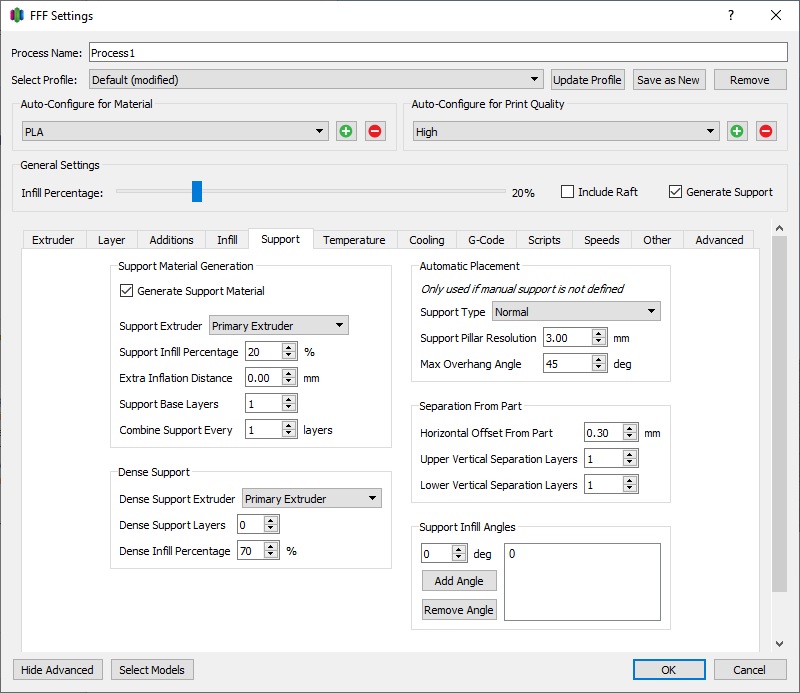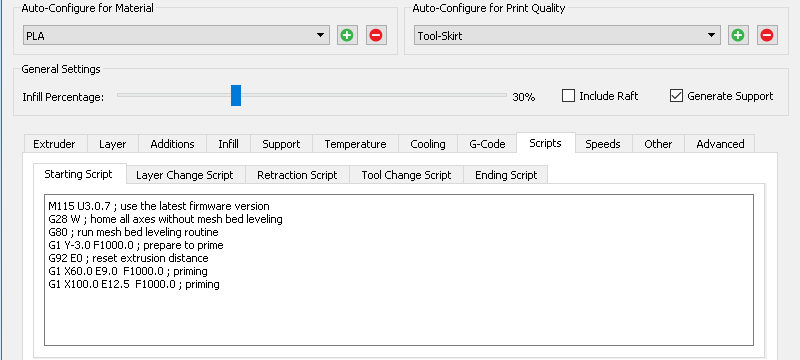Re: Simplify3D settings for MK3
S3D 4.1.1 is out
Great news.
--------------------
Chuck H
3D Printer Review Blog
Re: Simplify3D settings for MK3
S3D 4.1.1 is out
Did not fix the multiple models support flaw. If you enable supports, then use the support changing section and alter the supports on one model and use the button to completely remove the supports from the other, it will print all the supports on the one you used the remove all supports button on.
Basically, it ignores that button. to remove them all, you have to do each one manually for the program to recognize you actually do not want supports on that model.
EDIT: I have been told it is by design and has always been that way. Therefor, the button that says to remove all supports only actually clears them from your screen, it does not actually remove them from being printed. Very dumb.
Re: Simplify3D settings for MK3
Is there any new profile for Simplify3d v4.1 expecially for the MK3 MMU2?
Unfortunately the purge tower does not work for me when using the default MK3 profile ... only one color will be used for the purge tower.
Any profile or tutorial for usage with MMU2 would be welcome.
Write to support, they will send you a special profile for use with MMU 2.0.
Please don't post false information. There is no Simplify3D profile for MMU 2.0 and there won't be any. S3D is not officially supported.
Re: Simplify3D settings for MK3
Is there any new profile for Simplify3d v4.1 expecially for the MK3 MMU2?
Unfortunately the purge tower does not work for me when using the default MK3 profile ... only one color will be used for the purge tower.
Any profile or tutorial for usage with MMU2 would be welcome.
Write to support, they will send you a special profile for use with MMU 2.0.
Please don't post false information. There is no Simplify3D profile for MMU 2.0 and there won't be any. S3D is not officially supported.
Did you write support and they told you they wouldn't provide you a profile?
Re: Simplify3D settings for MK3
stop flooding the forum with unnecessary bullshit please
Simplify3D 4.1.1 has changed comments in gcode files, which draws Prusa's scripts not working.
here is is adjusted for 4.1.1
@Prusa team: consider changing this in the files you have made available for download
{REPLACE "; feature outer perimeter\n" "; feature outer perimeter\nM204 P800\n"}
{REPLACE "; feature inner perimeter\n" "; feature inner perimeter\nM204 P1000\n"}
{REPLACE "; feature solid layer\n" "; feature solid layer\nM204 P1000\n"}
{REPLACE "; feature infill\n" "; feature infill\nM204 P3500\n"}
Re: Simplify3D settings for MK3
Thank you for these profiles. I am playing around with my Mk3 with ABS at the moment and generally I'm really pleased (except for a bridging issue I'm chasing down).
Question - Why is the extrusion width manually set to 0.45mm please? I'm not sure why it's manual, and even more so why it's 0.45 as that's not even 120% of the nozzle size. I realise this is probably down to my lack of understanding but if somebody could please explain I'd be really grateful.
Thanks.
Re: Simplify3D settings for MK3
Write to support, they will send you a special profile for use with MMU 2.0.
Please don't post false information. There is no Simplify3D profile for MMU 2.0 and there won't be any. S3D is not officially supported.
Did you write support and they told you they wouldn't provide you a profile?
Thought not.
Re: Simplify3D settings for MK3
Please don't post false information. There is no Simplify3D profile for MMU 2.0 and there won't be any. S3D is not officially supported.
Did you write support and they told you they wouldn't provide you a profile?
Thought not.
Why are you responding to your own question? I recommend that you take this argument to the MMU 2.0 portion of the forum.
--------------------
Chuck H
3D Printer Review Blog
Re: Simplify3D settings for MK3
I noticed that removing support from object is much easyer if the file is sliced with Slic3r PE
The same can not be said of S3D.
I've never touched the support settings in S3D, but with every profile i've tested, i noticed the "difficulty" compared to S3D.
Do you have any advice for me? wich parameter must be changed to arrive at same "semplicity of removing support" of Slic3r?
Thanks in advance and as always....sorry for my english.
Re: Simplify3D settings for MK3
Did you write support and they told you they wouldn't provide you a profile?
Thought not.
Why are you responding to your own question? I recommend that you take this argument to the MMU 2.0 portion of the forum.
Because the person asked did not respond, prompting me to answer my own question with the most likely answer rather than leave it unanswered.
Did you know that had you not responded to me this part of the discussion would have already ended?
Re: Simplify3D settings for MK3
I noticed that removing support from object is much easyer if the file is sliced with Slic3r PE
The same can not be said of S3D.
I've never touched the support settings in S3D, but with every profile i've tested, i noticed the "difficulty" compared to S3D.
Do you have any advice for me? wich parameter must be changed to arrive at same "semplicity of removing support" of Slic3r?
Thanks in advance and as always....sorry for my english.
They used to be VERY hard for me to remove, but I made some tweaks and now it is not so bad to remove them. Here are my current settings:
Re: Simplify3D settings for MK3
Thank you, I will test the settings suggested by you as soon as possible.
Re: Simplify3D settings for MK3
Thank you, I will test the settings suggested by you as soon as possible.
I tried dropping the support infill percentage to only 15% and 10%, but then they were so brittle they sometimes broke while still printing. I guess they are just so thin that anything less is not enough material. It just feels strange printing supports at 20% if I am printing an object at only 5%.
Re: Simplify3D settings for MK3
When I had an AnyCubic, after using for a while CURA without getting great results, fascinated by videos on youtube, I decided to buy S3D and since then, even when I got the MK3 I continued to use it.
One day I decided to try Slic3r P.E. to see a bit "how good is it", and apart from the interface much less accurate and simple, I must say that I was very surprised, especially for the fact that it is almost perfect without making major changes to the settings.
I wondered at this point if, despite the money spent on S3D, it is worthwhile to continue to "waste my time".
Apart from the more intuitive graphics and the better handling of support materials ...... In what S3D is still higher or is preferred to Slic3r P.E. ?
Thanks, I hope it's understandable what i written.
Re: Simplify3D settings for MK3
Apart from the more intuitive graphics and the better handling of support materials ...... In what S3D is still higher or is preferred to Slic3r P.E. ?
Thanks, I hope it's understandable what i written.
Yes, completely understandable. 🙂 Those two are the primary reasons I still use S3D. Being able to remove a single support and add a single support is very important to me and S3D makes that simple to do. The newest Alpha of Slic3r PE is a huge upgrade, and I am sure in a few months it will be equal to S3D on ease of use and support control.
Other than those two things, there is no reason at all use use S3D anymore. This is something I have mentioned on the S3D forums quite a bit...a paid program should be leaps and bounds above free ones, and at one time S3D was...but they rested on their laurels and now are falling behind. Soon they will be obsolete.
Re: Simplify3D settings for MK3
Totally agree with you.
Evidently for programmers it must be very difficult to implement a system of support structures like S3D because, as far as I know, it is the only program with this functionality.
It would be great if in Slic3r they would implement the support as in MeshMixer.
At the moment for those who are capable, MeshMixer + Slic3r .... is a perfect match.
In any case, both for the money spent (150€ are not peanuts), and because it is an excellent software; I hope they wake up.
Re: Simplify3D settings for MK3
If you haven't tried IdeaMaker yet, give it a try. It offers customized supports very much like S3D's. It's nowhere near as sophisticated as Slic3rPE or Cura in terms of options, but if you spend time on it, they have some clear ideas. I very much like allowing individual filament profiles to over-ride any other system default. Angus has mentioned IdeaMaker on his Maker's Muse channel and seems to like it. It's not fully capable of everything S3D can do (nor Cura or Slic3r for that matter) but it's a good "easy to use" tool.
[...] Being able to remove a single support and add a single support is very important to me and S3D makes that simple to do.
Other than those two things, there is no reason at all use use S3D anymore.
I'm also unimpressed with S3D, especially after the build-up and let down of 4.1.1. I think it offered some very important features for users of specific printers in commercial environments, so perhaps it's meant for a "machine shop" mode of usage rather than hobbyist. Still, my $150 investment is going unused these days. I use it occasionally as a gcode viewer, but that's about it.
and miscellaneous other tech projects
He is intelligent, but not experienced. His pattern indicates two dimensional thinking. -- Spock in Star Trek: The Wrath of Khan Unfortunately,…
Re: Simplify3D settings for MK3
I have a S3D license for sale in case of an interest. 50eur 
Re: Simplify3D settings for MK3
Hello.
Can anyone share a working ABS profile for Prusa i3 Mk3?
For Simplify3D 4.1.1.
Also, does this part of the script work (see attached picture)?
scripts.png
Thank you.
I have the same exact scripts, but I removed the firmware check line.