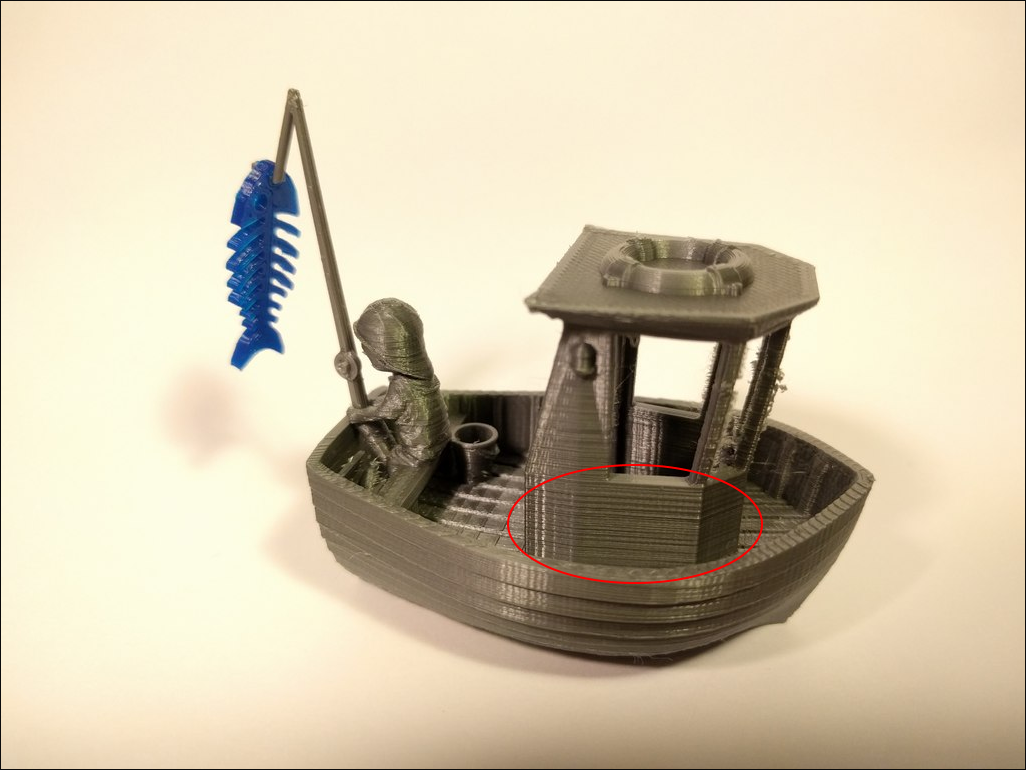Safe to proceed?
Slic3r PE 1.39.2
Benchy from Drivers 2.1.5 (latest version as of today)
I got the Benchy STL that came with the drivers to slice it with Slic3r. I'm using all default settings in Slic3r. When I drop the STL in Slic3r, I get that there are 1104 errors that were auto-repaired. I did not get this with the Whistle. Is this a known issue and is it safe to generate the gcode and print this?
Thanks
Re: Safe to proceed?
The 3DBenchy does repair well. I've used it numerous times on multiple printers and slicers without issue. You should be good to go!
If you're dealing with an unknown model, I highly suggest using the Preview and Layers tabs (after clicking "slice now") to examine the output before proceeding. There are a ton of models even on sites focused on 3D printing that aren't suitable for printing right out of the box (unusable bottom layers tend to be a huge offender), so getting used to doing that can save you a lot of heartache. The preview/layers tabs will also show supports and interface material, so you can make sure that they look sufficient to support the model.
As long as the first layer has solid build plate contact (whether it be on the model or the supports) and you don't see any unsupported overhangs you should be in good shape.
Re: Safe to proceed?
Thanks for the thorough explanation. Will give it a go.